Possible bug? Hybrid render fails to export to PDF
-
Hi everyone,
I've never encountered this issue with previous versions of LO.
It seems to me that it's impossible to export to PDF if the page(s) that are to be exported contains one or more viewports rendered as "hybrid" at medium or high resolution.I get a "There was a problem exporting to this file." error message.
Has anyone found a solution to this?
Thanks!
-
I've exported a number of PDFs with viewports set to render as Hybrid and medium or high quality. No problems so far.
Can you share a LayOut file that shows the problem?
-
-
I'm seeing the same problem with your file. It's the clipping mask that is causing it. I'm not sure why because I can create other LO files with clipping masks. In fact I created a new file from your .skp file and added a clipping mask. It exports as expected.
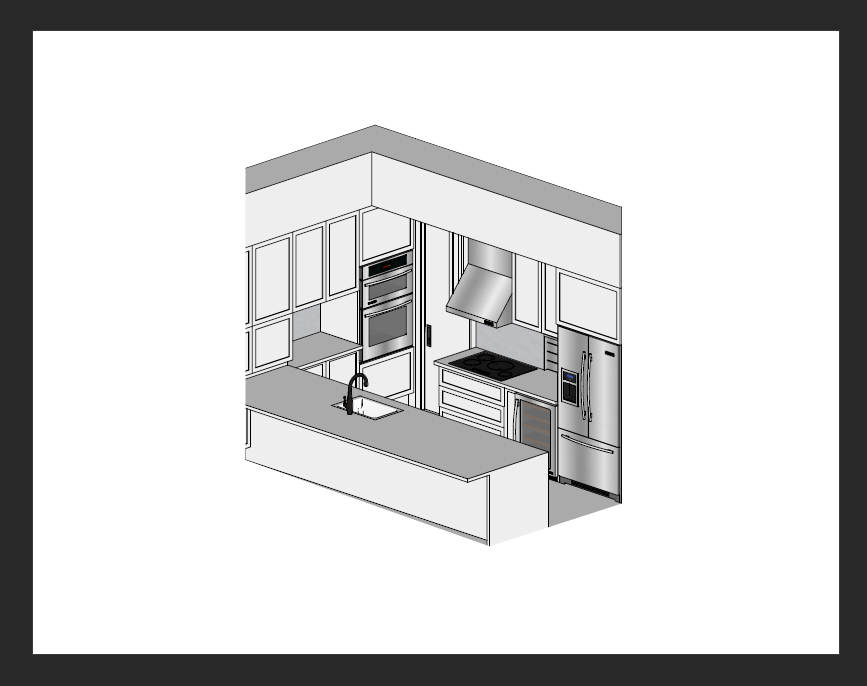
I'll try to keep fiddling with it to see if I can sort out what's going on but in the meantime, I wonder if it might make sense to do make the view differently.
Here I released the clipping mask and drew two shapes to mask the excess of the viewport. I turned on stroke and colored the fill blue only so it would show for the screen shot.
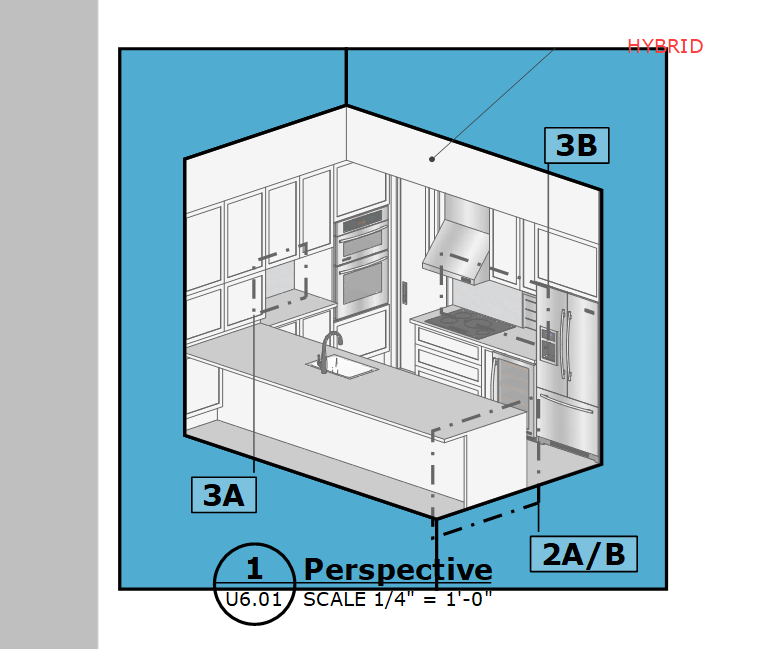
I turned off stroke and set the fill to white. Here's what the PDF export looks like.
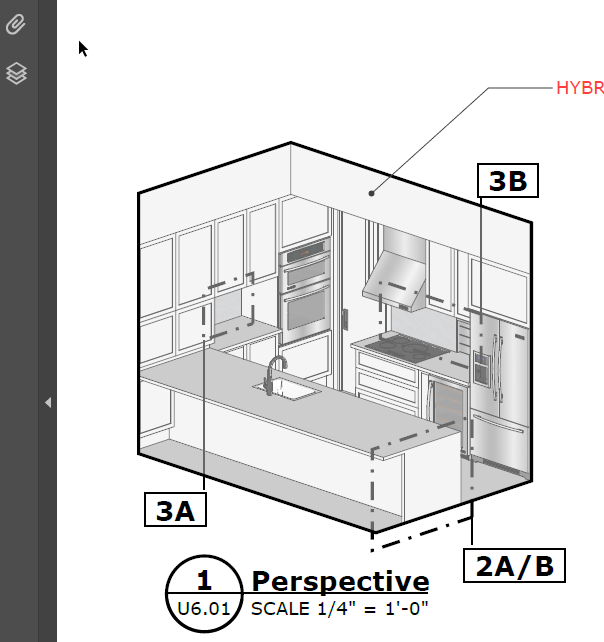
-
That's a great workaround, thank you!
-
You're quite welcome. I still haven't discovered why we can't export your page with the clipping mask but in a new file it will work fine.
-
Same thing here. I installed 2020.1 version few days ago, and hybrid won't export PDF, nor save the file. So I have to turn every drawing to raster, then I can export and save LayOut file. Pretty sure it's a bug, it worked fine before.
When I try to save, it says error 10, whatever that means.
I'm not into doing these workarounds, I have too many files to do this.
-
Im a bit late to this post, but just encountered the same issue when trying to export to PDF using LO 2020 (Pro). In my case, a 3 page LO file where one of the pages would not export. I tried saving each page as a separate LO File, but that didn't resolve the issue. Also tried different viewport settings, ie. combinations of Raster or vector, or hybrid but still no joy. Was pulling my hair out and then remembered that I still had layout 2018 v. installed. I saved my LO file as 2018 version and exported to PDF with no issues. Still no idea why the problem arose but thankfully was able to meet client deadline.
-
@aikibrown said:
but just encountered the same issue when trying to export to PDF using LO 2020 (Pro).
So the clipping mask thing from the OP has been one cause. I've also seen where a dimension or two on the page were somehow bad. In one case a few years ago the user had a bad logo image in their title block. That was obviously a different version.
It sounds like you know which page is the problem child. You could try releasing clipping masks if there are any or deleting dimensions of other content a little at a time until you can export the page. Do a little at a time. If it doesn't export, undo that change before trying something else.
In the case of the bad dimensions, after discovering they were the cause of the problem, I put in new dimensions to replace the bad ones and there was no problem with export.
-
@dave r said:
@aikibrown said:
but just encountered the same issue when trying to export to PDF using LO 2020 (Pro).
So the clipping mask thing from the OP has been one cause. I've also seen where a dimension or two on the page were somehow bad. In one case a few years ago the user had a bad logo image in their title block. That was obviously a different version.
It sounds like you know which page is the problem child. You could try releasing clipping masks if there are any or deleting dimensions of other content a little at a time until you can export the page. Do a little at a time. If it doesn't export, undo that change before trying something else.
In the case of the bad dimensions, after discovering they were the cause of the problem, I put in new dimensions to replace the bad ones and there was no problem with export.
Thanks for taking the time to chip in here Dave. You've certainly highlighted a few issues for me to keep an eye out for in future.
I've now looked over my layout file in more detail and can confirm that in my case, it was a single viewport that was set to Hybrid render causing the export to fail. With the setting changed to Raster, the issue no longer persists with Layout V. 2020 (Pro). I'll try registering the possible bug with Trimble.
Thanks again to all posters - all helped me get where I needed to be. Cheers.
Advertisement







