[Plugin] Universal Importer - v1.2.6 - 30 July 2024
-
Here's a simple cube saved in Blender 3.5 that fails to import...
-
U r Da Beast

-
-
@rich o brien said:
Here's a simple cube saved in Blender 3.5 that fails to import...
[attachment=0:hhrjer15]<!-- ia0 -->cube.zip<!-- ia0 -->[/attachment:hhrjer15]
Indeed Rich, Universal Importer passes Blender 3.4.1 cube test but not Blender 3.5.0 one.
Thanks for your report
-
1.2.2 version deletes temporary hard links and temporary files possibly left after an import fail or a polygon reduction fail.
Download latest Universal Importer plugin from SketchUcation PluginStore.
-
Could you also include Revit .RVT import with textures as well????? Thanks in advance
-
@ankitdarda said:
Could you also include Revit .RVT import with textures as well?????
There is little chance that the RVT (Revit) format will ever be supported by the Universal Importer plugin.
However, there is a paid add-in for Revit that allows you to export a Revit model and its textures to SketchUp.
-
Universal Importer V1.2.2 does not import any stl file. Universal Import Error: No such file or directory @ rb_sysopen - C:/3D/bottle-opener/uir-inter.mtl
C:Users/ABC/. . ./SketchUp/Plugins/universal_importer/import.rb:170:in'read'
Please help (Sketchup Make 2017, Windows 10)
M_S -
@m_schulze said:
Universal Importer V1.2.2 does not import any stl file. Universal Import Error: No such file or directory @ rb_sysopen - C:/3D/bottle-opener/uir-inter.mtl
C:Users/ABC/. . ./SketchUp/Plugins/universal_importer/import.rb:170:in'read'
Please help (Sketchup Make 2017, Windows 10)
M_SCould you please send me this STL file via Dropbox, for example?
-
Can't download plugin on Sketchucation page...
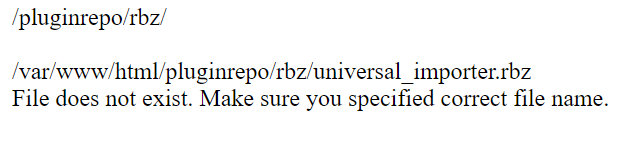
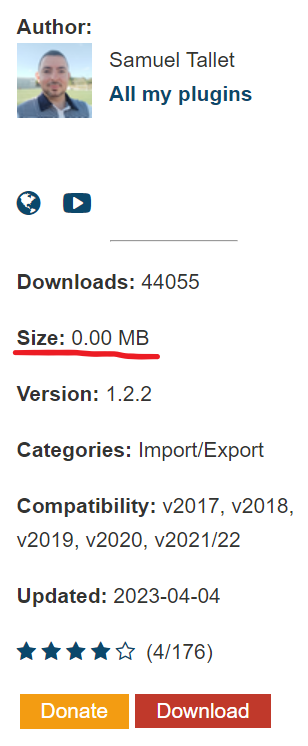
-
Can't download plugin on Sketchucation page...
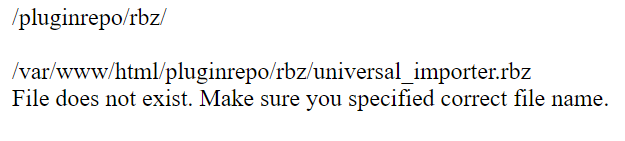
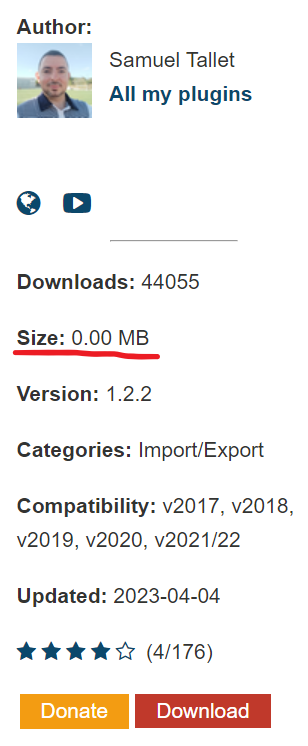
-
Yes, we are working on restoring the amazon server bucket that hold the downloads.
Shouldn't take long.
-
Does not want to export FBX and other files. Reinstalling doesn't help
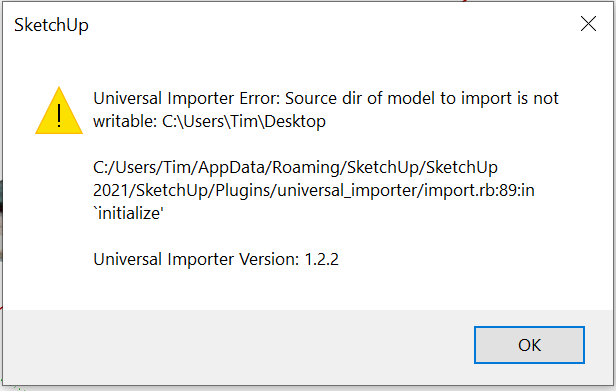
-
@poltava said:
Does not want to export FBX and other files. Reinstalling doesn't help
Try importing a 3D model stored in a folder to which you have write access.
-
this amazed me, really thank you for the plugin


-
-
Hi, I've used Universal Importer for about a month now and I'm suddenly getting an error saying it doesn't have write access to my documents folder (or any other folder for that matter). The only place it would import from was the root of my C drive! I checked and all folders are marked as "Read Only", but all other programs work correctly.
I opened import.rb and commented out this:# Source dir must be writable to host hard links we'll create later. #raise "Source dir of model to import is not writable; #{@source_dir}"\ # unless File.writable?(@source_dir)and I can now import from my documents folder again.
I found this in an article from Microsoft:
"The Read-only and System attributes is only used by Windows Explorer to determine whether the folder is a special folder, such as a system folder that has its view customized by Windows (for example, My Documents, Favorites, Fonts, Downloaded Program Files), or a folder that you customized by using the Customize tab of the folder's Properties dialog box. As a result, Windows Explorer does not allow you to view or change the Read-only or System attributes of folders."

What does it mean if Windows isn't supported? - Microsoft Support
Learn what it means if you have an older version of Windows that's no longer supported.

(support.microsoft.com)
-
Thanks for the technical details. I will solve this problem as soon as possible.
-
1.2.3 version doesn't display anymore the "Source dir of model to import is not writable" error message.
Download latest Universal Importer plugin from SketchUcation PluginStore.
-
Dear samuel_t, I just installed your plugin, but I can't import the step file, I get this message. At the same time, a duplicate of it with a different name is created in the folder with this file. You can help me?
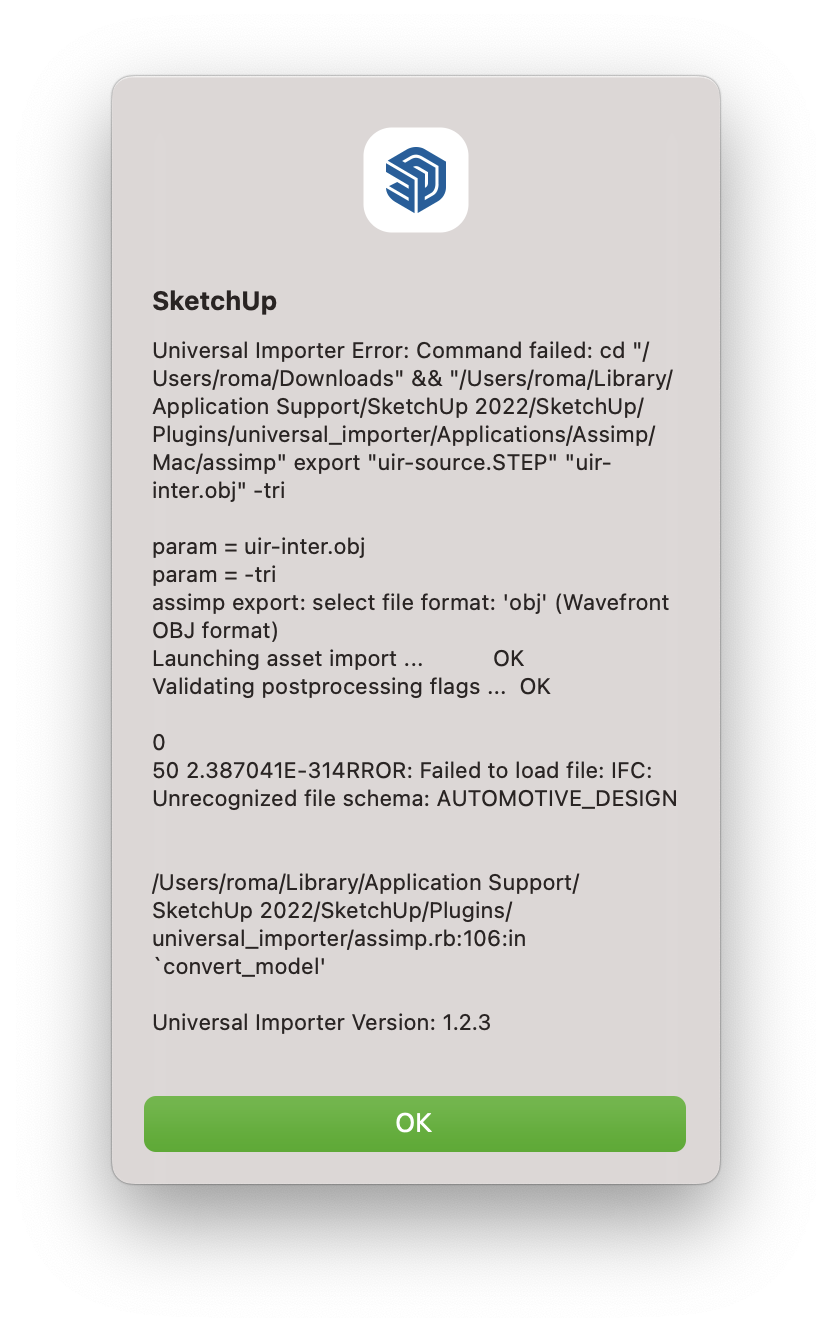
Advertisement







