[Plugin] Universal Importer - v1.2.6 - 30 July 2024
-
Hey There...just a quick question on compatibility with SketchUp 2024...is it?
...the text states only 2023...I'm going to give it a try anyway, but just wondered... -
Hey @Gunner77,
It should works on SketchUp 2024. Let me know if not.
-
1.2.5 version:
- Provides finally a good support of STEP (AP203, AP214, AP242) files, thanks to the included Mayo command-line converter.
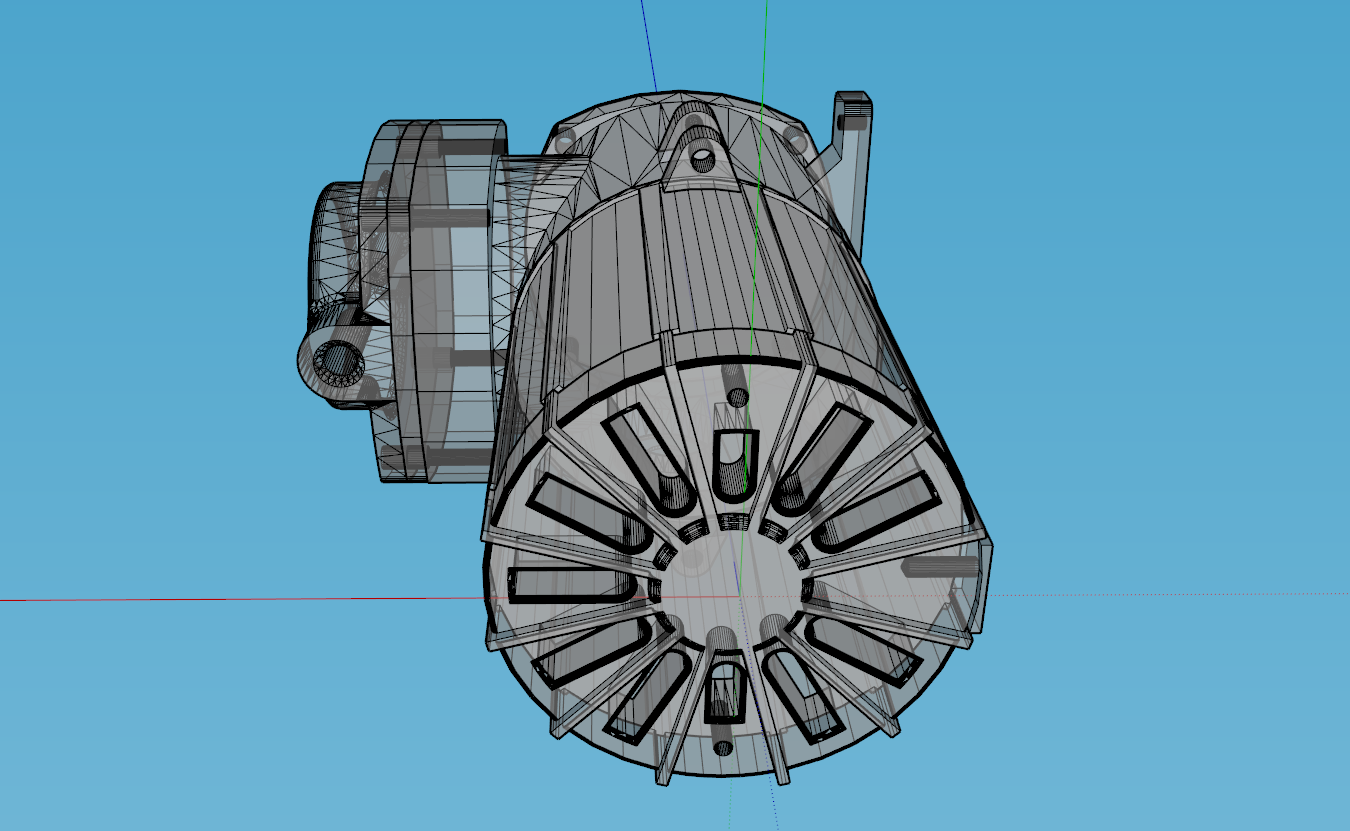
- Supports two new file formats: IGES (v5.3) and BREP, thanks again to the Mayo software and the Open CASCADE Technology.
Note 1: For the moment, reducing polygons when importing a STEP/IGES/BREP file is not possible. While waiting for a future version which will fill this gap, you can always reduce the polygons by clicking on the swan icon in the plugin toolbar.
Note 2: Although I can't confirm it, the import of STEP/IGES/BREP files should work on macOS as well.
Download latest Universal Importer plugin from SketchUcation PluginStore.
-
I tried the Universal Importer using a 3D step file from McMaster Carr of a bolt and nut. The bolt was 3/4" long. The import brought it in over 100" long.. Am I asking too much to have it come in at the correct scale?
-
-
@samuel_t Hello Sam, this is a great extension, thank you. But it does not seem to support .blend files, very well. Is there a fix?
Cheers!
-
Hello everyone

The 1.2.6 version:
- Allows you to specify the source model units (millimeters, centimeters, etc). Most probable units, for the model you are importing, are preselected to accelerate the workflow. However, be still attentive with unitless formats such as OBJ, real scale depends on specifications.
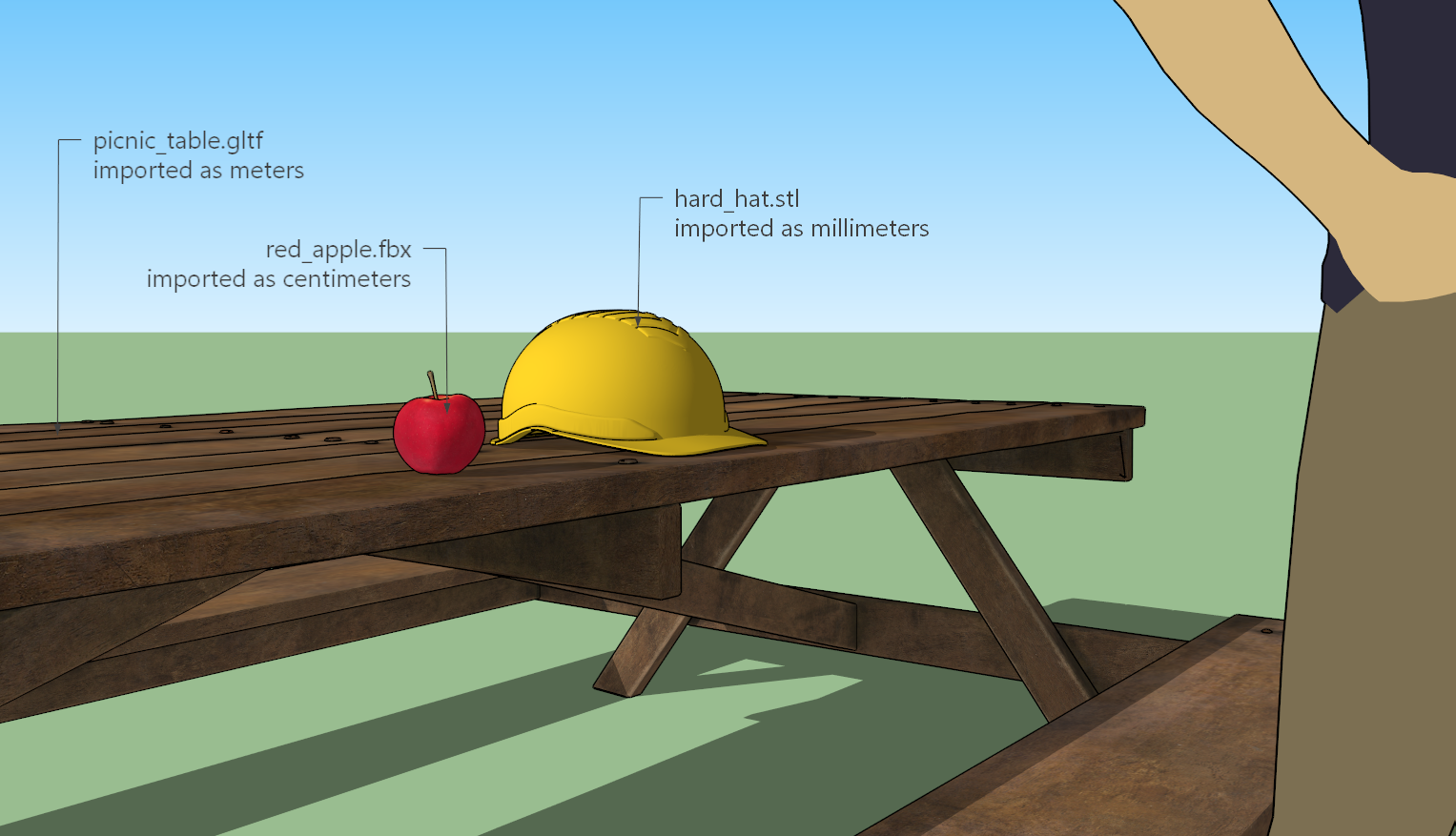
-
Automatically fixes, on SketchUp 2018 and newer versions, bad texture coordinates of some glTF models and "unexpected face count after polygon reduction" issue. If you are a SketchUp 2017 user, you will find a manual solution in the Troubleshooting FAQ of the plugin.
-
Handles polygon reduction of STEP/IGES/BREP models during the import.
-
Automatically fixes orientation of STEP/IGES/BREP models for last time?

Download latest Universal Importer plugin from SketchUcation PluginStore.
-
@RLGL
I think it's fine now. I imported with the Universal Importer v1.2.6 many STEP and IGES files from McMaster Carr and their scale is everytime correct in SketchUp. Be sure to let millimiters as "Source model units" when importing... -
Hello @MikeG73
Thanks

Indeed, BLEND format support in this extension is limited to older .blend files and one must claim then map the textures manually...
I hope to improve that in the future

Cheers!
-
I have the latest DL. Thank you for the update. The scale is now correctly imported.
Dave -
I have just updated the plugin and tried using it, and I get the following error:
Universal Importer Error: Command failed: cd /d "C:/Users/tenen/AppData/Local/Temp/Universal Importer" && "C:/Users/tenen/AppData/Roaming/SketchUp/SketchUp 2024/SketchUp/Plugins/universal_importer/Applications/Assimp/Win/assimp.exe" export "export.dae" "export.obj" -tri
I tried going to a previous version of sketchup, where I have an older version of the plugin, and I have the same error
Do you know what this error is, and how I could fix it? -
This is the complete error:
Universal Importer Error: Command failed: cd /d "C:/Users/tenen/AppData/Local/Temp/Universal Importer" && "C:/Users/tenen/AppData/Roaming/SketchUp/SketchUp 2024/SketchUp/Plugins/universal_importer/Applications/Assimp/Win/assimp.exe" export "export.dae" "export.obj" -tri
C:/Users/tenen/AppData/Roaming/SketchUp/SketchUp 2024/SketchUp/Plugins/universal_importer/assimp.rb:106:in `convert_model'
Universal Importer Version: 1.2.6
I have tried uninstalling and reinstalling microsoft visual runtime, and I still have the problem.
@samuel_t do you have any ideas about this? thank you
-
@sashapepperspray This error message indicates that the bug occurs when a polygon reduction is requested, in the SU viewport, with the plugin toolbar... but I don't know why.
Have you succeeded in this operation with other 3D models? Or this operation fails everytime, whatever the 3D model?
-
@samuel_t It happens anytime I try any model, and also when I try importing models, I get this error
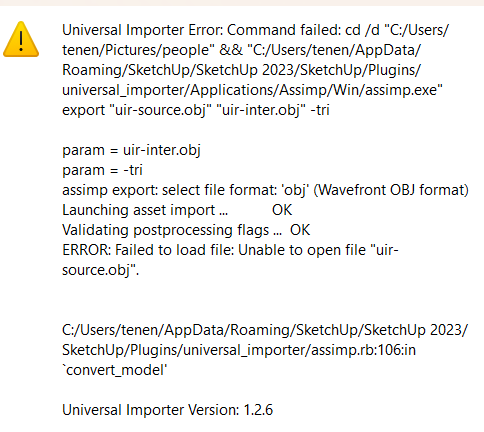
-
@sashapepperspray Do you have Windows 10 or Windows 11? Are you Administrator of your OS?
-
@samuel_t I am the administrator, and I have windows 11
-
@sashapepperspray
Can you please confirm that the latest Visual C++ Redistributable x64 is installed on your Windows? Here is a reference screenshot: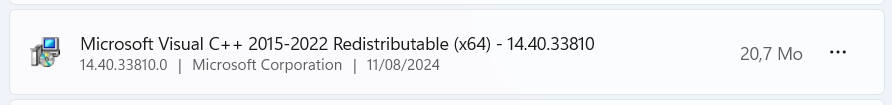
Hypothesis: You have a security software that blocks the Assimp executable (assimp.exe) when it tries to access the file system

-
@samuel_t I have the laset visual c++ installed. Do you know how I could fix this security problem?
-
@sashapepperspray
The security software is just a clue, I don't know if that's the issue.Using the Windows File Explorer, can you please access this folder:
C:\Users\tenen\AppData\Roaming\SketchUp\SketchUp 2024\SketchUp\Plugins\universal_importer\Applications\Assimp\Win
Run assimp.exe and then report to this thread any errors you see.
-
@samuel_t nothing happens, a screen pops up for half a second, but disappears, and that is it.
Advertisement







