FFMPEG and MAC Catalina
-
Hi,
I upgraded to Catalina but MAC OS is preventing ffmpeg from running when I'm rendering with Animator. Any idea how to fix this?
Thanks
Kent -
@manabouttools said:
I upgraded to Catalina but MAC OS is preventing ffmpeg from running when I'm rendering with Animator. Any idea how to fix this?
I don't have a Mac unfortunately...
I checked their web site, and it seems that they run into problems with OSX Catalina (too). I think this was fixed in the past 2-3 months.
So the best would be to download the latest version of FFmpeg for Mac.
You can find the download page on the official FFmpeg.org web site at
https://ffmpeg.zeranoe.com/builds/macos64/static/.
Best is to take the latest one at the bottom of the page.
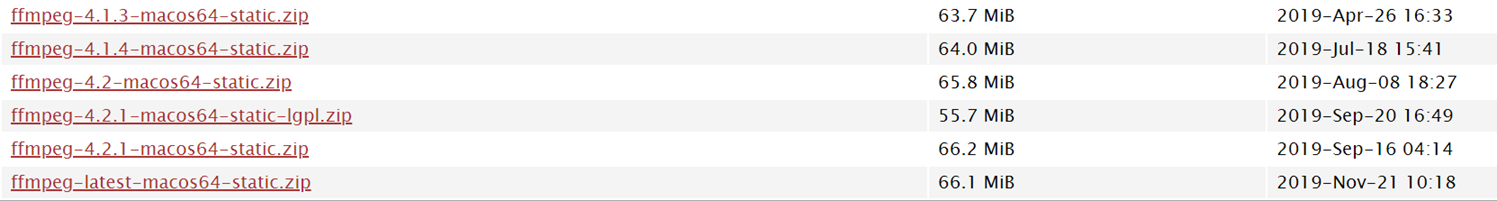
In the zip archive, open the bin folder, and pickup the file ffmpeg. Put it where you did put the old one.
I cannot check myself if it solves the problem however. Anyway, if you upgrade, please advise on the result.
Fredo
-
I followed your instructions and put the FFmpeg file in Applications folder.
Did some more research online and found these further instructions:
In the Finder on your Mac, locate the app you want to open.
Control-click the app icon, then choose Open from the shortcut menu.
Click Open.
The app is saved as an exception to your security settings, and you can open it in the future by double-clicking it or from cli, just as you can with any authorised app.And now it works
Kent
-
Animator uses the FFmpeg executable with parameters on the command line. This is why, at least on Windows, you get a transient black window. I don't know for Mac.
Advertisement







