Folders issue
-
Hi to the DEVs team!
I don't know if it's an issue or if I'm incorrectly using the plugin, but...see images attached.
Main question mark is why I see in the first folder some models located in a different folder, not contained in folder 1.
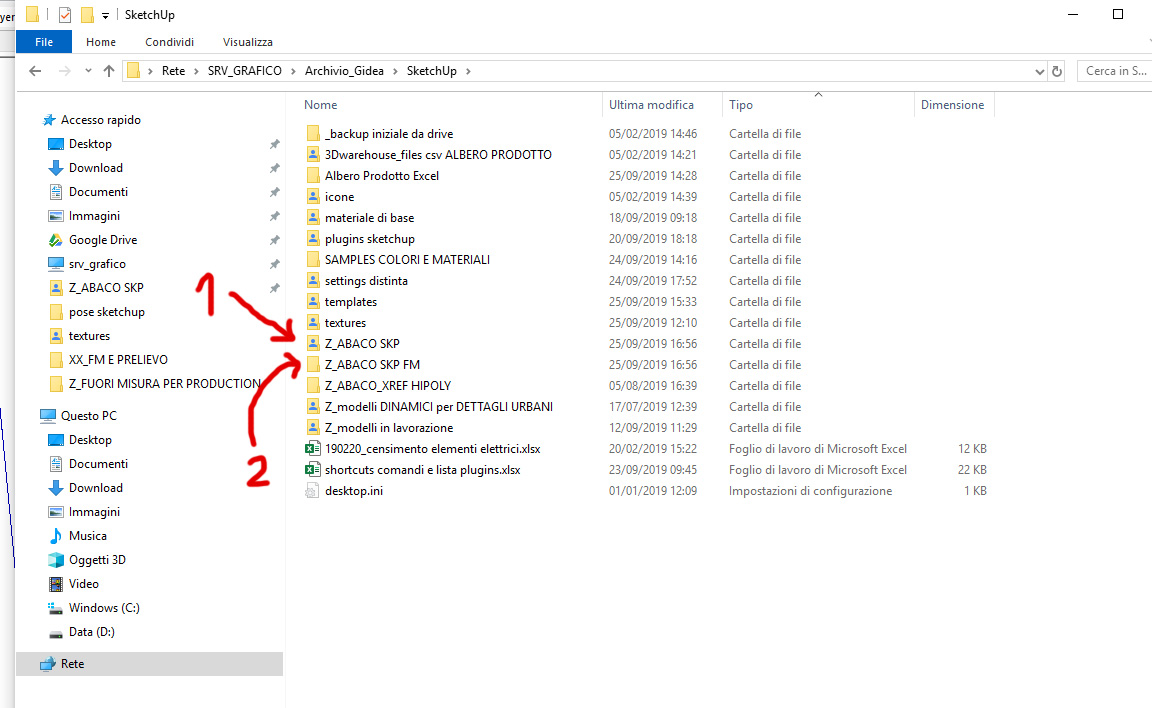
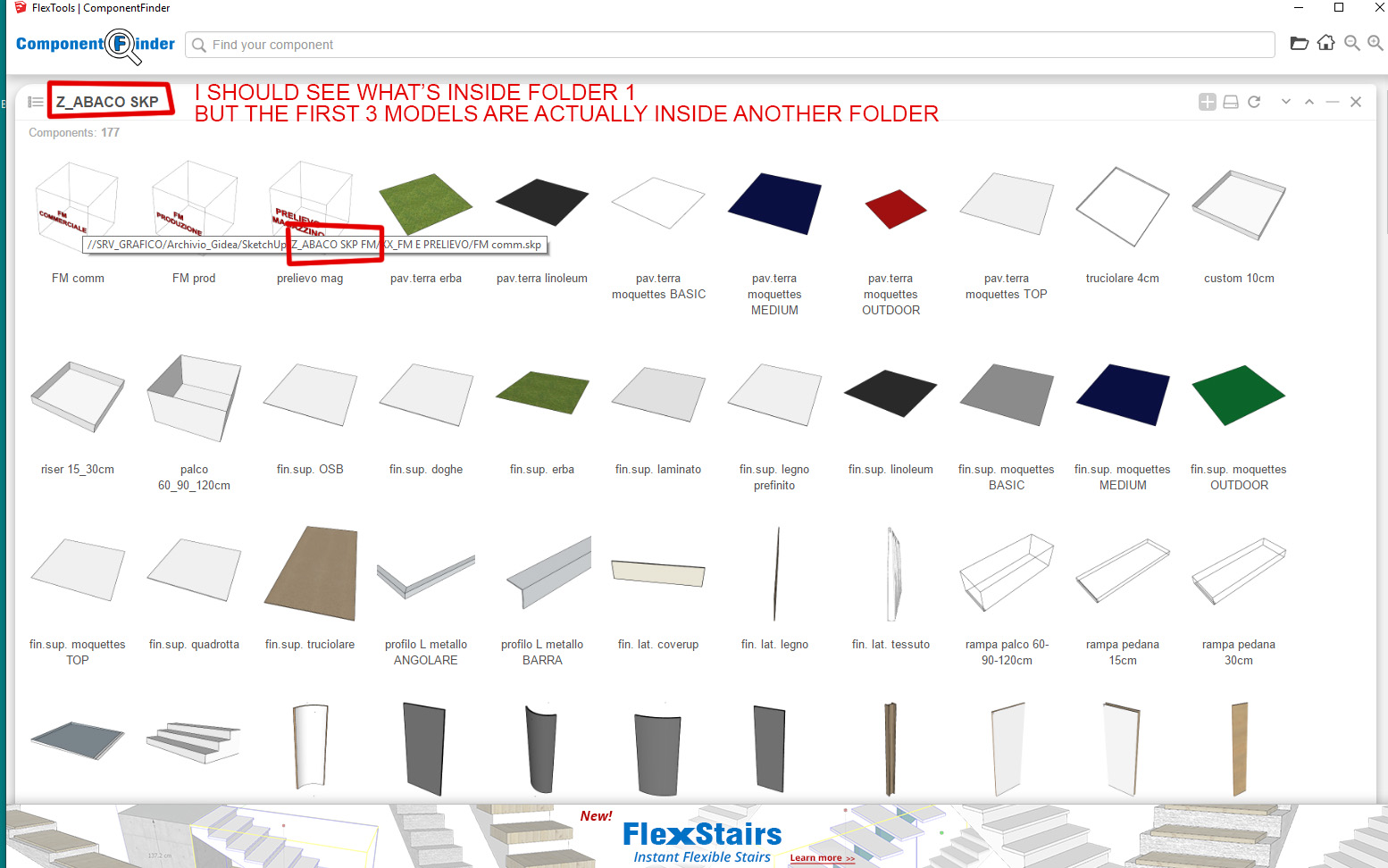
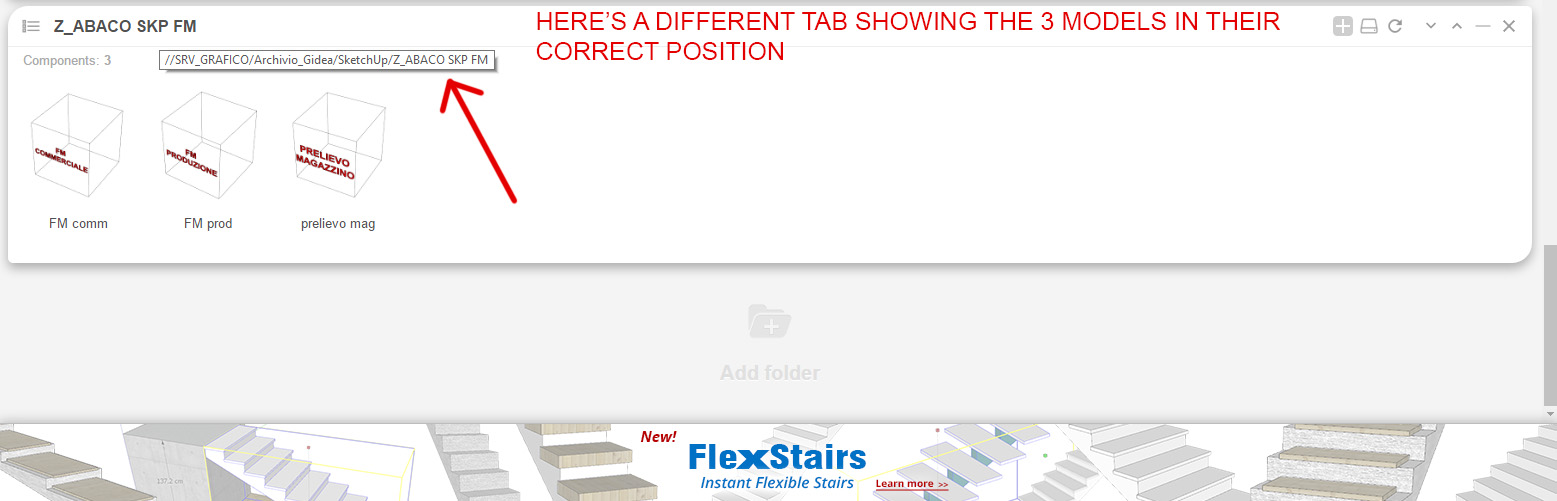
-
@pibuz said:
Hi to the DEVs team!
I don't know if it's an issue or if I'm incorrectly using the plugin, but...see images attached.
Main question mark is why I see in the first folder some models located in a different folder, not contained in folder 1.Seems like you hit a bug! I managed to recreate it here. We'll look into a fix.
For the time being, if you click on the upper left button, you can change the view to Nav View, and it should show you only the files that are in the selected folder. That won't include sub-folders though... or just rename one of the folder to something a bit different till we come up with a fix.
Thanks pibuz!
-
Thanks Hal!
I don't have an extreme need of this, I'll just wait for the update. -
Hi Hal! Any news about the fix for this issue?
And another thing: I have reasons to believe that component finder causes a bugsplat AFTER quitting SketchUp. Maybe it's a conflict with another plugin, but it's impossible to me to know what specifically.. Maybe you guys can check some code-y stuff, just to make sure?
Thanks a lot!
-
Hey Pibuz,
Sorry, we haven't gotten around to fixing the folder issue yet.
Regarding Sketchup crashing on exit, we've seen it before, and I think it was a Sketchup bug that would happen intermittently when an htmldialog window was open (ComponentFinder uses that and other plugins as well). I think the bug was fixed some time or other, though I also still get these crashes sometimes (not often though).
Check if there is no crash when the ComponentFinder window is closed.
What version of Sketchup are you on?
-
hi Hal!
I always clear the component finder search bar, and always close its UI window before exiting, otherwise I experience other strange behaviours, such as predefined folder not seen anymore, or errors in loading of such directories.. Nonetheless, I still get issues sometimes, apparently random..I'm on Su2018 18.0.16975
-
With regard to ComponentFinder losing folders.
Try deleting:
C:\Users\USER NAME\AppData\Local\F3d_FlexTools\component_finder.json
C:\Users\USER NAME\AppData\Local\F3d_FlexTools\component_finder_thumbnailsThis will completely reset ComponentFinderso any folders you have open there will be closed, and thumbnails will have to be regenerated. This might help for future folders and icons to load properly and not disappear any more. If they do disappear again, let us know.
Any errors you get, please send us the full error messages so we can look into those more closely. Sometimes you will find the full errors in:
Window > Ruby Console.Screenshots can be helpful too.
-
hi Hal! Thanks for your answer, will try that and see if it fixes something.
...I have a strange issue when trying to install today's update. I successfully install the plugin (I see the new cursors to see/hide filesize and/or name) but still the installer warns me there's an update available...
-
@pibuz said:
hi Hal! Thanks for your answer, will try that and see if it fixes something.
...I have a strange issue when trying to install today's update. I successfully install the plugin (I see the new cursors to see/hide filesize and/or name) but still the installer warns me there's an update available...
Hi Pibuz,
Thanks for notifying me about this. Oops! It seems we had a little error on the server. Please restart Sketchup and see if the update notification still comes up.
-
Hi to the DEVs team! ..any news about the wrong display of files inside folders? I still get the same error I reported some months ago...
Another thing: would it be possible to change the order the numbers are put into? I have several releases of similar component (e.g. frame.skp) followed by a consequential number, as in frame1.skp, frame2.skp, and so on...At the moment I get frame1,frame11,2,21,3,4,5,51...
I think it may be more user friendly if it was frame1, frame2, frame3,..., frame10, frame11,...Thanks in advance!
-
Really sorry we haven't fixed it yet. We're working on a big update to CF now. We'll do our best to fix the issue with the folders and the sorting issue as well.
About the sorting issue, I've seen this in so many apps that I personally got into the habit of adding a 0 so it would be 01 02 03 11 12 13... etc. I sometimes use batch renaming apps if the files need a quick name fix.
Here's a free (and ancient!) renaming app I used to use:
https://www.1-4a.com/rename/In any case we'll be fixing both of these, hopefully really soon.
-
Hi Hal!
First of all thanks for your always timely replies!
...I prefer waiting a little longer and not fiddle with a bunch of miniprograms
After all..it's minor bugs
Thanks a lot!
-
Hi Hal!
In the latest updeates I did not see any changes in how the folders are displayed...did you guys forget me?
I think this is a rather annoying issue, and could also lead to misunderstandings! I thought this would have been an easy fix to do, which seems not BTW I don't want to bother you, only to remind you of this misbehaviour..
BTW I don't want to bother you, only to remind you of this misbehaviour..Take your time!
-
@pibuz said:
AHAHAHAHAH
Thanks guys for the credits about my constant ranting ahahahahah
I know I can be a pian in the *ss.You're great.
Thanks for the release!!! Works great!Hahahaha!
 Thank YOU Filippo! You are not a pain in the... You might be surprised, but your last message got us to push this last update a little bit faster!
Thank YOU Filippo! You are not a pain in the... You might be surprised, but your last message got us to push this last update a little bit faster!I hope everything is working fine now and that you find the new features helpful as well.
-
AHAHAHAHAH
Thanks guys for the credits about my constant ranting ahahahahah
I know I can be a pain in the *ss.You're great.
Thanks for the release!!! Works great! -
Glad to know!
Sure I'll help find other bugs (if there are any!).Coll new features you added! Can't wait to test them!
Advertisement







