Oops, your profile's looking a bit empty! To help us tailor your experience, please fill in key details like your SketchUp version, skill level, operating system, and more. Update and save your info on your profile page today!
🔌 Smart Spline | Fluid way to handle splines for furniture design and complex structures. Download
VRAY SKETCHUP take too long time to render, please help
-
Hi, my model took like 8 hours to increase 1% of progress.
I hope anyone can tell me how to fasten up the rendering process.please reply me asap, because i need to hand in by this week.
thanks anyone T-T
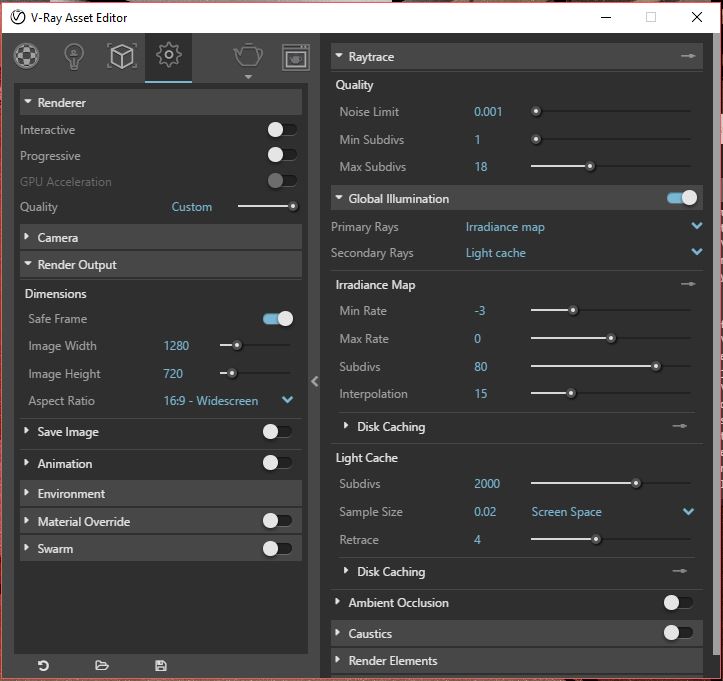
-
A couple quick things you could try:
First try disabling displacement. Uncheck 'Displacement' under 'Switches' in the Asset Editor, then see if it renders any better. If it does, then you have a material using displacement that is causing too much calculations. (although, if this was the problem, it would probly get stuck on building light cache....) If it still isn't rendering, try resetting your vray settings to default (the little circle arrow at the bottom of asset editor) and try rendering on one of the default quality settings like, 'Medium'. If neither of these work, you can try copying portions of your scene to a new file a couple pieces at a time and performing test renders until you find the culprit.Good luck!
(markup attached)
Advertisement







