[Plugin][$] FredoPortrait - v2.9a - 01 Apr 24
-
@rv1974 said:
IDK I constantly flatten things. Unfortunately there's limmitation XY plane only with current plugins.
Fredo's own Fredoscale, scale to 0.
-
Tout pour la Photo!

-
@rv1974 said:
IDK I constantly flatten things. Unfortunately there's limmitation XY plane only with current plugins.
https://www.facebook.com/curic4sketchup/videos/401289690486464/
^ This one is on the way but the littleproblem with the tools from this author they are buggy as hell.I am not talking about 2D-projections, but just FaceMe component.
Projection is another algorithm, which I think is already largely covered by several plugins. -
-
@fredo6 said:
..already largely covered by several plugins.
for example? TT's flatten selection works only in Z axiz, vertex tools scaling can't produce truely 0.00 scaling
-
Thanks again for another Fredo imagined plugin.



Very specialdtrarch
-
Fredo, the plugin is monumental!

For 2D components, I'd just suggest:
some kind of automaticnaming
and option for vector version -
NEW RELEASE: FredoPortrait v1.2a - 20 Jul 19
Requirement: LibFredo6 9.1
FredoPortrait 1.2a introduces the generation of 2D Components from 3D objects.
Note: this functionality is available for**SU2018 and above**.
Note also that, as of v1.2, the resolution of images is specified by its Width in pixel, and no longer by a factor of the viewport width.
Home Page of FredoPortrait for information and Download.
-
@rv1974 said:
some kind of automaticnaming
Difficult, because you can select several objects, including faces, edges, etc... And even if a single object is selected, you may want to choose a specific name.
I could of course create component names like '2D Component #1", or even let Sketchup assign a name, etc..., but that's an encouragement to users to have a model full of generaic names, difficult to browse afterward.@rv1974 said:
and option for vector version
Not sure what you mean by 'Vector version'.
-
]I am experiencing a strange issue in the Portrait Studio where I cannot Export an image file. I am able to adjust settings all the way up to clicking "Generate Image", and the below image shows.
At first, I thought it might just take a little longer. However, I have left and come back 30 minutes later to the same "generating image..." screen.[attachment=0:izitojhj]<!-- ia0 -->fp gen.png[/attachment
[attachment=0]open gl.png<!-- ia0 -->[/attachment:izitojhj]
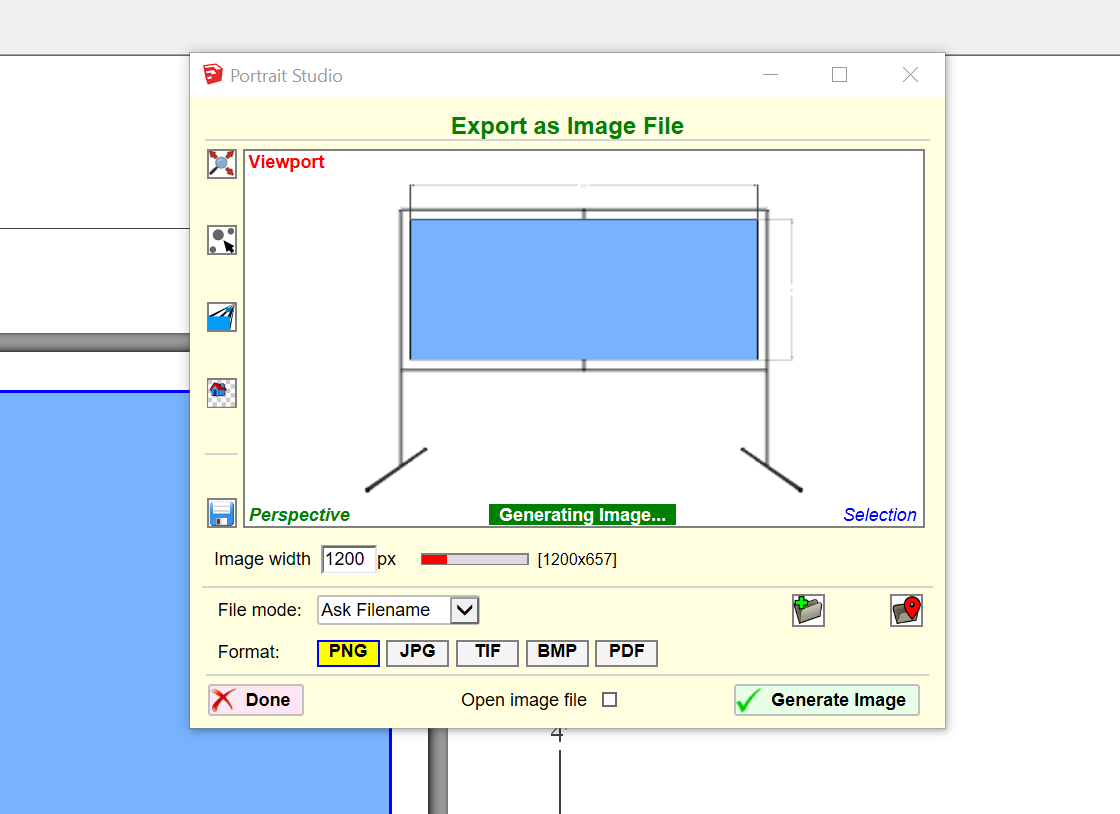
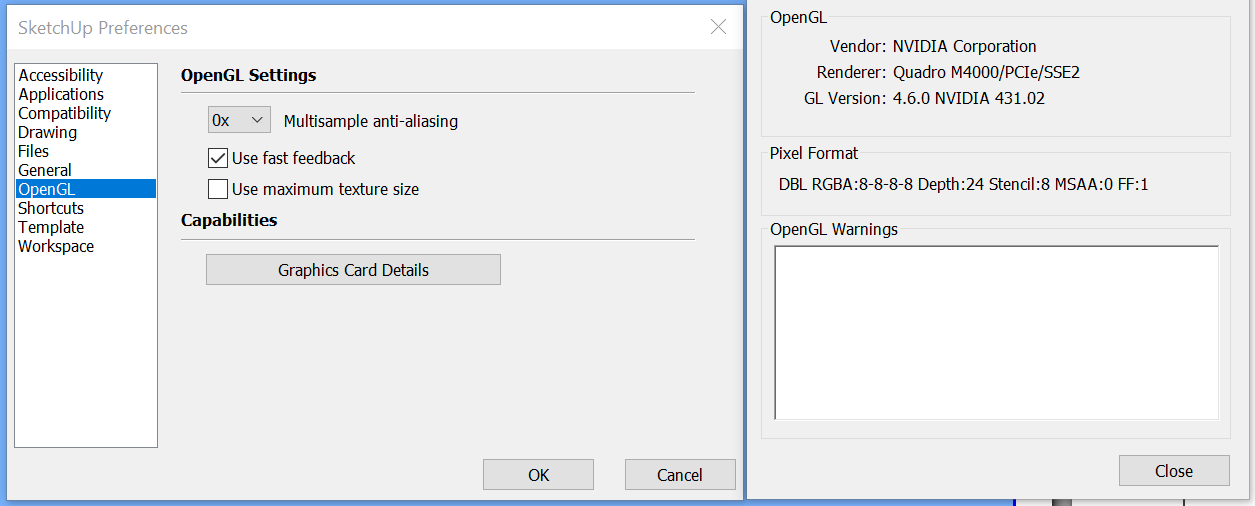
-
Hi Dhannah,
This is a bug, which only happens when the File mode is "ask". Thanks for signaling it.
I am making a fix, which I published as v1.2b.
-
NEW RELEASE: FredoPortrait v1.2b - 24 Jul 19
Requirement: LibFredo6 9.1
FredoPortrait 1.2b Fixes a bug preventing to generate image when the File mode is "Ask Filename".
Home Page of FredoPortrait for information and Download.
-
NEW RELEASE: FredoPortrait v1.2c - 25 Jul 19
Requirement: LibFredo6 9.1
FredoPortrait 1.2c includes small GUI adjustments
Home Page of FredoPortrait for information and Download.
-
hi there,
amazing idea and plugin - however i have some "errors" .. when using it, it happens that geometry gets "ubuild" in exactly the manner i have build it.. but reverse.. it kinda reverse engineers my model

funny effect but renders the plugin useless

anyone else with this problem? if the author is interested i can share my screen and show the problem

best, franz
-
@bsfranza said:
amazing idea and plugin - however i have some "errors" .. when using it, it happens that geometry gets "ubuild" in exactly the manner i have build it.. but reverse.. it kinda reverse engineers my model

Not sure I understand what is the problem. So it would be helpful to post pictures and possibly attach or PM me the model, also indicating which function of FredoPortrait you use (e.g. Image, Export, 2D component?)
Fredo
-
hi there again,
fredo i have sent you a private message with a link to a video i have recoreded, it shows the error..
best, franz
-
Fredo I was always looking for a plugin like this. Many thanks for this plugin
Fredo J'étais toujours à la recherche d'un plugin comme celui-ci. Merci beaucoup pour ce plugin -
NEW RELEASE: FredoPortrait v1.3a - 19 Aug 19
Requirement: LibFredo6 9.1
FredoPortrait 1.3a includes bug fixing and extend the validity
Home Page of FredoPortrait for information and Download.
-
Fredo, This is a very interesting plugin that I think it very valuable. However, I have a couple questions/comments:
- Am I missing something on the toolbar? Here is a screen shot of the toolbar the way it looks in my 2019.2 Pro version.

- Is there any way that this tool could be used in conjunction with Twilight Render? I use Twilight Render to make the materials look more realistic but I would like to use your transparent background feature with the render tool.
- Am I missing something on the toolbar? Here is a screen shot of the toolbar the way it looks in my 2019.2 Pro version.
-
@ntxdave said:
Am I missing something on the toolbar? Here is a screen shot of the toolbar the way it looks in my 2019.2 Pro version.
You can configure the visible icon in the Default Parameters dialog box. By default, you get these 2 icons version 1.3. The other one is just a quick launcher, that would be more useful when I add new features.
@ntxdave said:
Is there any way that this tool could be used in conjunction with Twilight Render? I use Twilight Render to make the materials look more realistic but I would like to use your transparent background feature with the render tool.
Not sure I understand the question. You can set your style with NO or transparent background in Sketchup (all scenes or one particular). Could you elaborate?
Fredo
Advertisement











