[Plugin][$] FredoGhost - v2.1a - 01 Apr 24
-
The information on FredoGhost is maintained on the Plugin Home Page of FredoGhost. This is also where you can download the RBZ file.

-
LibFredo6: v14.3b or above
-
Sketchucation ExtensionStore: v4.4.0 or above (for licensing)
-
Sketchup version: SU2017 and above
-
Platform: Windows and Mac OSX
-
Usage: Licensed under Sketchucation SCFLicense
-
Free Trial period (full features): 15 days from activation
-
Perpetual license (3 seats): $20 (~17€)
-
Rush license (3 seats, valid 21 days from purchase date): $6 (~5€)
To purchase the license of FredoGhost, go to this page and sign in.
If you land on this page and are unfamiliar with how to install Sketchup Extensions such as LibFredo6 or how to register on Sketchucation, please watch this video or refer to the Plugin page of LibFredo6.

Credit: all toolbar icons and button images by JClements
FredoGhost is a Proxy framework for SketchUp. By ‘proxy framework’, I mean the capability to temporarily replace an object by another one, the proxy, and switch back and forth between the original version and the proxy version.
In FredoGhost:
- A Proxy is called a Ghost, and the original object is called a Real.
- FredoGhost operates on Components and Groups, called generically Objects.
FredoGhost can be used for 2 main purposes:
- Combine different rendering styles in the same view, for instance, some objects in X-Ray, while others staying natural (like in my old plugin XRaySelection). FredoGhost gives you control of the style and of the objects you want to modify.
- Make your model lighter to work with, since you can substitute proxies with lighter geometry (including just its bounding box) to replace complex objects. You have some methods to help in that, in particular the 'Proxy' method and the concept of frozen ghosts.
FredoGhost allows to select the objects you want to ghost and to convert them individually to their Ghost and Real versions. The ghost methods provided can be parameterized at will. It can also associate a particular ghosting state to a Scene, which can be useful both for individual rendering and a faster working environment.
Most features can be accessed from the FredGhost Studio dialog box, either in basic features or advanced features
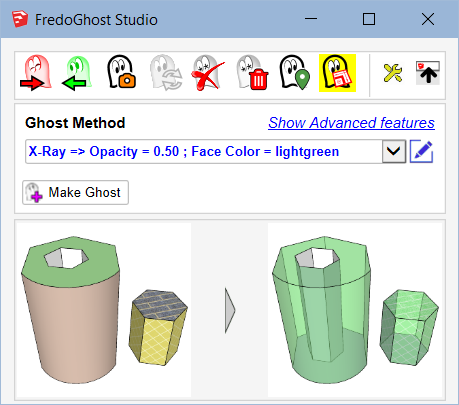
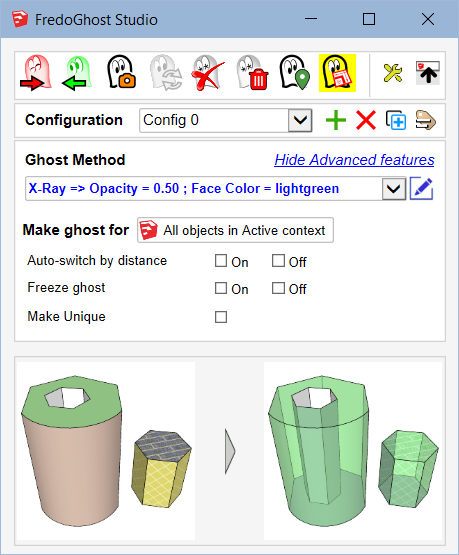
IMPORTANT: For a period, it is advised to make a safe copy of your model, as there might be bugslats or other issues. This will ensure that you keep the main objects of your model in their real form.

Overview of FredoGhost
FredoGhost - User Manual - English - v1.2 - 03 Jun 2019 - Overview.pdf
More details about the Ghost Methods
FredoGhost - User Manual - English - v1.2 - 03 Jun 2019 - Ghost Methods.pdf
Just drop the attached PDF file into the SU Plugins directory to have it accessible from within Sketchup.

0) A quick introduction to FredoGhost main features (no sound)
Tutorial 1: Basic operations in FredoGhost
Tutorial 2: Ghost Method Editor
Tutorial 3: Scene Capture
Tutorial 4: Layout Compatibility mode
Tutorial 5: Advanced Features - Working with Components
Tutorial 6: Advanced Features - Frozen Ghosts
Tutorial 7: Advanced Features - Sensitivity to Distance
Tutorial 8: Advanced Features - Ghost Configurations
Tutorial 9: Under the hood...
-
-
Amazingly helpful improvements, 1000 thanks!
-
looks useful, can't wait, thanks!
-
Thank you, it will be a must have plugin for presentations..
-
Great addition to the superb Fredo collection!
-
Thank you Fredo6

-
NEW RELEASE: FredoGhost v1.2b - 18 Jul 19
Requirement: LibFredo6 8.9
FredoGhost 1.2b extends validity.
Home Page of FredoGhost for information and Download.
-
Just came across this Fredo. Amazing stuff!
I'm on vacations so will be difficult for me to try it, but one question came to mind: what happens if I convert a component to a ghost and then purge the model. will the original component be purged?
-
@jql said:
what happens if I convert a component to a ghost and then purge the model. will the original component be purged?
FredoGhost keeps a copy of the original definition, for Components and Groups, in a safe, hidden place, called the Capsule. So the component definitions will not be purged (and as a result, your components would still be visible in the Component browser).
-
That capsule is a great concept. You always have things covered! I will try this one, as well as portrait, in September, both hold much promise if used right.
-
Hello Fredo. Is it possible to make "Bounding Box" witch is copying the structure of the original 3D model? I want to see the contours of the model with all the bends and not just the box at the highest points. I attached some metal structure as an example.
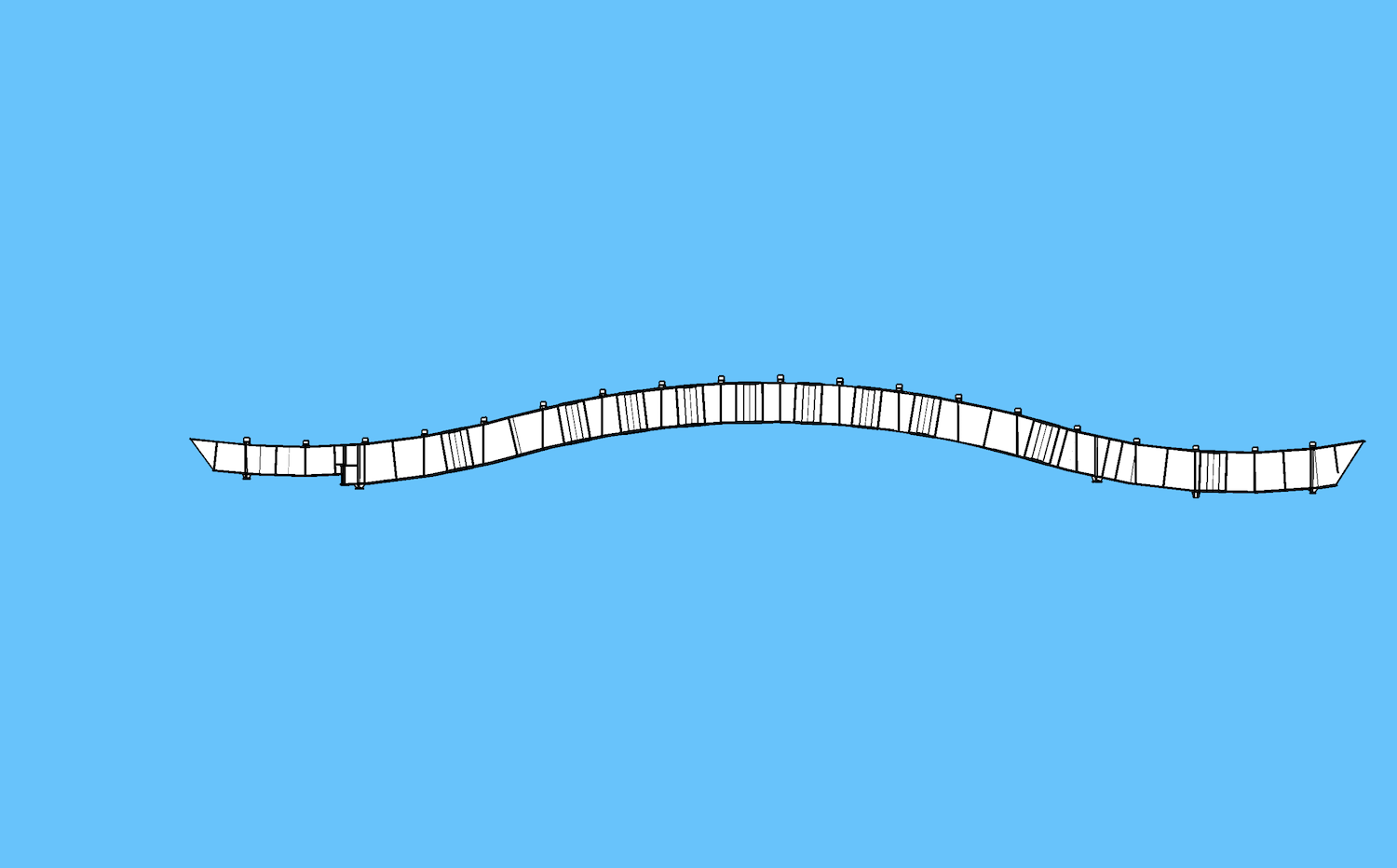
-
@ttz4 said:
Hello Fredo. Is it possible to make "Bounding Box" witch is copying the structure of the original 3D model? I want to see the contours of the model with all the bends and not just the box at the highest points. I attached some metal structure as an example.
Does the method "Bounding box by sub-object" work for you?
-
@fredo6 said:
@ttz4 said:
Hello Fredo. Is it possible to make "Bounding Box" witch is copying the structure of the original 3D model? I want to see the contours of the model with all the bends and not just the box at the highest points. I attached some metal structure as an example.
Does the method "Bounding box by sub-object" work for you?
Not realy. "Bounding box by sub-object" makes objects like in picture №1. But I am wondering, if it possible to make proxy object like in picture №2?
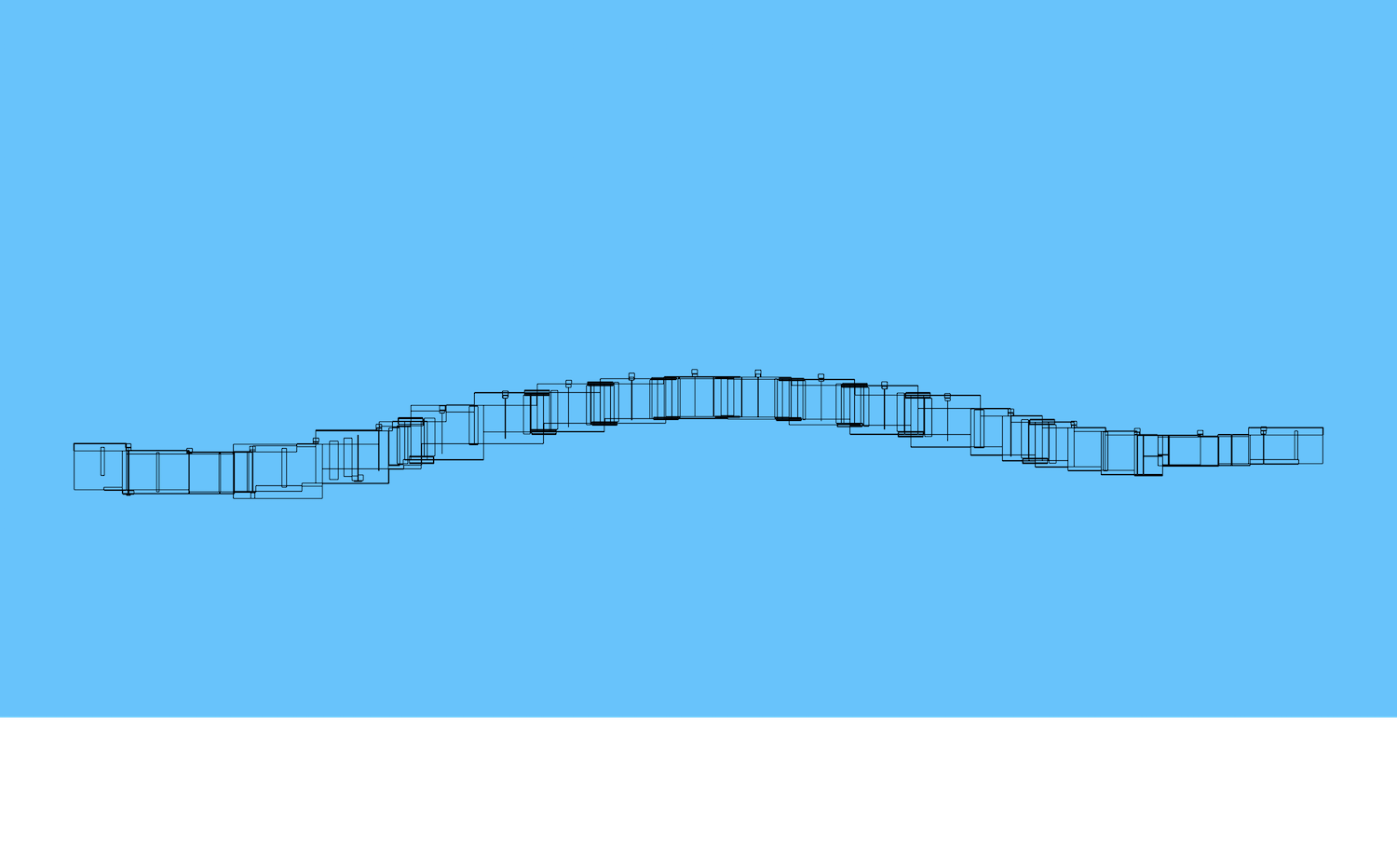
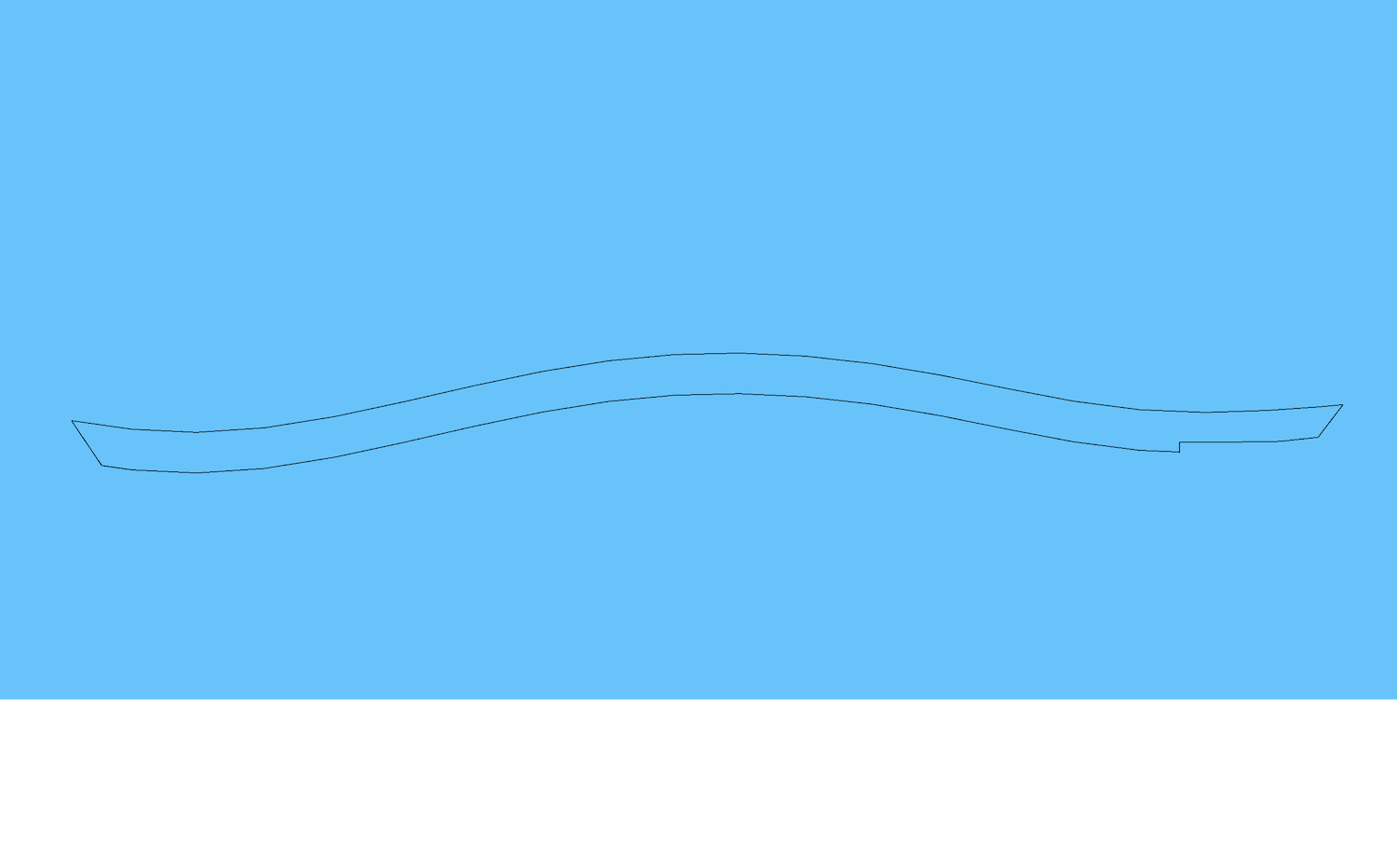
-
@ttz4 said:
But I am wondering, if it possible to make proxy object like in picture №2?
Not really, as this is an interpretation of the geometry, not a combination of bounding boxes. You would have to construct it yourself and make it a proxy.
Anyway, if you can post the model, it would help.
Fredo
-
@fredo6 said:
@ttz4 said:
But I am wondering, if it possible to make proxy object like in picture №2?
Not really, as this is an interpretation of the geometry, not a combination of bounding boxes. You would have to construct it yourself and make it a proxy.
Anyway, if you can post the model, it would help.
Fredo
Here is the model. I exported it from .nwd–>.fbx–>.skp. I have a lot of steel frames that need to be proxied. Now I'm finding the way, how I can do it faster than to rebuild all the frames myself.
-
NEW RELEASE: FredoGhost v1.3a - 19 Oct 19
Requirement: LibFredo6 8.9
FredoGhost 1.3a extends validity.
Home Page of FredoGhost for information and Download.
-
NEW RELEASE: FredoGhost v1.3b - 22 Jan 20
Requirement: LibFredo6 8.9
FredoGhost 1.3b extends validity.
Home Page of FredoGhost for information and Download.
-
Spanish Language File
-
-
NEW RELEASE: FredoGhost v1.4a - 21 May 20
Requirements:
- LibFredo6 10.4
FredoGhost 1.4a fixes bugs and extends validity.
Home Page of FredoGhost for information and Download.
Advertisement







