Generation of Video Problem
-
Hello Fredo6!
Big Thank`s for your work and this amazing plugin
I have made made a mistake when setting up a plugin to generate video...I choose incorrect files when program asking me for "How to get FFMpeg"
(ScreenShot001)after my mistake I have this:
(ScreenShot002) Looks correct, but it is not working. Error in the end of GeneratingNow I understand how to make correct, I download right plugins (from here: http://ffmpeg.org/download.html)
BUT: I don`t know how to clear old incorrect plugins for Generate Video. How I can turn to situation in ScreenShot001?
(Deleting folders Fredo6 in plugins - didn`t work)
Really need Your Help!
-
@berezen said:
I don`t know how to clear old incorrect plugins for Generate Video. How I can turn to situation in ScreenShot001?
Just delete the old, invalid ffmpeg.exe and you should be back to the situation where Animator will ask you the location.
-
Can`t find it
Can you tell exactly where to look? Which folder?
-
@berezen said:
Can`t find it
Can you tell exactly where to look? Which folder?
This is the place where you originally set the location of FFmpeg.exe
Open the Ruby Console and type
Traductor::FFmpeg.new.program_locateI think I'll make a permanent command to change the setting of the location of FFmpeg. That will be easier when correcting mistakes.
-
como resolviste tengo el mismo problema descargo el archivo y copio lo que dice en la consola pero aun asi no me sale....
-
@fredo6 said:
@berezen said:
Can`t find it
Can you tell exactly where to look? Which folder?
This is the place where you originally set the location of FFmpeg.exe
Open the Ruby Console and type
Traductor::FFmpeg.new.program_locateI think I'll make a permanent command to change the setting of the location of FFmpeg. That will be easier when correcting mistakes.
Hi Fredo,
I have the same problem as Berezen. While waiting for the update with a permanent command to change the setting of the location of FFmpeg, is it possible to have a detailed explanation in order to return to the original window asking "How to get FFMpeg" (by manually editing a file, for example)?
Thanks -
@luigi62 said:
While waiting for the update with a permanent command to change the setting of the location of FFmpeg, is it possible to have a detailed explanation in order to return to the original window asking "How to get FFMpeg" (by manually editing a file, for example)?
ThanksI have added a permament button in version 2.4d.
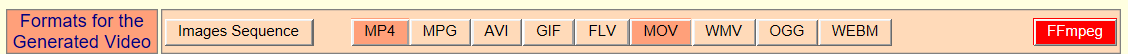
-
@fredo6 said:
@luigi62 said:
While waiting for the update with a permanent command to change the setting of the location of FFmpeg, is it possible to have a detailed explanation in order to return to the original window asking "How to get FFMpeg" (by manually editing a file, for example)?
ThanksI have added a permament button in version 2.4d.
[attachment=0:2h6evhub]<!-- ia0 -->FFmpeg button reload.png<!-- ia0 -->[/attachment:2h6evhub]
Thanks a lot for your job !
-
Pls a Fredo pop up is saying the animator 2.4d as expired. I tried updating through the link displayed but it won't pls what can I do?
-
@mko said:
Pls a Fredo pop up is saying the animator 2.4d as expired. I tried updating through the link displayed but it won't pls what can I do?
Unless you changed the clock on your PC, Animator v2.4d is valid till 14 Sep 19.
Fredo
Advertisement







