Sketchup files not showing preview
-
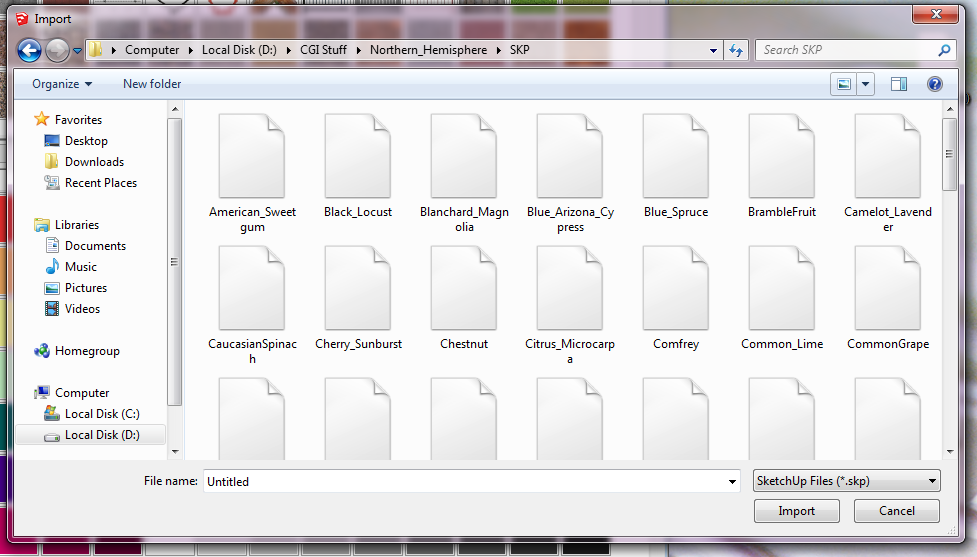 Hi, a while ago my computer started just showing a blank page for my sketchup files without the usual thmnail preview. Any ideas what the problem may be and a fix?
Hi, a while ago my computer started just showing a blank page for my sketchup files without the usual thmnail preview. Any ideas what the problem may be and a fix?Cheers
-
Do you have the same trouble in Southern hemisphere?
-
North South, East and West..........yes

-
I can't say this is it... but it'll do no harm anyway...
Did you install SketchUp correctly ?
While logged into Windows as your usual user account, ensure SketchUp is closed.
Find the SketchUp installer's exe file - probably in your Downloads folder ?
Select its icon, right-click > context-menu > "Run as administrator"
When prompted choose "Repair".Restart your computer and see if that's helped...
Installing complex apps, like SketchUp, in any other way leads to unpredictable flakiness.
Never double-click an installer exe to 'Run' it: even if you have admin-powers it will no run in the correct way - the method outlined above is the only guaranteed route to success... -
Hi Tig I am actually pretty usless at computery stuff. However this just happened about 2 months ago. It is 2017 so I loaded it about a couple of years ago and it was fine until recently

-
A Windows auto-update probably broke something !
It could still be related to an incorrect installation - the effects of which are by their very nature unpredictable...
'Repairing' the SketchUp installation [as I've outlined] will do no harm, and it might just jolt your computer back to sanity ! -
Thanks Tig I will give that a go

Advertisement







