Some tips and tricks from out of the Box
-

 Thanks! an extremely instructive Dose of Fredo video! Everything 3D is generated from this "curved sheet of paper"
Thanks! an extremely instructive Dose of Fredo video! Everything 3D is generated from this "curved sheet of paper" 
-
I did miss one pane of glass though, so it will be a bit drafty.
-
Some things in Sketchup aren't immediately obvious, one is that when you use the 'Hide Rest of Model' option, you can still intersect faces with things that aren't visible.

-
Here's a little tip for making all those fancy railing fences.
Note: I'm using keyboard shortcuts for copy and paste in place.
-
Bravo ! The Box goodness never ends

-
Here's a Sunday doodle
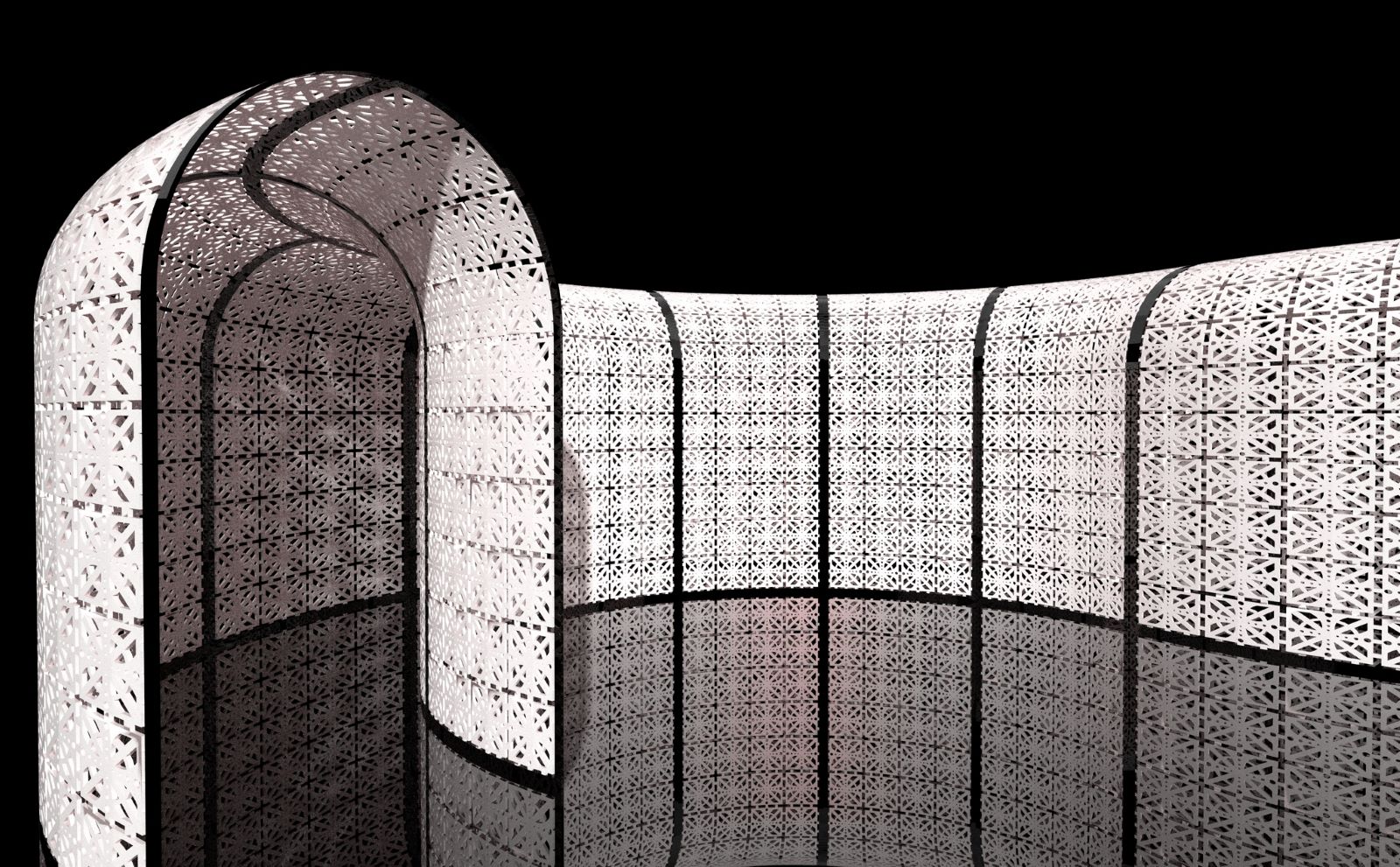
and the method used to make it.
-
...toll toll toll!


-
Simple is beautiful!

-
Some pipes and the basic method used to make them.
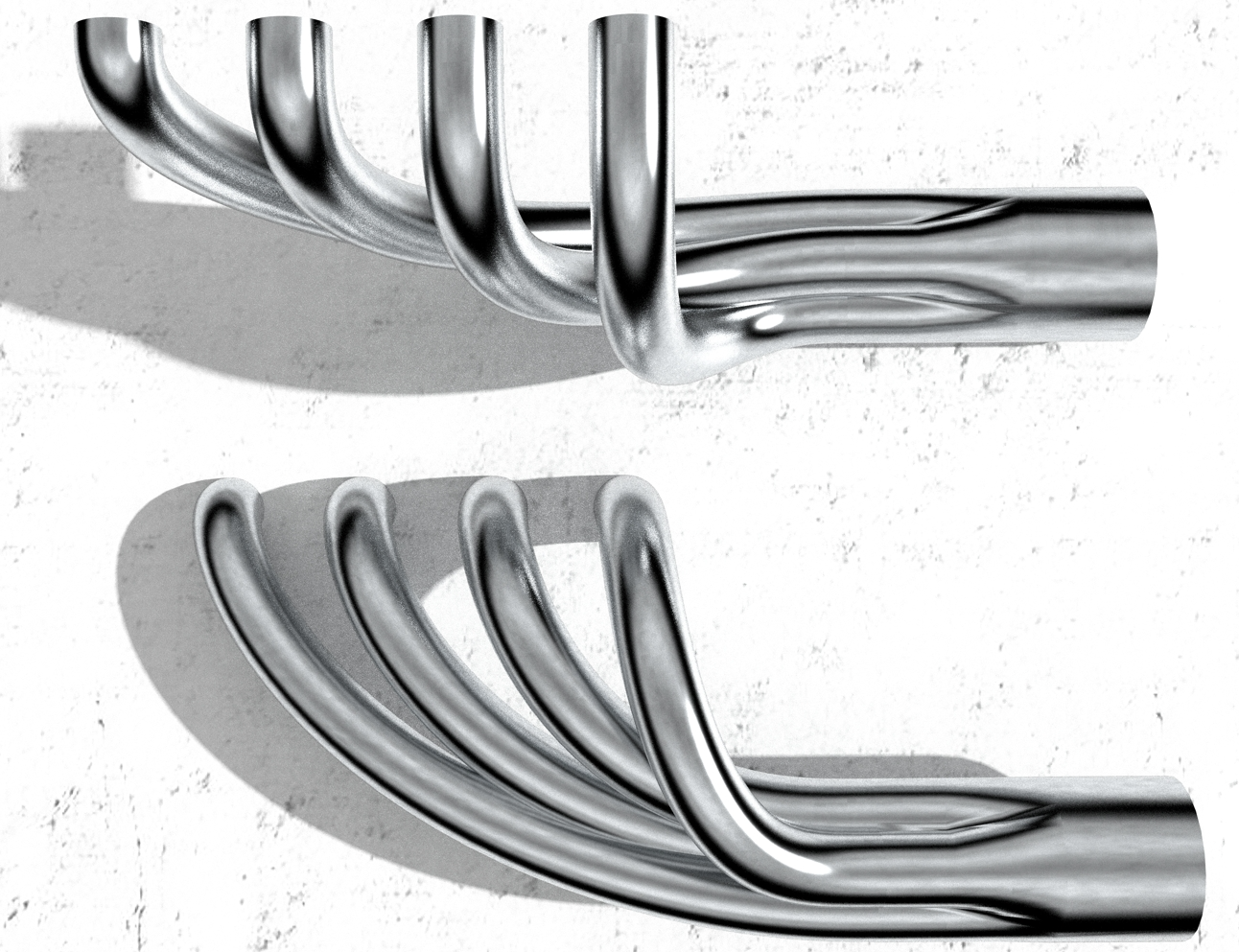

-
Tig's excellent Grow plugin makes creating tapering dots very simple.

-
LOL, nice exhaust header tutorial, great stuff! I just had some installed on my car last week. I should have took a shot at designing my own

Thanks for sharing. -
A little something for people using the web version or deliberately avoiding extensions.
There are various extensions that can be used to draw spirals but it is useful to know how to draw them manually. By using offset on a square I can layout the number and size of the rotations I want. Then join the midpoints with 'half circles'. Watch for the inference either Tangent if the arc is the right way around or Half Circle if you need to make it go the other way.
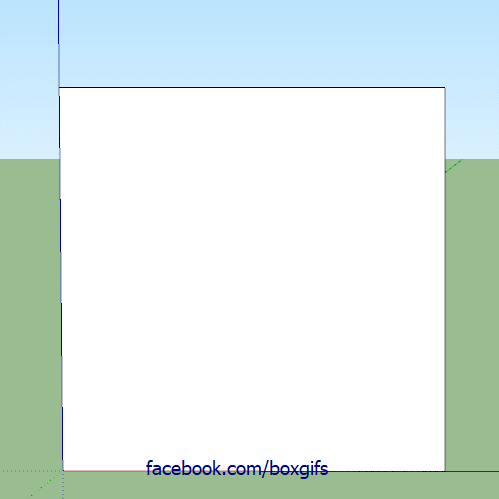
-
A tip for people using Truebend and wondering about the hole in the middle. It can easily be filled with a circle using the same number of segments as used in the bend. An edge drawn between two opposite vertices will give you a midpoint from which to draw your circle. Here you can see I've used inferencing to create the edge needed.

-
Split is a great tool when you want to make a shape that is basically the junction of two other shapes. Split will divide two shapes into their component parts rather than removing the one or the other or the bits that join. This keeps that bit that is often discarded.
I should point out that the Intersect Option is the correct tool for this result. I usually use split though because I tend to want the other pieces too.
-
This is a better example of how to use the split tool, it lets you pick and choose which parts you want to keep.

-
This is a tip mostly for 3d printing.
When creating solids Thomthom's Solid Inspector is a brilliant tool, but sometimes it doesn't find and fix all the errors leaving you with a non solid and no real clue as to what the issue may be.Anton S' very handy Fixit101 can often find and fix the missing issues for you. I must admit it is one of my most used, most liked extensions.
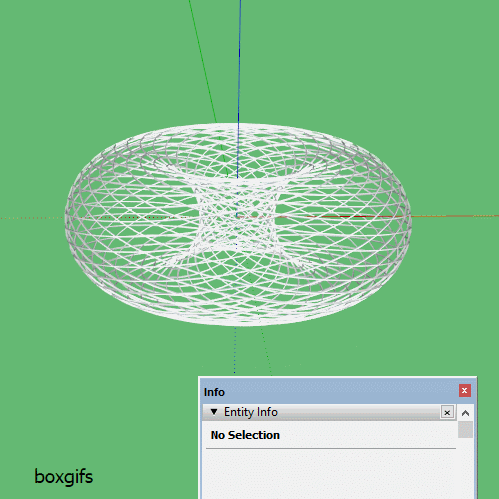
-
Good to know!

-
I've neglected this thread lately so,
A little truebend and twilight for some 'different' Chrissy decorations.
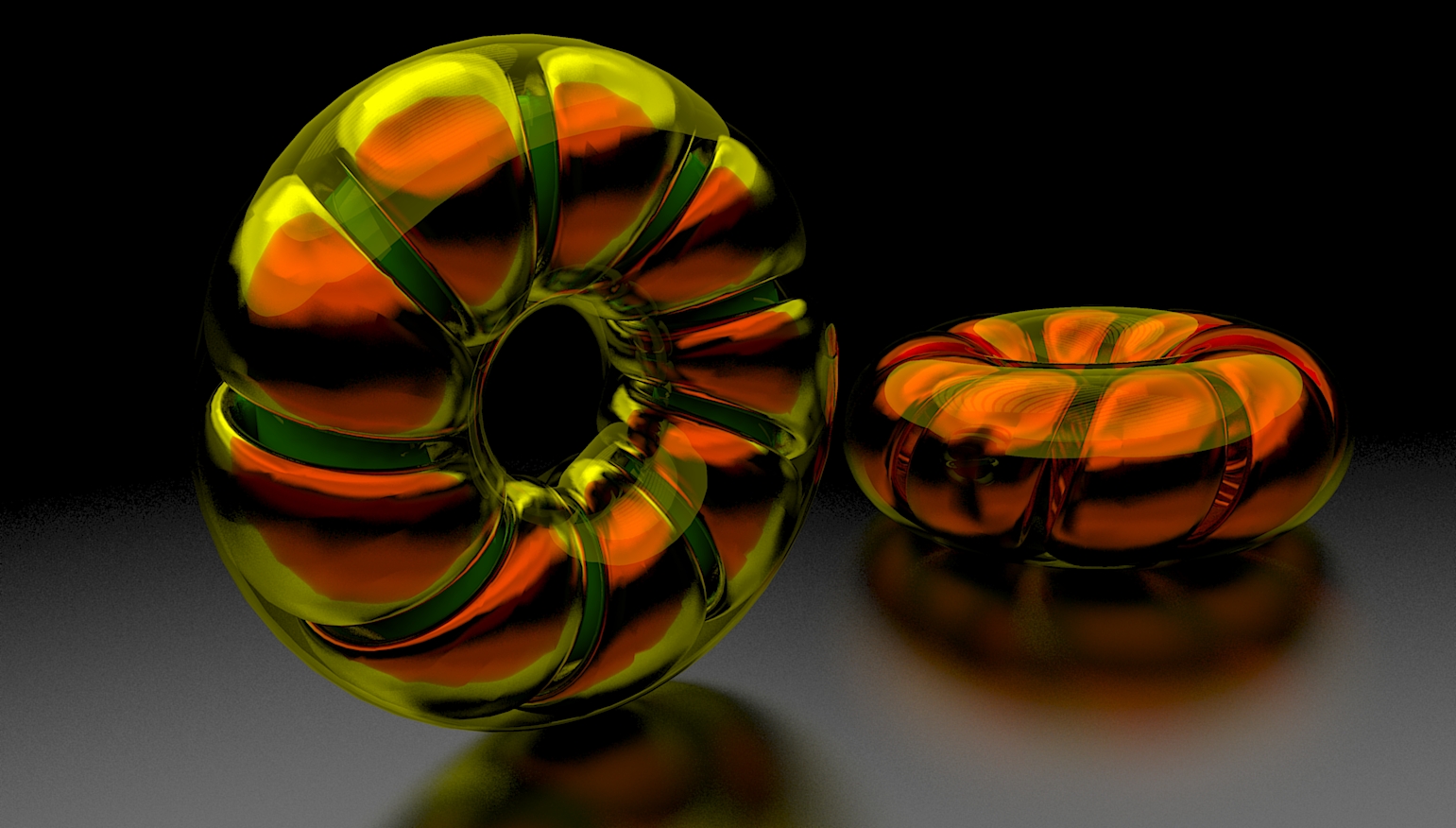
-
Nice. I am tempted to print,(2d), a couple out and hang em on a stick.
-
My first test of Fredo's Animator, what a great tool.
So much more to learn.
Advertisement







