Flowify problems
-
Posts are approved to prevent spam. You should be good to bypass approval now.
I'll take a look at the file and see if something stands out
-
Got it, thanks! I appreciate you checking the file. Let me know if you spot anything that needs adjustment.
-
I think your are expecting too much of both Flowify and SketchUp trying to conform the railing.
Also bad geometry IN equals bad geometry OUT.
Your grid is 1500+ entities and the railing is 210k+ entities.
If you look at any YouTube video related to Flowify you will see at least some continuity in term of topology and entity count.
This, for me, is possible but in terms of having workable file at the end a texture would be 100x the better approach.
You are asking a plugin to take 210k+ entities and conform them to a curved surface containing ~400 facets.
The end result is even more entities.
Maybe breaking down your rail into manageable pieces would be better. But asking it to do the whole thing is a bit much.
-
Thanks for the detailed explanation! That makes a lot of sense. I didn’t realize the entity count was that high, and I see now how that would be a problem. I’ll try breaking the railing into smaller sections to see if that helps. If that still doesn’t work efficiently, I might explore using a texture instead. Appreciate the insight!
-
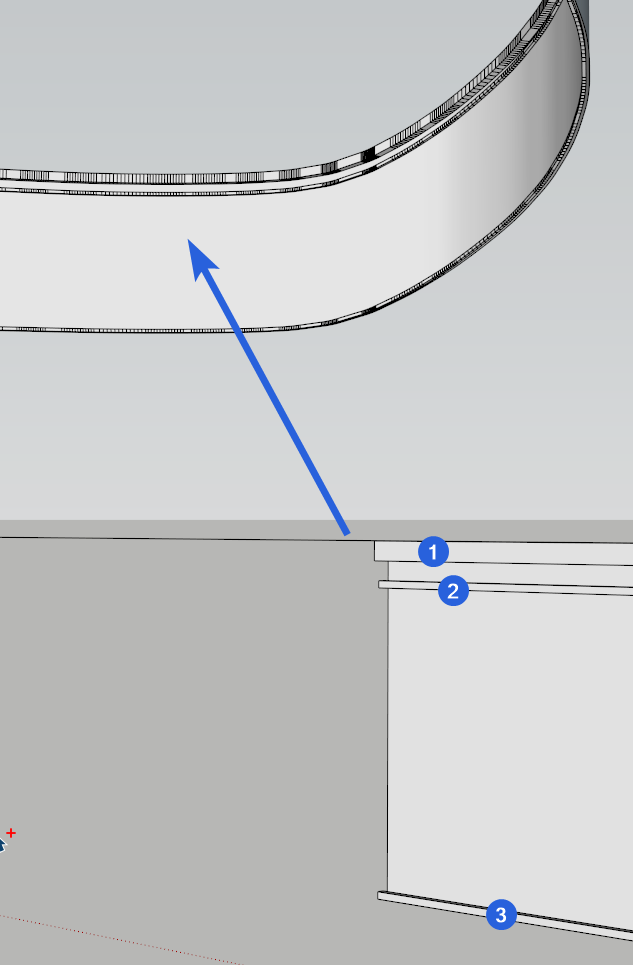
You can see if I just run it on these pieces I get a result.
-
I tried something similar and got the same result. However, my main challenge is the ornament on the handrail. Should I also break it down into sections? If so, do you have any tips on how to do it?
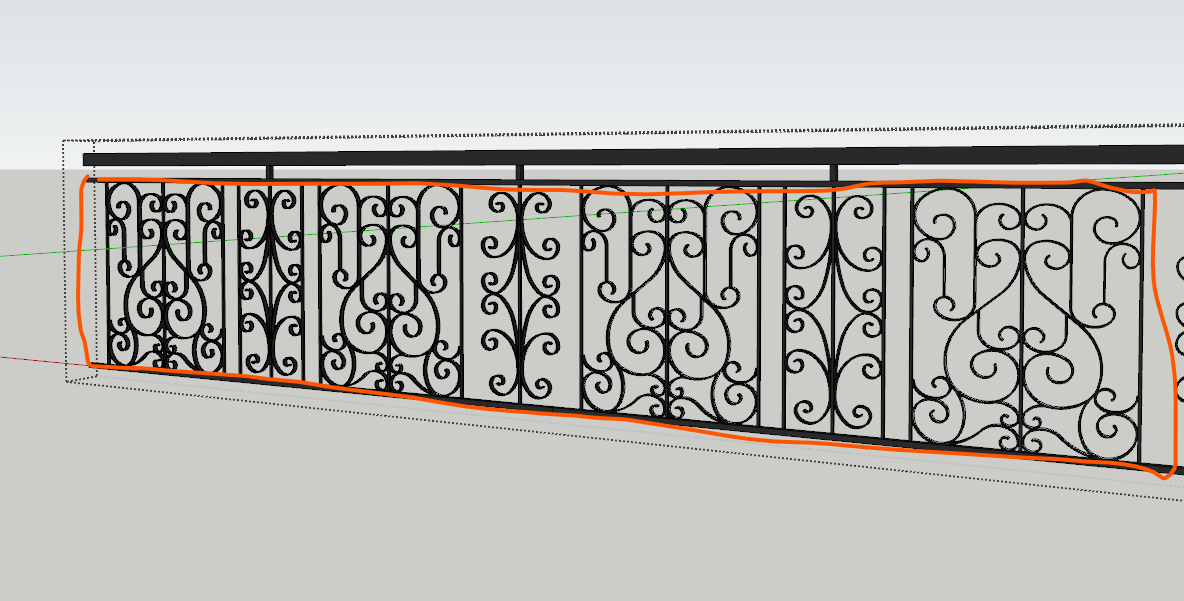
-
Use a texture....save yourself a headache
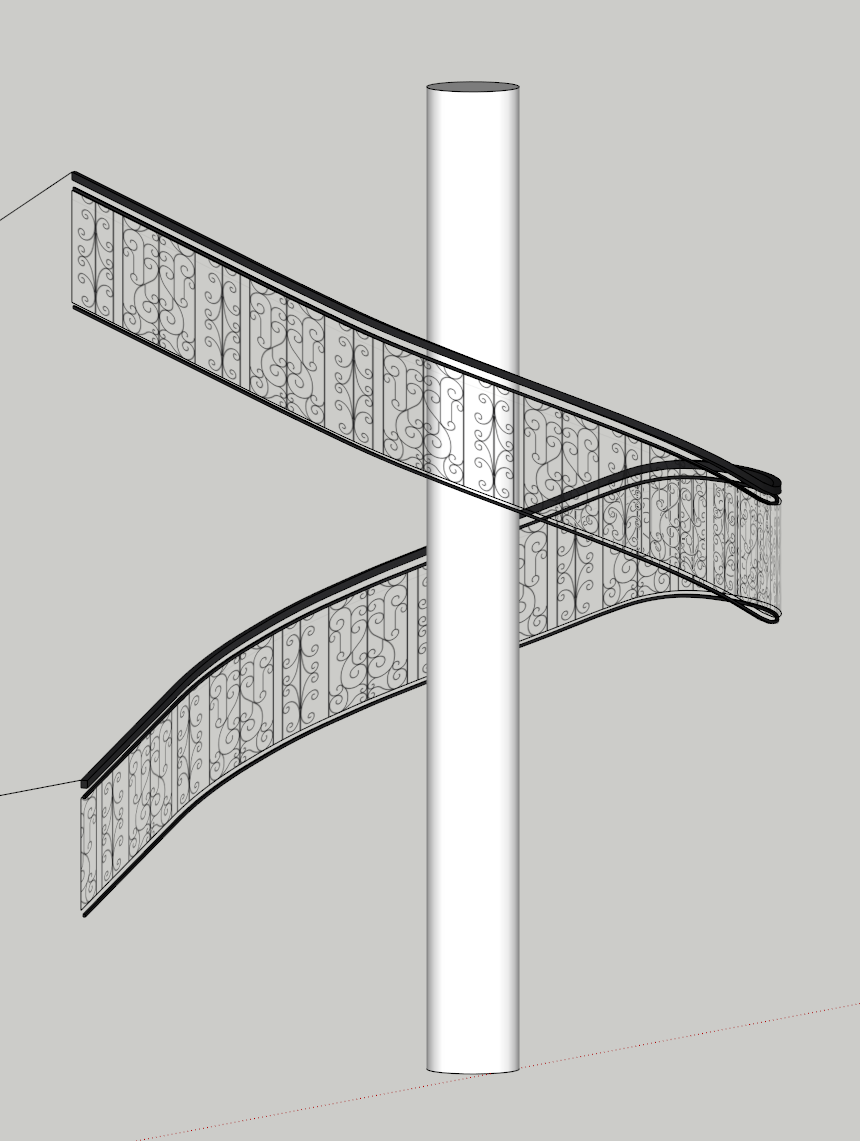
Here's a texture for you....
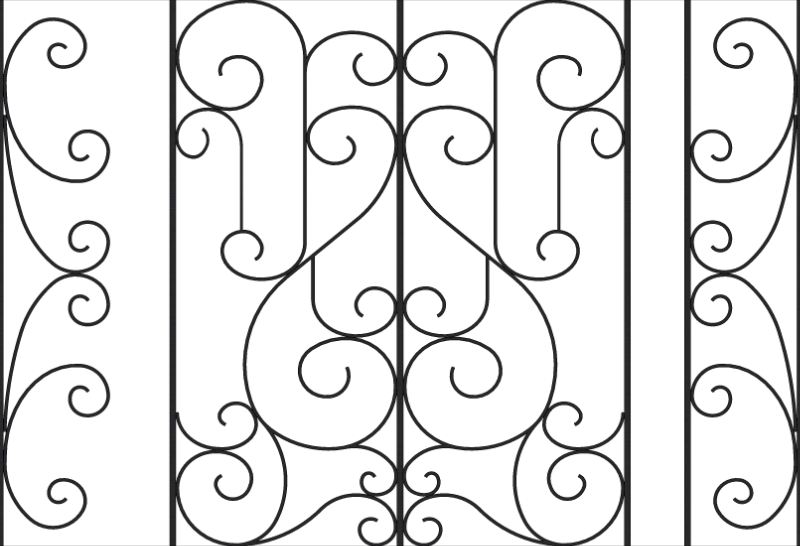
-
Aww, I was hoping to use a texture to save time, but I’m required to model the ornament at work—haha! Still, I really appreciate your help!
-
Its the irregularity of the surface along with the high density of the ornamental portion where you are bottlenecking things.
There's no magic bullet here except a more diligent approach.
Stock up on the paracetamol!
-
Yeah, I figured as much! The dense details are really slowing things down. Guess I’ll just have to power through it—no shortcuts this time! Haha. Thanks for the advice… and I’ll definitely keep that paracetamol handy!

Advertisement







