Extrude PNG letter
-
Hi all,
Been a while since I have sought help, but here I am! Can someone please tell me how I can "push/pull" or extrude a png image? A picture as always worth a 1,000 words, so please see attached. It's pretty self explanatory.I need a solid 3D R not two separate bits. Can this be done? I'm sure it can, just don't know how.
Thank you.

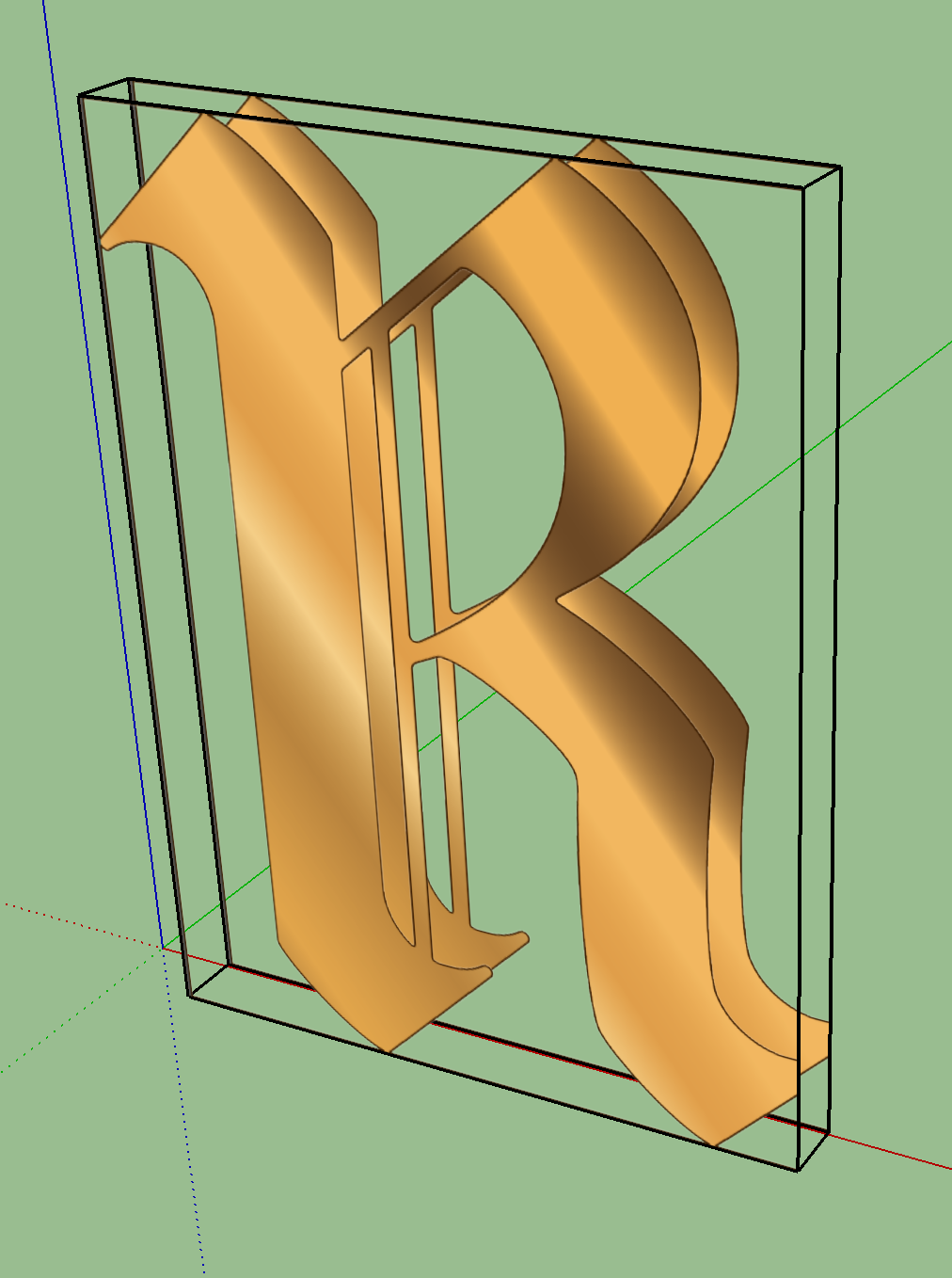
-
A picture is worth a thousand, a model is far more useful.
-
Cranky... never mind. Sheesh
-
A workflow that might work is to use Image Trimmer by TIG and then explode the result. I think image trimmer is in his SKM tools extension. You will then be able to push pull the geometry. Depending on how many segments are created by image trimmer, you may be able to preserve the curves of your "letter"
I tried this on an image of a person and it extruded, but there were quite a few very small segments when the image was trimmed, so when extruded there were a lot of faces.
Another way would be to install the font on your machine (or maybe it is already on your machine) and use 3D text and assign a height to the text.
-
Thank you. I thought of using the 3D text, but unfortunately I don't have the font. The letter was sent to me by someone and I think the letter was not actually a font per say, but probably a letter that had been edited in Illustrator as I do sometimes myself just to make it a little more unique. It's late here now, but I will certainly look for the Image Trimmer you referenced tomorrow and give that a try.
Thank you for your very constructive help.
Cheers. -
sfto1: Took a quick look at the Extension Warehouse before bedtime (eyes drooping) but could not find the image trimmer on there?
-
Cranky!!!! I simply used your comment to suggest that if you uploaded the model we could see what you have and be able to identify how you should work with it to get what you want.
Sheesh.
By the way, Tig doesn't put his tools in the warehouse. -
Box - Sorry, but it did sound a wee bit cranky. I am going to look for that Image Trimmer that was suggested though, although I took a quick look at the Extension Warehouse and could not find it. Way past my bedtime, so methinks perchance I am now becoming the cranky one. PS: Did grin at your response. Thanks, some people would get snippy, your response was perfect. LOL
Cheers -
Look in plugin store for SKM tools. Image trimmer should be a part of that plugin/extension
-
...how about this? (spirix bmp tracer / needs bmp only instead of png)
https://sites.google.com/site/spirixcode/code -
@hornoxx said:
...how about this? (spirix bmp tracer / needs bmp only instead of png)
https://sites.google.com/site/spirixcode/codeThis looked really interesting, but the video would not play, and when I went directly to YouTube it would not play there either. Said to restart my device. Can't do that as I work primarily in Photoshop and currently have a few files that I do not want to lose the history states on. (Wish PS would make it possible to save those history states when closing a file - bigger file I know, but worth it so many times.)
Will try to see if I can view it on my phone later.
Thank you.
-
What font is that, do you know? Might be able to find an open font that is close enough for your needs.
-
@hornoxx said:
...how about this? (spirix bmp tracer / needs bmp only instead of png)
https://sites.google.com/site/spirixcode/codeOkay - so now I'm becoming a pain. I downloaded the .rbz, but how does one install one of those now that from what I can see you can only install plugins from the extension warehouse? There does not seem to be an option to do that through preferences any more?
-
@glenn at home said:
What font is that, do you know? Might be able to find an open font that is close enough for your needs.
No idea. I did a search last night, but as I had mentioned to someone else, it was sent to me as ai file, so it could be a font that was edited in Illustrator, and I need to use exactly what was sent.
-
To install any RBZ...
Window > Extension Manager > Red Button "Install Extension"
Find and choose the RBZ and it installs... -
@tig said:
To install any RBZ...
Window > Extension Manager > Red Button "Install Extension"
Find and choose the RBZ and it installs...Brilliant! Got it - thank you, and done. Now to do my YouTube homework prior to trying it out.
Thanks again. -
@hornoxx said:
...how about this? (spirix bmp tracer / needs bmp only instead of png)
https://sites.google.com/site/spirixcode/codeGot as far as installing the plugin, saving the image as per the specs instructed, but when I find the bmp and select it, it does not appear anywhere as per the video? I double checked to make sure the image was saved as a 24 BMP in RGB mode and the pixel dimensions were adequate, but no luck? Any idea as to where I am going wrong? What should the resolution of the image be?
Thanks -
@kathryng said:
@glenn at home said:
What font is that, do you know? Might be able to find an open font that is close enough for your needs.
No idea. I did a search last night, but as I had mentioned to someone else, it was sent to me as ai file, so it could be a font that was edited in Illustrator, and I need to use exactly what was sent.
Wait, you have the .ai file? Open in Illustrator and then save as a .dxf or .dwg and then open in SketchUp. Extrude till the cows come home!
-
@glenn at home said:
@kathryng said:
@glenn at home said:
What font is that, do you know? Might be able to find an open font that is close enough for your needs.
No idea. I did a search last night, but as I had mentioned to someone else, it was sent to me as ai file, so it could be a font that was edited in Illustrator, and I need to use exactly what was sent.
Wait, you have the .ai file? Open in Illustrator and then save as a .dxf or .dwg and then open in SketchUp. Extrude till the cows come home!
HA HA HA HA HA HA - Was just about to hit the sack and talk to my Firestick but saw this as I was leaving. That was the best! I will absolutely check it out tomorrow morning when I can focus. Who knew!!!! Brilliant! THANK YOU SO MUCH. Will giggle myself to sleep now.

-
@kathryng said:
@glenn at home said:
@kathryng said:
@glenn at home said:
What font is that, do you know? Might be able to find an open font that is close enough for your needs.
No idea. I did a search last night, but as I had mentioned to someone else, it was sent to me as ai file, so it could be a font that was edited in Illustrator, and I need to use exactly what was sent.
Wait, you have the .ai file? Open in Illustrator and then save as a .dxf or .dwg and then open in SketchUp. Extrude till the cows come home!
HA HA HA HA HA HA - Was just about to hit the sack and talk to my Firestick but saw this as I was leaving. That was the best! I will absolutely check it out tomorrow morning when I can focus. Who knew!!!! Brilliant! THANK YOU SO MUCH. Will giggle myself to sleep now.

PS - Still need to figure out why I can't get the BMP tracer to work though? It seems like a very handy tool indeed. I followed all the specs as they were listed but it won't place the image. The error was: Error: #<ArgumentError: negative length -28 given> All Greek to me! Maybe someone else might read this and have a Eureka moment. Nighty night.
Advertisement







