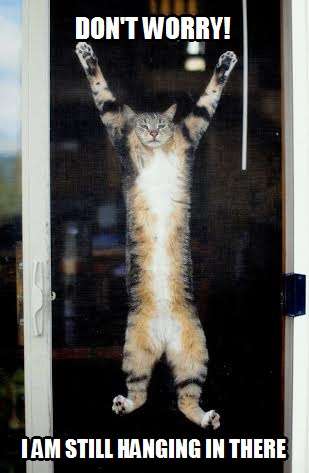SketchUp 2019 release
-
CLICKBAIT! Just kidding...
Normally I would have seen a number of posts / threads related to the release of the latest version by this time, seeing that historically the new version is released somewhere in November (first half IIRC).
This year, I'm not seeing that. What are your thoughts on this?
-
I chose 'too busy' which is true but to be honest - I'm not expecting much for 2019. I'm more concerned Trimble is putting too much effort & resources into a web version and that - at some point - they will force pro users also over to the web.
It's mostly the plugin developers that keep to surprise me.
-
Sketch 2018 was released Nov 14
SU 2017 Nov 7
SU 2016 Nov17Were close juju. Hang in there!
-
I had big hopes for 2018 and for this one I turned them off. I guess some kind of auto UV for unreal and similar real-time engines would be great, but honestly, I do not see what they can get new that we do not have a plugin for.
-
As for me, Sketchup has it all (with plugins). It just needs much better engine to handle high polygon models, real curves, and auto UV.
-
I'm a huge fan of Sketchup, always have the latest edition and use it professionally for my garden design works. However, the "updates" in recent years have been seriously underwhelming and not something worthy of much anticipation. If they brought out some cool new features for 2019, that would be great, but I'm not expecting much.
-
Hehe.. A week ago I wondered where is Juju with his heart scratching post about 2019
-
I still use 2017 and really could care less about 2019. I do however understand the logic behind the decision to drop Make and cannot blame them for the direction they are going. With the increasing likelihood of future applications being cloud based we are going into territory full of potential AND threats.
Partial migration is a possible direction but what to is the question. -
I never felt oh wow, this version is so much better than the previous. I honestly could not care less about 2019, I dont see what the fuss is about and never have to be honest.
-
 not even the formerly typical but unfortunately mostly so useless however "Wish List for SU 20xx" threads I've noticed this time (maybe just overlooked?) - I'd be glad if at least the one or the other ancient childhood disease would be fixed by now ...
not even the formerly typical but unfortunately mostly so useless however "Wish List for SU 20xx" threads I've noticed this time (maybe just overlooked?) - I'd be glad if at least the one or the other ancient childhood disease would be fixed by now ... -
I'm guessing new release won't be today then? Probably not tomorrow either (being the 13th of the month and all the superstition that goes along with that)...
-
I chose "too busy" but the truth is I would be entertained learning about new software, and I certainly have time to check in here regularly--so I probably should have chosen "disappointed" . Not expecting to see anything of interest and not worrying about it. If I need improvements badly enough, I'll just have to learn other software.
-
I really liked the improvements in the last release. I am also looking forward to the next one. The improvements to reports and section fills were right in my wheel house.
-
-
juju, That's hilarious. It's like I'm looking in a mirror!
-
I hope they could become multi core or use the graphic card more so it can react a way much faster with big scene
-
@c3dx said:
I hope they could become multi core or use the graphic card more so it can react a way much faster with big scene
The multi-core idea has been discussed lots of times before, with technical explanations of why it is not feasible. So, don't hold your breath!
-
@slbaumgartner said:
@c3dx said:
I hope they could become multi core or use the graphic card more so it can react a way much faster with big scene
The multi-core idea has been discussed lots of times before, with technical explanations of why it is not feasible. So, don't hold your breath!
same for 64bi.....hold on a minute!!!!
-
I updated to 2018 pro and what a PIA to re-install all the plugins.



Never bothered to install and use 2017 pro.
How about a real value update please
dtr Architect
-
I can't seem to connect to any of the official SketchUp pages (main page, EW, forum)...
Update methinks!!!

+++ edit +++
False alarm...
Sorry...
Advertisement