Translation & rotation?
-
Pilou,
Strange. Maybe you did not create the rotation correctly.
Fredo
-
OK for the first problem!
 (i did't take the good position axis)
(i did't take the good position axis) 
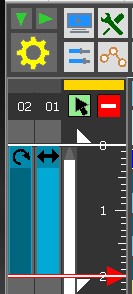
I have now the 2 movements at the same place!
And for rotation of rotations I suppose that is possible ?
And a rotation along a path ?
Your video show a translation along a path...Edit : I suppose yes

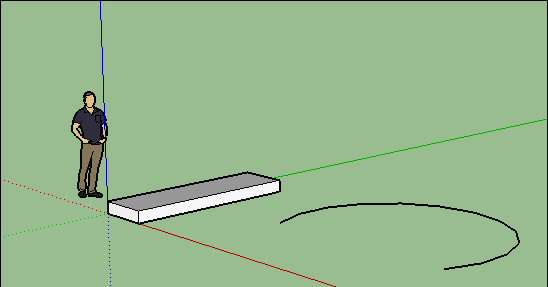
-
OK, it was so simple!

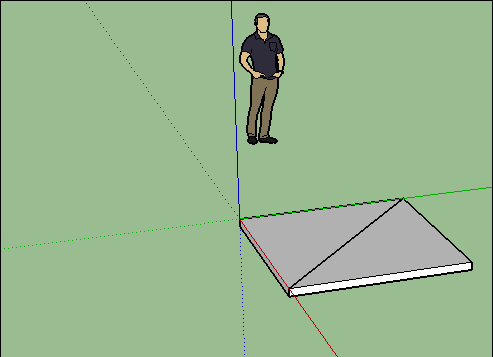
-
-
Works fine for me ! Maybe a momently server's disturb ?
Enlarge of the forum works fine also! -
Why when i exit temporarily of Animator
- Copy Move the Group (animated)
- Come Back Animator
Run animation
The 2 groups of components don't make the same ?
Rotation of Component A is not taken in compt!
(All is local axe - tested also with Copy Move made before call Animator
and also tested with General axe)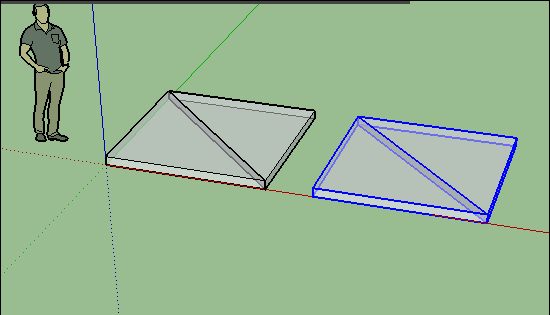
-
for Fredo

Maybe I have made some conceptual errors!- Animator ne commence que si on sauvegarde le fichier au départ! (même vide)
- Il vaut mieux nommer les objets!
- Animator ne "crée pas d'"Objet" ! Il faut donc tout préparer avant!
- On n'est pas forcer de construire à l'origine, mais c'est plus pratique pour s'y retrouver!
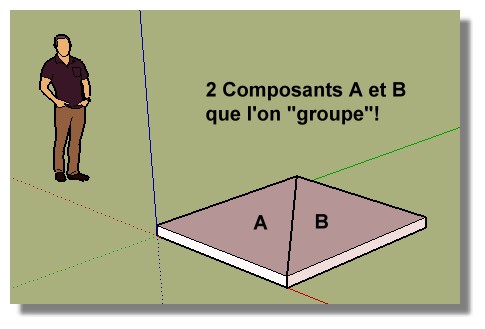
On va donc simplement animer le "Groupe", puis l'objet "B"
Et on fera démarrer les 2 animations en même temps!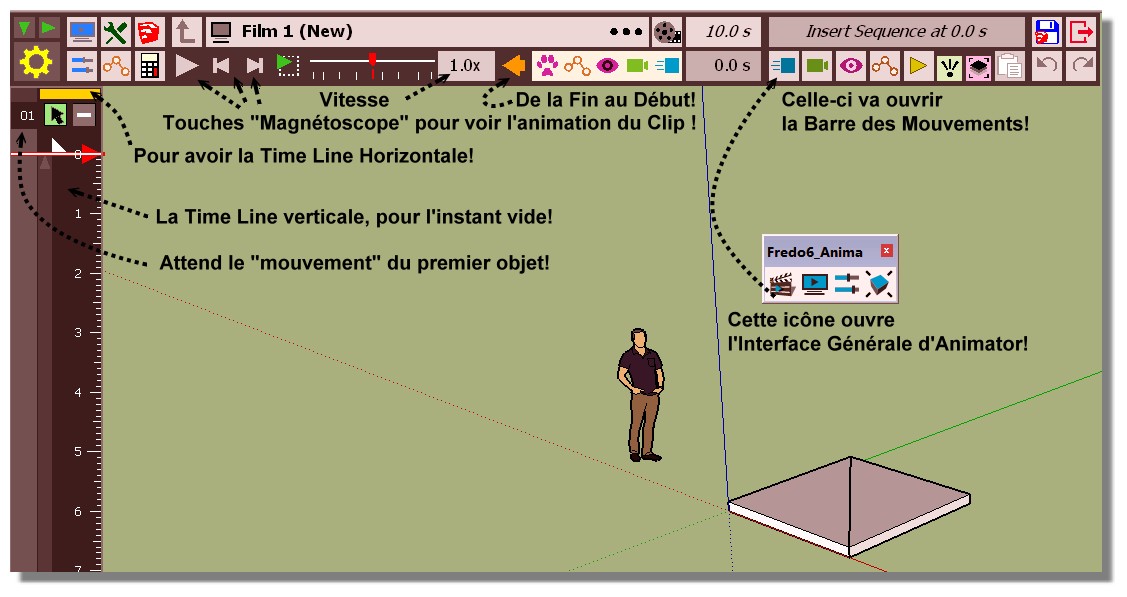
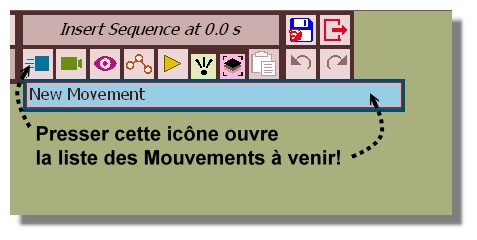
Presser la Barre bleu des mers du Sud "New Movement"
ouvre cette Barre d'Outils des Mouvements "appliquables" aux objets que l'on va sélectionner!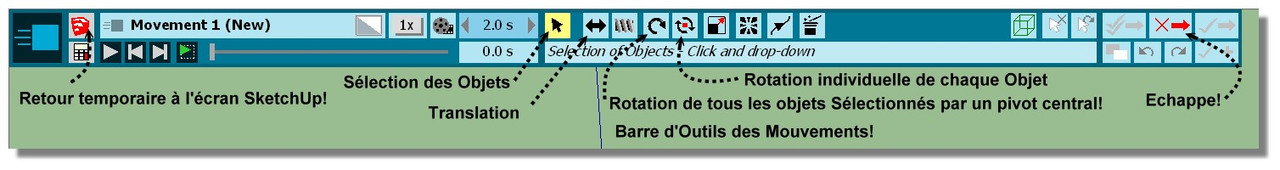
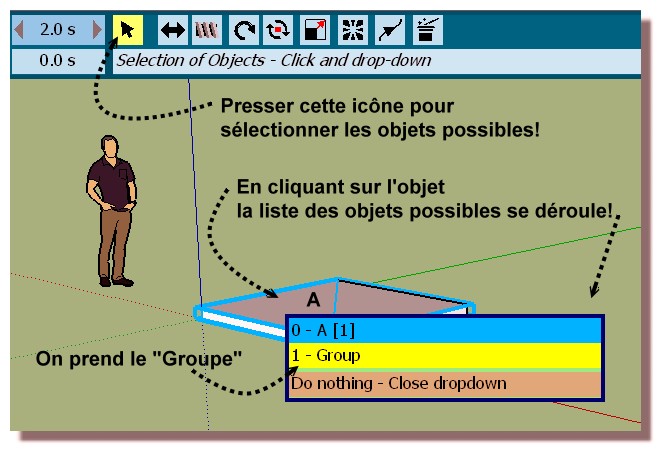

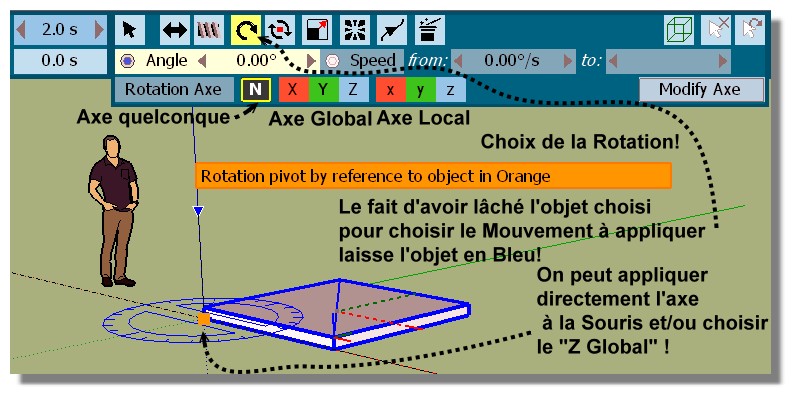
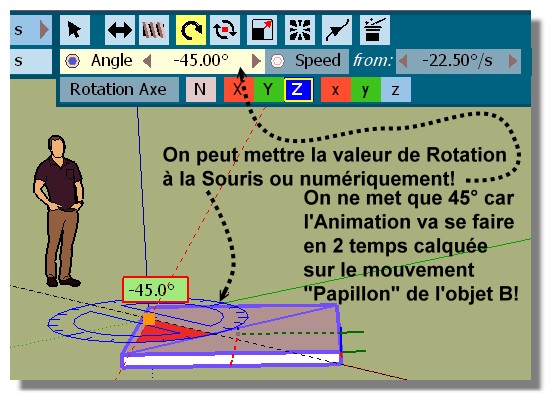
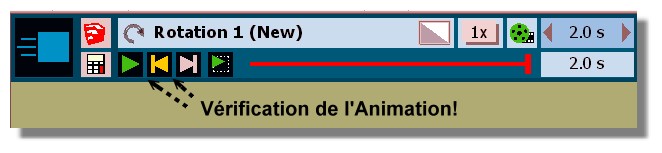
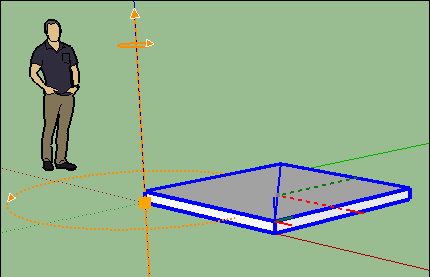
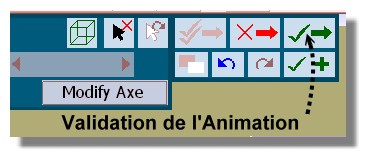
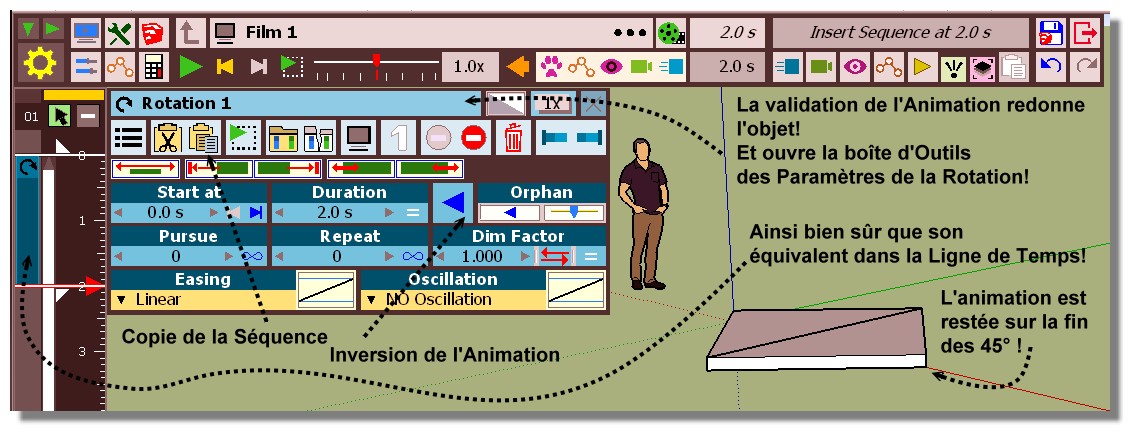
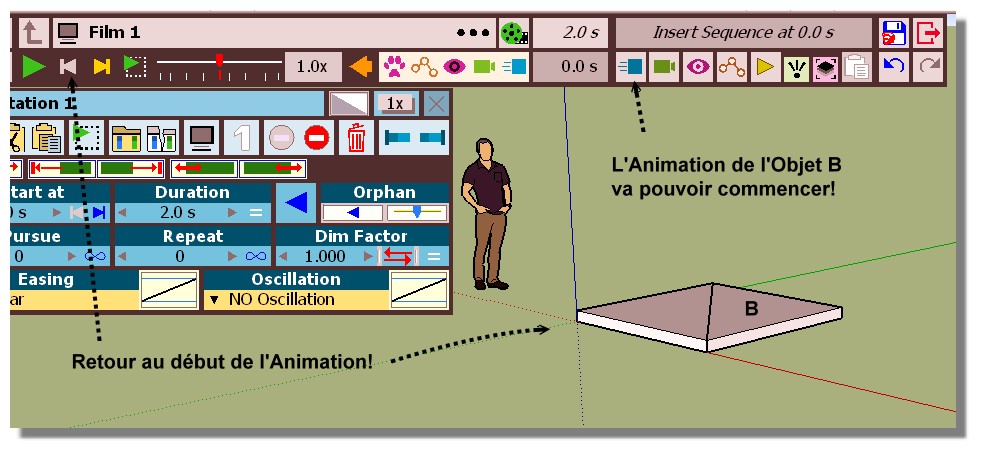
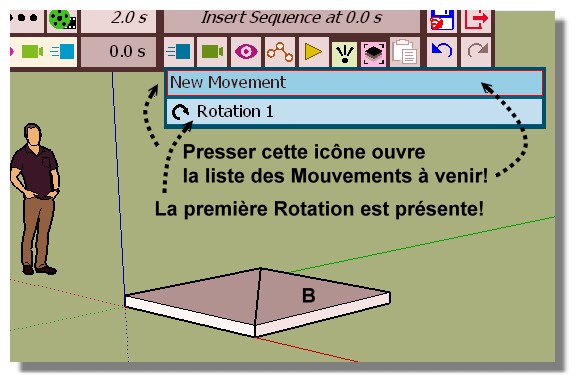
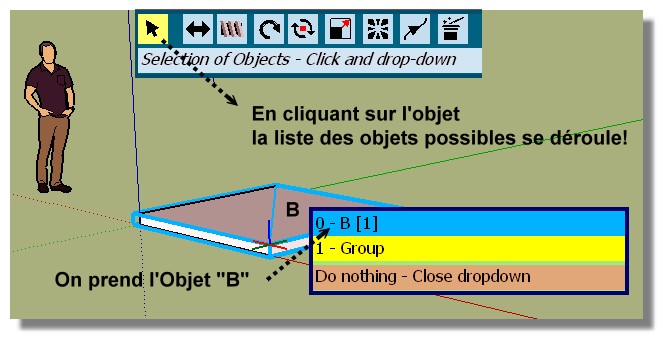
- On prend la Rotation générale - La Case "N" est cliquée!
- On on positionne le Rapporteur à la souris!
- On prend arbitrairement 50° - Vérification à la fin.
[img:2wgubm31]https://i.postimg.cc/k4MjzSQf/GIF_papillon_b.gif[/img:2wgubm31]
Validation de la Séquence des deux demi-animations jusqu'à 45°
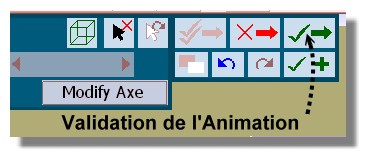
On obtient deux Séquences dans la Ligne de Temps!
[img:2wgubm31]https://i.postimg.cc/q7JSVW0s/Porte-_Triangle014a.jpg[/img:2wgubm31][img:2wgubm31]https://i.postimg.cc/Y9jPjgvj/Porte-_Triangle015.jpg[/img:2wgubm31]
La manipulation des "cases" est très puissantes!
Quand on clique dessus on a la boîte de Paramètres qui s'ouvre
et surtout on peut les mettre où l'on veut dans le timing!
[img:2wgubm31]https://i.postimg.cc/RFNtW1w3/GIF_superpo.gif[/img:2wgubm31][img:2wgubm31]https://i.postimg.cc/3r46TXMc/Porte-_Triangle016.jpg[/img:2wgubm31]
Vérification...
[img:2wgubm31]https://i.postimg.cc/5t27kvqp/GIF_papillon02.gif[/img:2wgubm31]En fait cela va très vite à faire!

-
In fact I don't success with Animator!

But seems that must be possible but how ?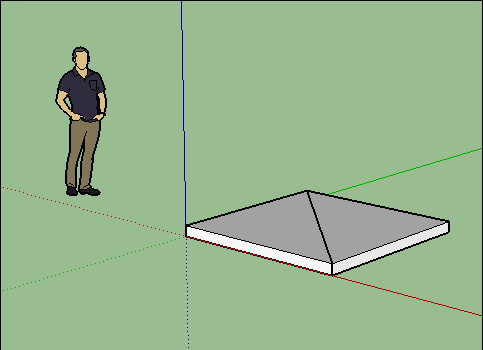
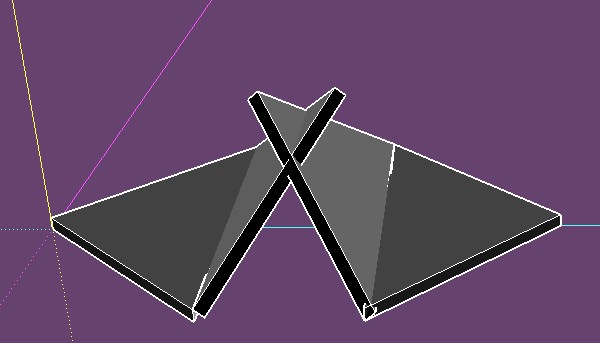
With MSPhysics yes!

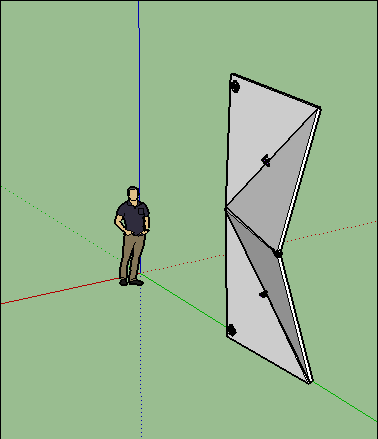
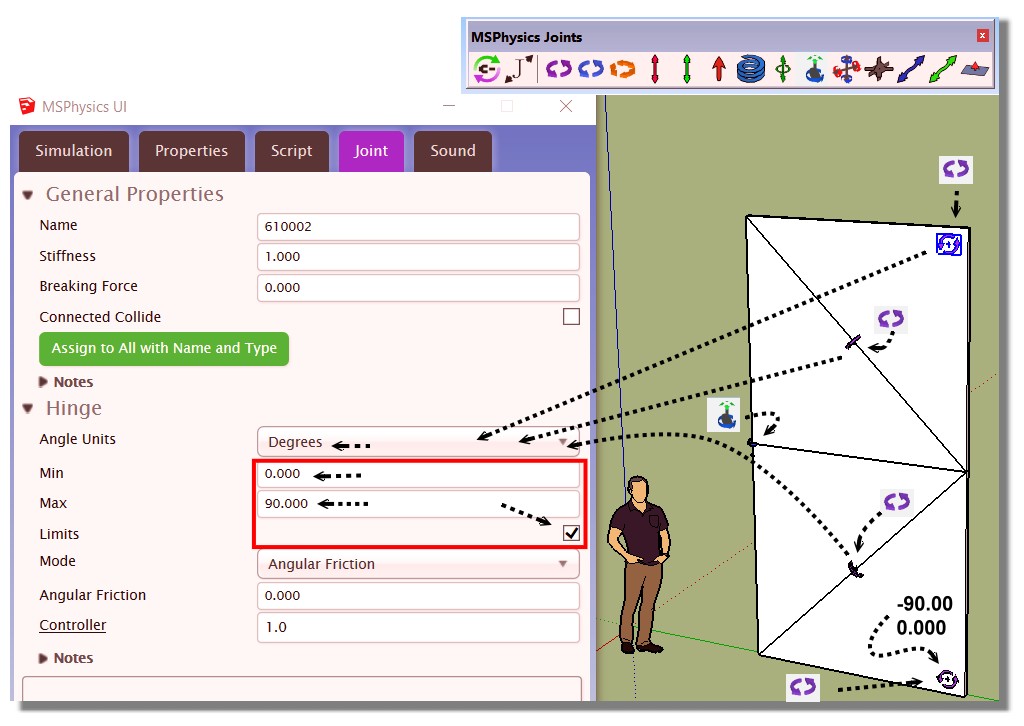
-
@pilou said:
In fact I don't success with Animator!

But seems that must be possible but how ?Actually, this is more because the rotation of the half-panels is not linear, but a mathematical function.
This is the same when you try to animate an excavator, where the rotation of arms and the translation of the actuator follow a mathematical relationship which is not linear.
In general, this must be addressed with kinematic constraints (as in MS Physics). In Animator, there is only some predefined easing to customize the speeds of movements. This would be possible with custom easing.
Below is an approximation with polynomial easing, but the mathematical curve is more specific (in Sinus function actually)
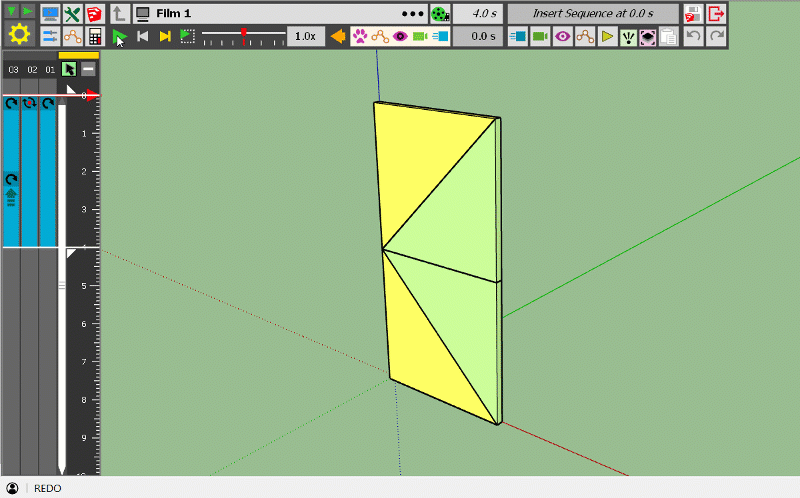
Fredo
-
Quasi perfect!

Maybe for the next release ?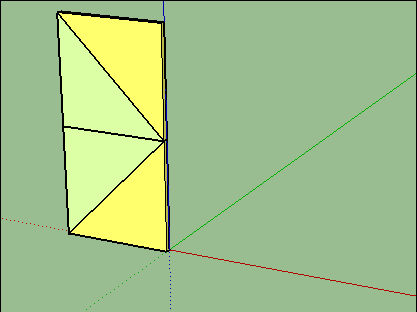
Advertisement







