Graphical Glitching
-
Lately my copy of SU2015 pro seems unstable on the graphic side. When I launch, I get a black screen in the work area for 2 seconds and any time I drag to select, the box have some lag to it. Anyone know why this would happen? My GPU drivers are up to date.
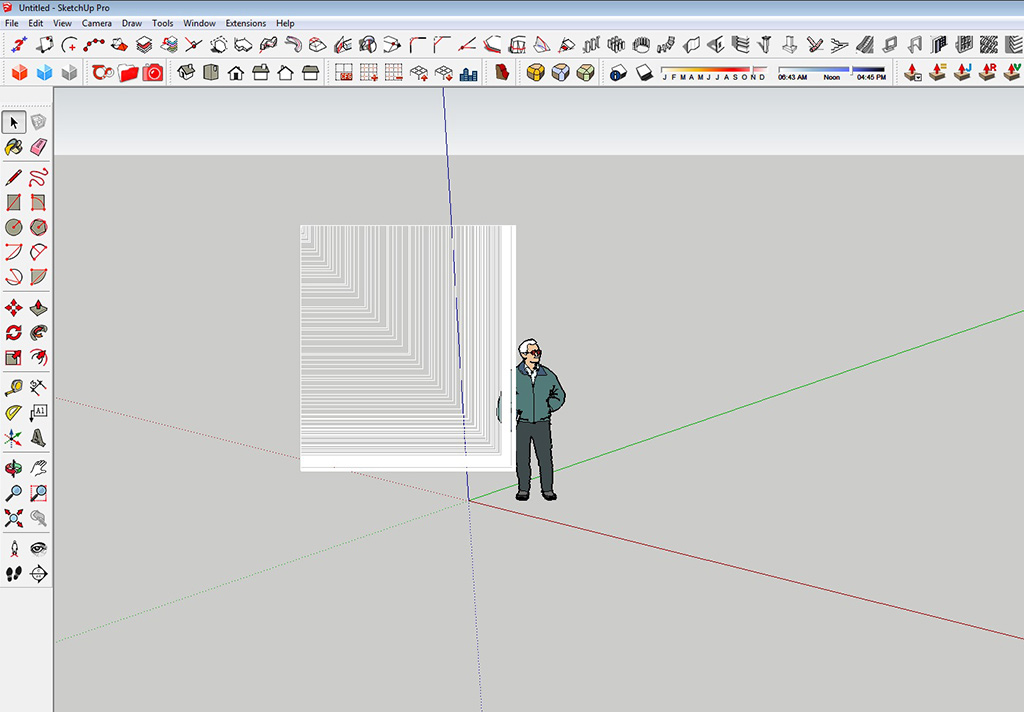
-
Have you tried changing the preference for hardware acceleration? Under Preferences / OpenGL.
-
@pbacot said:
Have you tried changing the preference for hardware acceleration? Under Preferences / OpenGL.
Yes. I have it on Hardware acceleration.
-
Just guessing;
- have you tried re-installing the drivers?
- are you sure SketchUp uses the Nvidia card and not an embedded gfx chip? The last time I saw something like that on my screen was with an old embedded Intel gfx solution.
- have you tried enabling/disabling fast-feedback in SketchUp?
-
Thanks kaas. Turning off fast feedback resolved the selection box lag issue. If I see anything else I will report here.
-
@mistro11 said:
Turning off fast feedback resolved the selection box lag issue.
Did you check to ensure that your Nvidia card is actually being used by SketchUp? Automatic updates from Microsoft have been known to change the default to the integrated Intel graphics adapter without telling the user. Since this problem only recently appeared, something on your computer had to have changed from before. SketchUp 2015 hasn't changed in years as far as the graphics and such so it has to be something else in the graphics pipeline.
-
Thanks again everyone. Dave, I agree something did change but I always put on hardware acceleration. Right now I have possible RAM issues (may need to replace some sticks) but I can confirm it was the fast feedback causing the glitching. After turning it off, everything seems normal even at launch. No more black screen flashes. But I am curious if I would be missing out on anything without fast feedback? looks like a minor thing to me though.
-
So it's narrowed down to a change in graphics drivers, then. I doubt you'll see a lot of difference with Hardware Acceleration disabled. It just means your graphics card isn't really doing the work. Instead rendering duties are being dumped on the CPU. It might be that another GPU driver will come along and fix the issue so you can go back to using the GPU instead of CPU for rendering duties. Time will tell.
Advertisement







