How to switch top to bottom of my model?
-
Hi community,
when I use the standard view 'top' I see my model from bottom. Because some objects must rotate by hand, I looking forward for a simple method to correct my foul.
Has anyone an idea?
-
Select all of the model and use the Rotate tool to rotate it 180°.
-
Other than that, turn your monitor upside down?
-
Select whole model, then Right Click and FLIP ALONG. Probably along Blue axis.
-
@jgb said:
Select whole model, then Right Click and FLIP ALONG. Probably along Blue axis.
That will create a mirror image of the model. Great if the model was drawn as a mirror image of what it was supposed to look like but not so good if it's merely upside down.
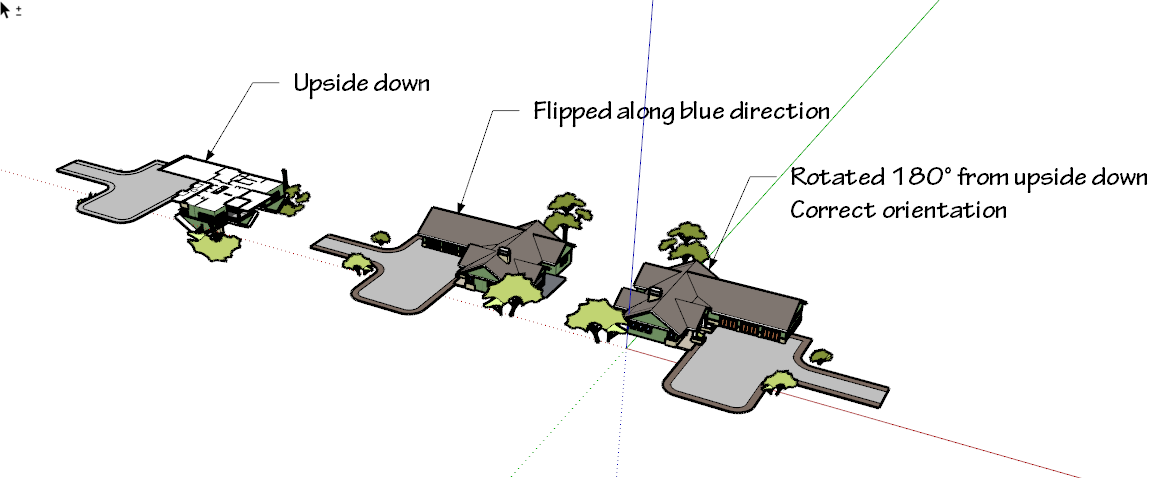
-
He wasn't exactly clear on what the final orientation should be, so flipping is just another way to do it.
-
Without file it's some hard to say!

Depending of what objects must or must not be changed!
Advertisement







