ClothWorks License broke - deadline tomorrow!
-
Hello Vanina,
I reset your license seats at the server side. If you click on the Seats... button, within the licensing dialog, the correct value should be reflected. If not, delete the SCFLicenseSignature - DO NOT MODIFY OR DELETE.txt and activate the license again.
Thank you,
Anton -
@anton_s said:
Hello Vanina,
I reset your license seats at the server side. If you click on the Seats... button, within the licensing dialog, the correct value should be reflected. If not, delete the SCFLicenseSignature - DO NOT MODIFY OR DELETE.txt and activate the license again.
Thank you,
AntonI am not able to delete DO NOT MODIFY OR DELETE.txt simply because the 'Open File Location' tab no longer works. I click on it and it no longer shows the File Location.
How do I locate the text files on a Mac?
-
@thanju said:
I am not able to delete DO NOT MODIFY OR DELETE.txt simply because the 'Open File Location' tab no longer works. I click on it and it no longer shows the File Location.
How do I locate the text files on a Mac?
Thank you for the report. The License File Location... does not work on my Mac OS X 10.13 either.
In the meantime, you can find the DO NOT MODIFY OR DELETE.txt files at
/Users/YOUR_NAME/Library/Application Support/SCF LicensesTo access this path, open Finder and from the menu, access (Menu) Go > Go to Folder.... Paste the path above, replacing YOUR_NAME with your account user name, and you will be navigated to the folder.
-
@anton_s said:
@thanju said:
I am not able to delete DO NOT MODIFY OR DELETE.txt simply because the 'Open File Location' tab no longer works. I click on it and it no longer shows the File Location.
How do I locate the text files on a Mac?
Thank you for the report. The License File Location... does not work on my Mac OS X 10.13 either.
In the meantime, you can find the DO NOT MODIFY OR DELETE.txt files at
/Users/YOUR_NAME/Library/Application Support/SCF LicensesTo access this path, open Finder and from the menu, access (Menu) Go > Go to Folder.... Paste the path above, replacing YOUR_NAME with your account user name, and you will be navigated to the folder.
Thanks , it works and I am able to refresh the Licence once I delete the TXT files.
-
Anton,
So I'm putzing around with the license this morning and I ended up exceeding my license seats even though there's been only "one seat" on this computer of mine for the past 8 years.
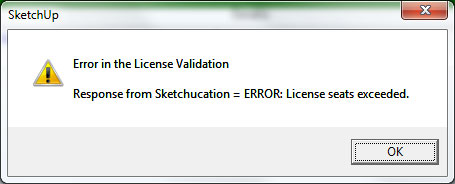
-
@gus r said:
Anton,
So I'm putzing around with the license this morning and I ended up exceeding my license seats even though there's been only "one seat" on this computer of mine for the past 8 years.
Do you have multiple versions of SU installed on your machine? If so, on how many of them do you have ClothWorks installed?
-
@juju said:
@gus r said:
Anton,
So I'm putzing around with the license this morning and I ended up exceeding my license seats even though there's been only "one seat" on this computer of mine for the past 8 years.
Do you have multiple versions of SU installed on your machine? If so, on how many of them do you have ClothWorks installed?
Just on one version of Sketchup.
-
@gus r said:
Anton,
So I'm putzing around with the license this morning and I ended up exceeding my license seats even though there's been only "one seat" on this computer of mine for the past 8 years.
I believe this occurs due to a cleaner tool wiping your temporary folder. SketchUcation will soon make changes to fix the issue. In the meantime, I reset your seat count. Just send me a PM whenever this occurs. Thank you.
-
@anton_s said:
@gus r said:
Anton,
So I'm putzing around with the license this morning and I ended up exceeding my license seats even though there's been only "one seat" on this computer of mine for the past 8 years.
I believe this occurs due to a cleaner tool wiping your temporary folder. SketchUcation will soon make changes to fix the issue. In the meantime, I reset your seat count. Just send me a PM whenever this occurs. Thank you.
Thanks Anton, the reset worked. I've been setting aside the file in the temp folder before using CC cleaner or manually deleting temp files. Right now it show 2 seats left of 3. This afternoon it showed one left where it was 2 before so I deleted the SCF files and tried to re-validate the license it failed. I'll leave it alone from now on. Shouldn't have looked at this thread this afternoon.
-
@thabault said:
@tsalinas said:
@tsalinas said:
@gábor said:
Hi,
Probably the fastest solution for the problem is the same: Find on your computer the SCFLicenseSignature - DO NOT MODIFY OR DELETE.txt file and erase it. It should help to solve the problem.
Thank you. It actually worked for me as well.
My only concern now is that, according to Clothworks licence validation system, I have reached 3 installations. It is not true. I have 2 active installations (2 different computers). This is not an issue right now, but I'm afraid having the same licencing trouble in the future may prevent me to validate the plugin (once again).
Thank you anyways.
hello
I had the same trouble with my licence. I fixed it when i erase the file SCFLicenseSignature - DO NOT MODIFY OR DELETE.txt but now the number of seats is wrong. I use one and the licence say I use 2....
Can you help me please?
Thanks a lotVanina
Hello Anton,
I am having the exact same problem. For whatever reason I got the message saying "msg_validation_error" when trying to use clothworks (and my license was validated just yesterday). After reading this post I deleted the file SCFLicenseSignature - DO NOT MODIFY OR DELETE.txt and was able to validate once again, but now it says I have 2 seats taken. Can you please reset my count to only one?
Also, is there a proper way of reseting seats in case of recycling my current computer?
Thanks in advance.
-
@luisbpaes said:
I am having the exact same problem. For whatever reason I got the message saying "msg_validation_error" when trying to use clothworks (and my license was validated just yesterday). After reading this post I deleted the file SCFLicenseSignature - DO NOT MODIFY OR DELETE.txt and was able to validate once again, but now it says I have 2 seats taken. Can you please reset my count to only one?
I reset your seat count. Thank you for letting me know.
@luisbpaes said:
Also, is there a proper way of reseting seats in case of recycling my current computer?
Currently, to reset your seat count, contact clothworks@sketchucation.com. Include your SketchUcation username in the email.
-
msg_validation_error
Request to Sketchucation = ERROR_A0C
now is my new macbookpro
Tried many times
still can't solve it at the moment
mac OS 10.15.17
sketchup 2017
ClothWorks_v1.7.4I just bought the serial number
It can’t be verified
how to solve this problem
My English is not good, now I use translation software
-
@huangwenhsien said:
msg_validation_error
Request to Sketchucation = ERROR_A0C
Hey, can you try deleting your licensing cache? To delete the cache, refer to the ClothWorks licensing manual, Known Issue section #3 (steps a - e): https://antonsynytsia.github.io/manuals/ClothWorks/license_manual_v174.pdf. Upon deleting the cache, try activating again.
-
@anton_s said:
Hello corneydj,
That is an interesting case. This may be an issue with SketchUcation licensing on particular configurations of Mac OS X. I sent you a private message regarding this.
Best regards,
Anton
I get the same error message. Clothworks just stopped working one day. Not sure what I did.
MacOS 12.2.1, SketchUp 2021, SketchUcation 4.0, Clothworks Version Updated: 2017-02-28 10:27:19Nicolaj
-
-
Hi guys, in my case, I deleted SCFLicenseSignature - DO NOT MODIFY OR DELETE.txt, BUT, when I validate the plugin, it comes back again and errors come again. can anybody please help me
-
Anton,
Through getting a new computer and dealing with an OS crash yesterday I have 0 seats left for my license. It's showing 3 seats of 3 used with 0 left and I only use one seat. What should I do?
-
@gus r said:
What should I do?
Send an email to support[at]sketchucation.com with the email address associated to the license
-
Thanks Rich.
@rich o brien said:
@gus r said:
What should I do?
Send an email to support[at]sketchucation.com with the email address associated to the license
Advertisement







