[Plugin] ClothWorks v1.8.0 - 28 Apr 2024
-
@marcoguidetti said:
I'm attempting to model lateen sails and want creases in the corners where the ropes attach.
I just did this as a quickie. The mast is set up as a collider and I put pins along the spars at the luff and foot.
A little bit of wind set in the UI.
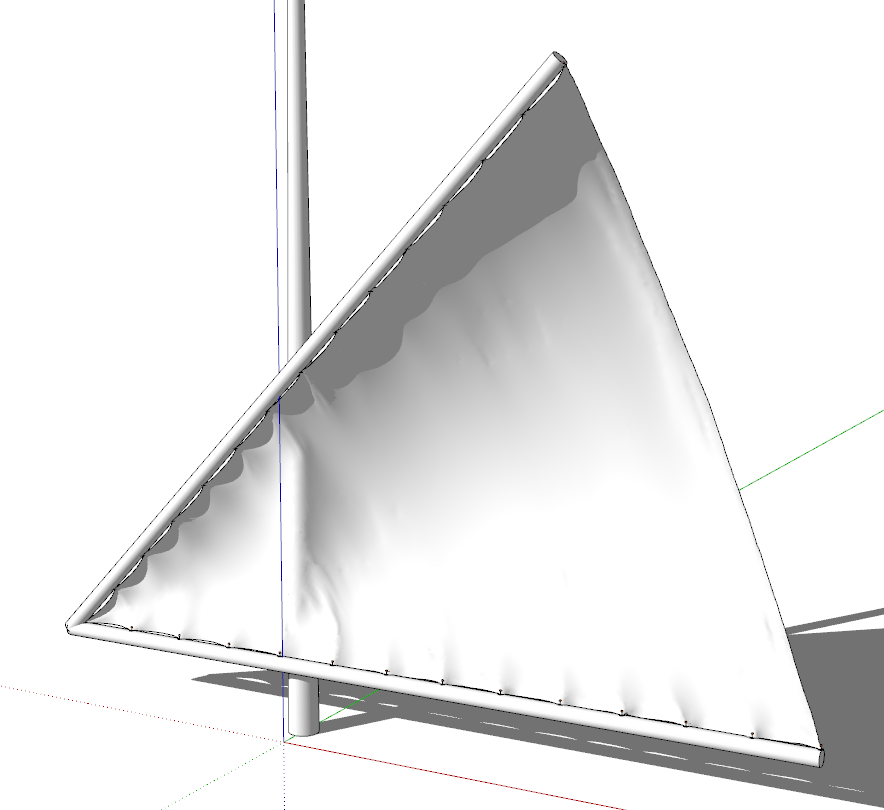
-
[3dwh] https://app.sketchup.com/viewer/3dw?WarehouseModelId=fd983cdf-f660-437c-853c-ce96c0f77e34 [/3dwh]
This is where I've managed to get it to. I'm pretty happy with it but all comments and suggestions will be much appreciated.
-
Looks reasonable to me. You put a whole lot more time into yours than I did into mine.

-
These examples remind me of experiments with MSPhysics from 2017.
Here I had the sail aninated by means of randomly switched on and off subgroups.
The individual phases of the sail were previously modeled as a group.
A dream would be an integration of ClothWorks in MSPhysics.
A little bit of wind would of course not be bad ...

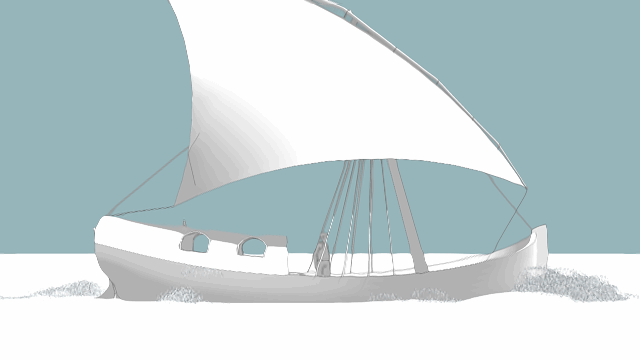
-
Hey guys, I have a problem with the license (you can see in the image)
I don't know who to contact about this
-
@aris said:
Hey guys, I have a problem with the license (you can see in the image)
I don't know who to contact about this
Could you first upgrade to the latest version of ExtensionStore and see if you still have the problem.
-
@aris said:
Hey guys, I have a problem with the license (you can see in the image)
I don't know who to contact about this
As Fredo pointed out, please update to the latest version of SketchUcationTools. If the problem still persists with activation, try deleting your licensing cache and then activating again as described in ClothWorks licensing manual, Known Issue section, #3: https://antonsynytsia.github.io/manuals/ClothWorks/license_manual_v174.pdf
-
Hello Anton,
I purchased the license the day before. But I am having some problems validating the license.
Please help.system: OS X 10.11.6
SketchUp: SketchUp 2017 pro
Cloth works: ClothWorks_v1.7.4
SketchUcationTools_v4.1.1I have been trying since yesterday. No any luck.
By the way, I am not able to load the SketchUcation Plugin store in the extension, either.
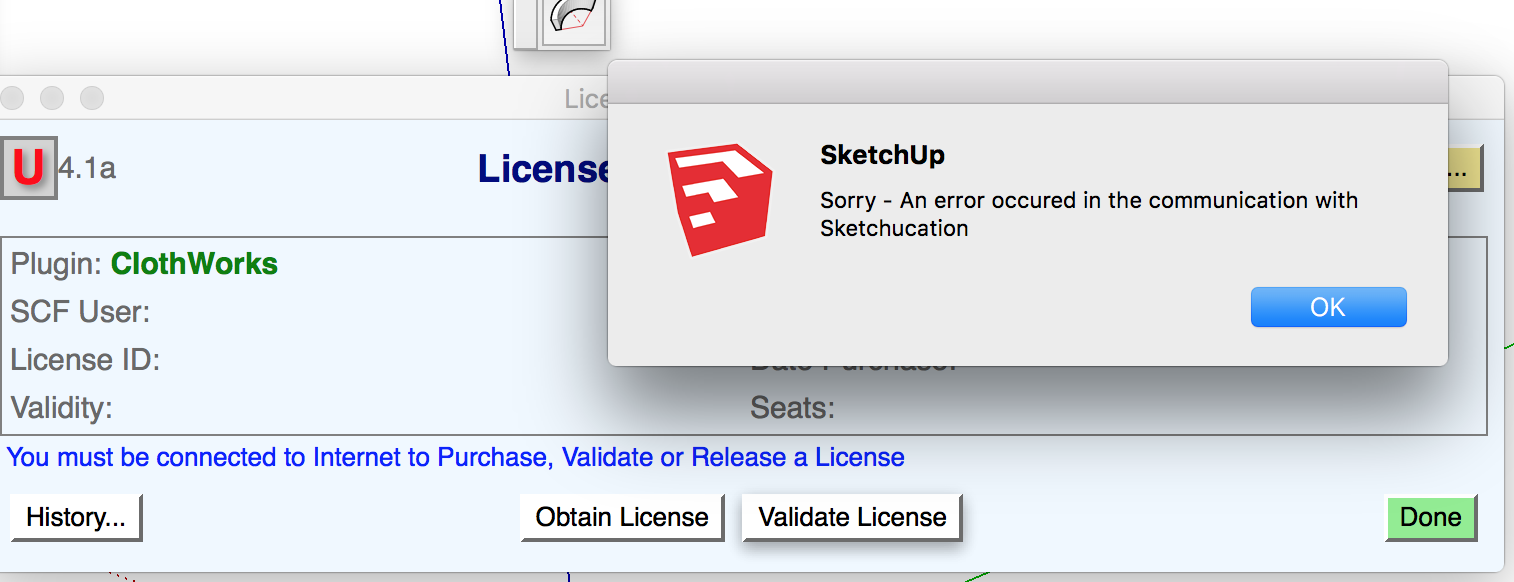
-
@hydboxhydbox Your Mac OS is 10.11. Is it possible for you to upgrade to 10.13? I presume that could be conflicting with SketchUcation extension. Alternatively, it could be thata SCF 4.0 is not compatible with SU2017 but he details indicate that it is compatible with SU2017 and later.
-
Привет. А есть ли иные способы оплатить лицензию, кроме PayPal?
Hi. Are there any other ways to pay for the license besides PayPal?
-
@anton_s said:
@hydboxhydbox Your Mac OS is 10.11. Is it possible for you to upgrade to 10.13? I presume that could be conflicting with SketchUcation extension. Alternatively, it could be thata SCF 4.0 is not compatible with SU2017 but he details indicate that it is compatible with SU2017 and later.
Hi Anton,
It's sorted.
I updated my system to MacOS 10.13. and tried again. The validating message went through.Maybe there should be some reminder on the download page for those who still using the older macOS system.
Thanks again.
-
@13threbel said:
Привет. А есть ли иные способы оплатить лицензию, кроме PayPal?
Hi. Are there any other ways to pay for the license besides PayPal?
When you purchase, PayPal is not required. You can pay with your credit/debit card directly. As far as additional payment alternatives, that is for SketchUcation to decide upon and integrate. What payment option do you have in mind?
-
@hydboxhydbox said:
@anton_s said:
@hydboxhydbox Your Mac OS is 10.11. Is it possible for you to upgrade to 10.13? I presume that could be conflicting with SketchUcation extension. Alternatively, it could be thata SCF 4.0 is not compatible with SU2017 but he details indicate that it is compatible with SU2017 and later.
Hi Anton,
It's sorted.
I updated my system to MacOS 10.13. and tried again. The validating message went through.Maybe there should be some reminder on the download page for those who still using the older macOS system.
Thanks again.
Interesting case. I will inform SketUcation team about this incompatibility issue. Thank you for your test and patience!
-
@anton_s said:
When you purchase, PayPal is not required. You can pay with your credit/debit card directly. As far as additional payment alternatives, that is for SketchUcation to decide upon and integrate. What payment option do you have in mind?
Hi. Yes, I meant a credit / debit card. When I check out, I end up always being redirected to PayPal. How exactly can I pay by card without using PayPal in any form?
-
@13threbel said:
@anton_s said:
When you purchase, PayPal is not required. You can pay with your credit/debit card directly. As far as additional payment alternatives, that is for SketchUcation to decide upon and integrate. What payment option do you have in mind?
Hi. Yes, I meant a credit / debit card. When I check out, I end up always being redirected to PayPal. How exactly can I pay by card without using PayPal in any form?
Have you seen this option? See attached screenshot.
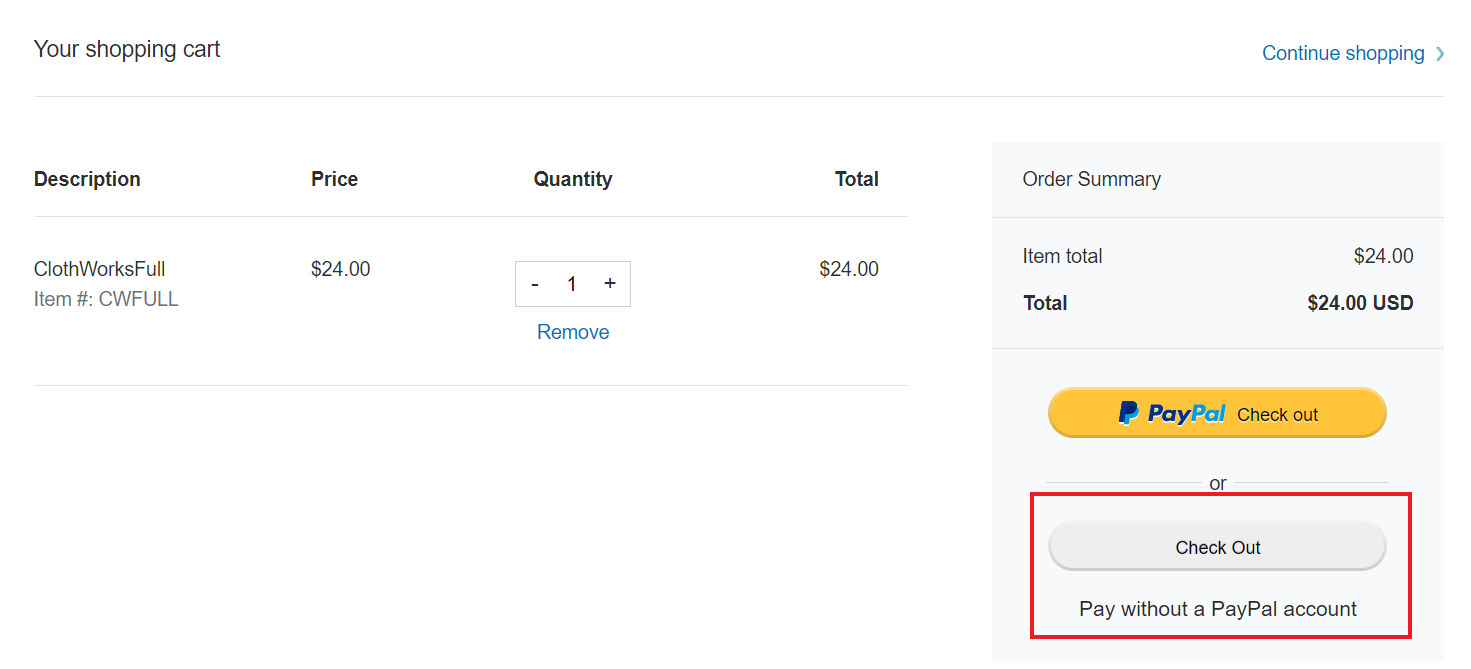
-
@anton_s said:
Have you seen this option? See attached screenshot.
Yes. I attached a few screenshots.
As a result, payment by card, but through the PayPal service =(
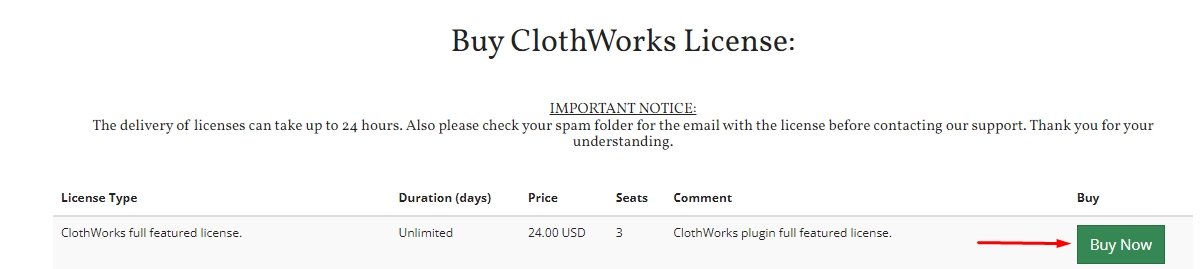
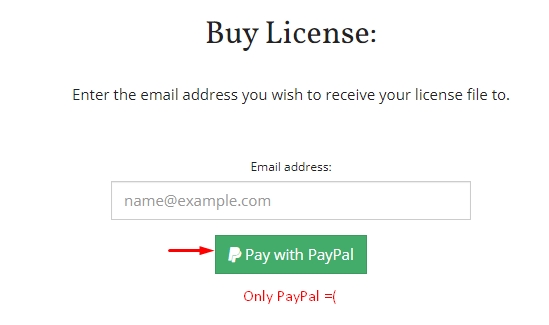
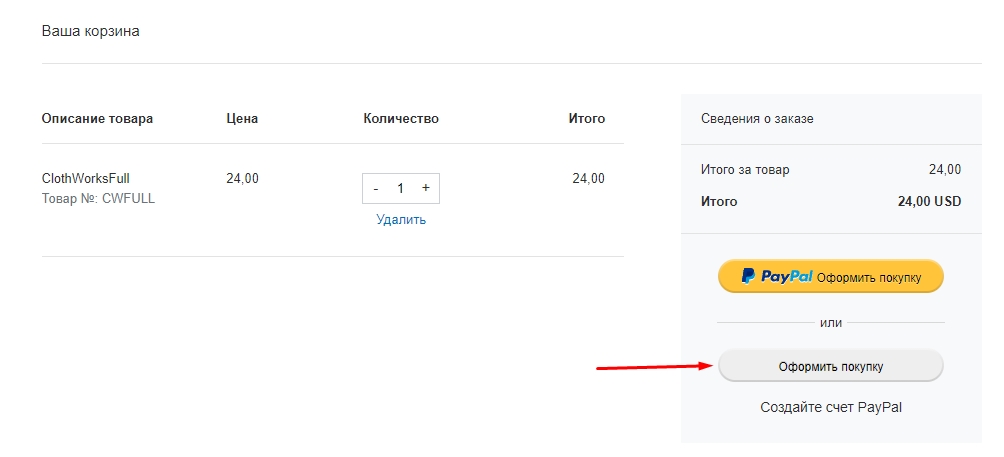
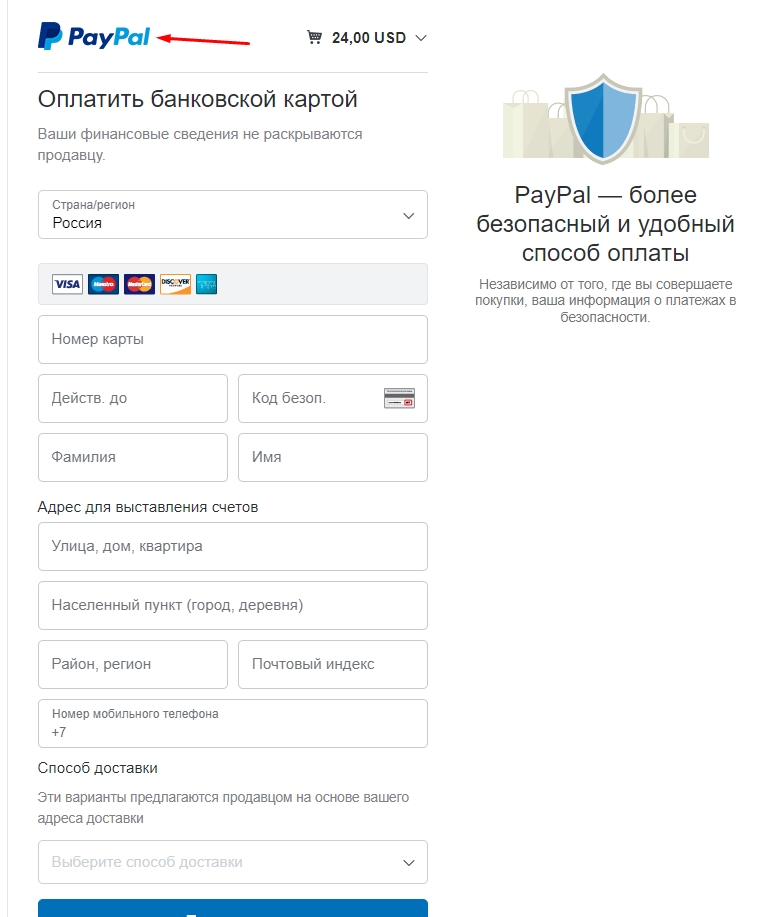
-
Hi Anton,
It's sorted.
I updated my system to MacOS 10.13. and tried again. The validating message went through.Maybe there should be some reminder on the download page for those who still using the older macOS system.
Thanks again.[/quote]
Interesting case. I will inform SketUcation team about this incompatibility issue. Thank you for your test and patience![/quote]NO problem. Thanks for the great extension.
I am now following the menu to give it a try and I got this exposed table edge.
The parameter setting is exactly the same as the ones on the example in the menu.
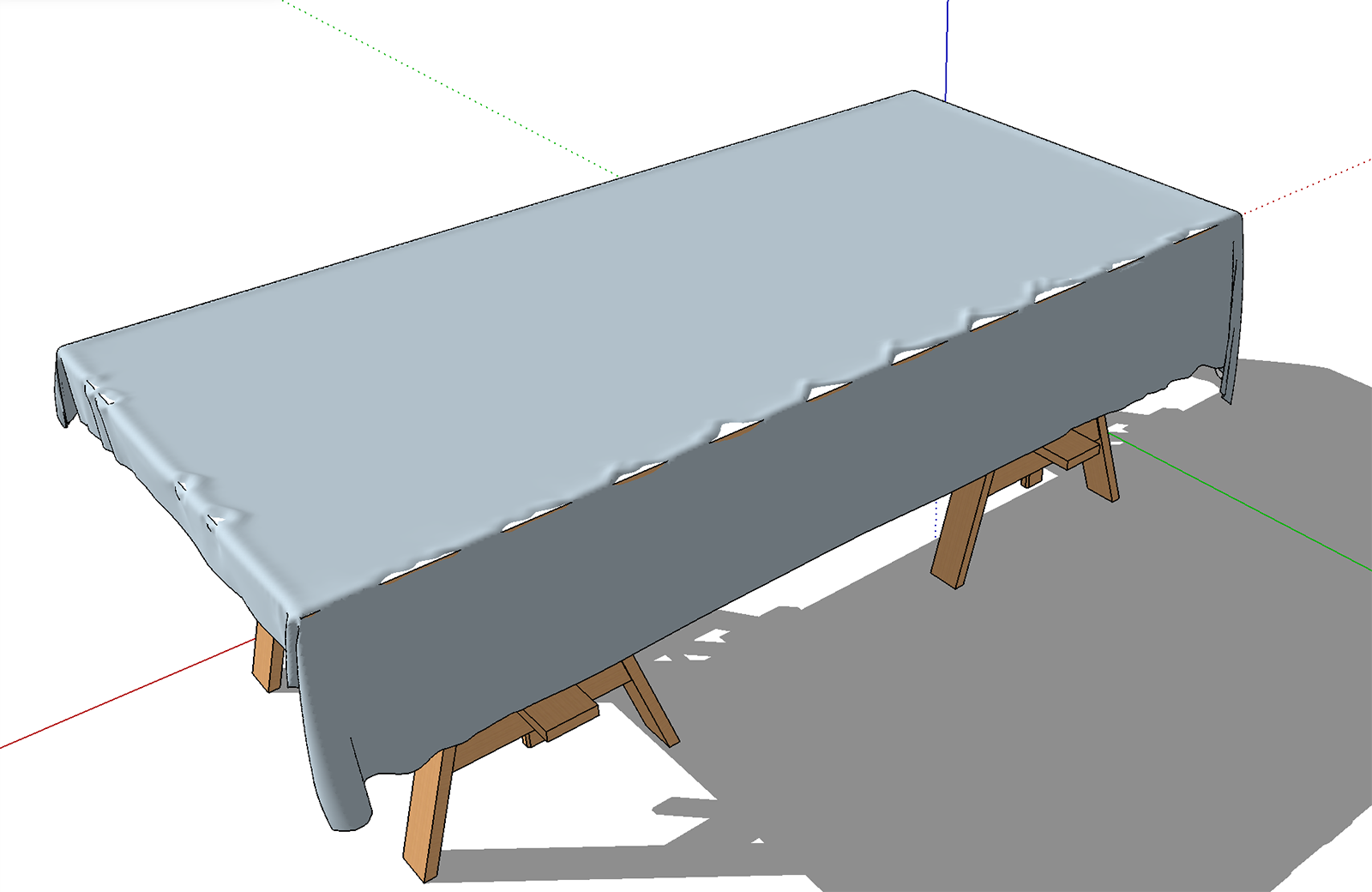
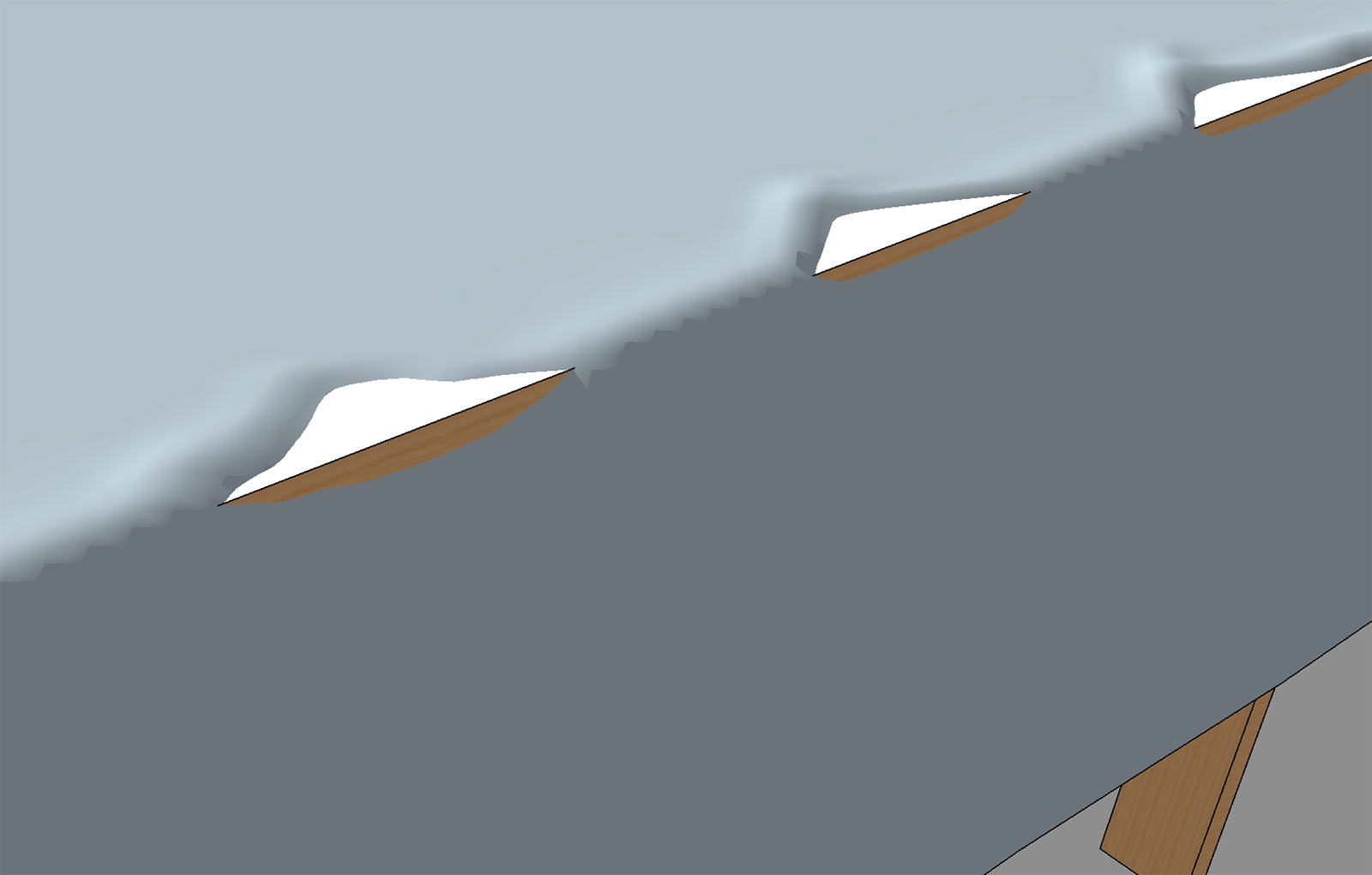
-
@hydboxhydbox said:
I am now following the menu to give it a try and I got this exposed table edge.
The parameter setting is exactly the same as the ones on the example in the menu.Try the settings shown here.
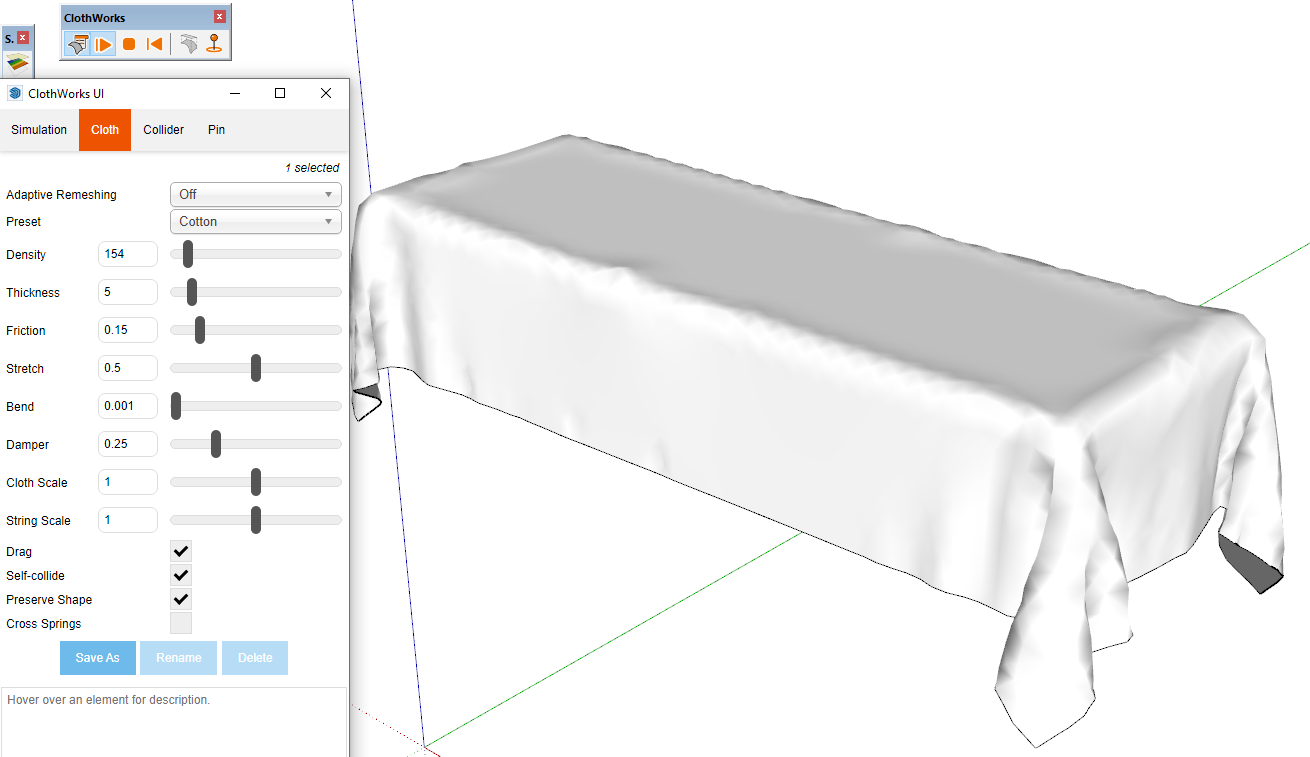
Correct the face orientation first, though. Make sure the front faces are up.
-
@dave r said:
@hydboxhydbox said:
I am now following the menu to give it a try and I got this exposed table edge.
The parameter setting is exactly the same as the ones on the example in the menu.Try the settings shown here.
Correct the face orientation first, though. Make sure the front faces are up.
Thanks, it fixed it.
Is that because I use Quadrilateral Grid + adaptive remeshing? But that is what is said in the menu. Or in simpler cases, the Quadrilateral Grid will be enough?
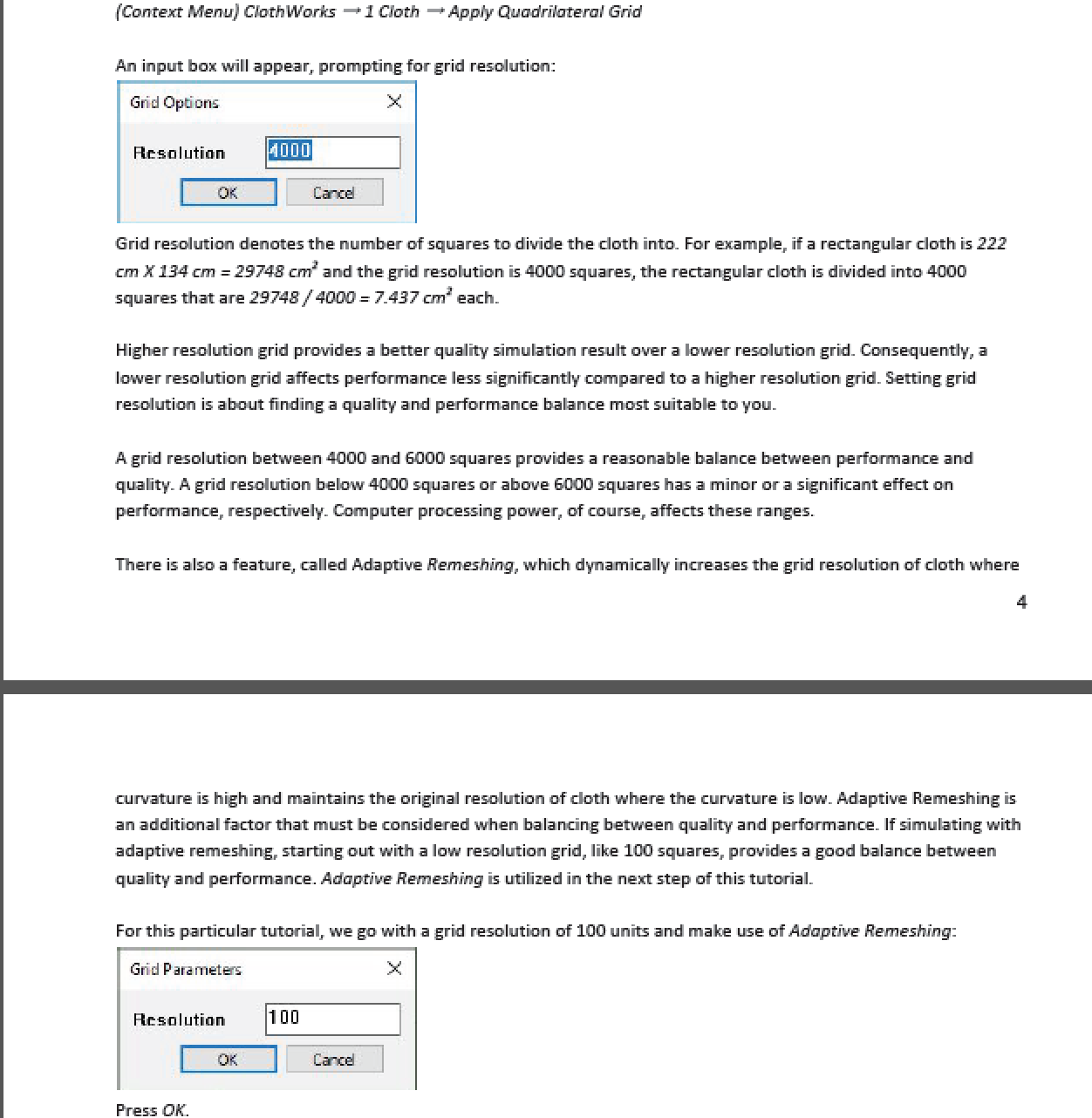
-
I doubt it. At least I don't get the same result you show when I use those settings.
Advertisement







