[Plugin] ClothWorks v1.8.0 - 28 Apr 2024
-
When you installed 2019.2, did you do so correctly? That is, did you right click on the downloaded installer and choose Run as administrator while logged into Windows under your normal user ID? We've seen lots of weird problems related to incorrect installation of SketchUp when users haven't used Run as administrator.
-
@summerson1990 I fixed the issue. Please update to 1.7.2. The problem had to do with non-ascii username. I originally relied on the ENV variable to get path to appdata. I see that the ENV variable has issues with non-ascii usernames. With 1.7.2, I updated to use Windows API to get the appdata path. Thank you for the report and my apologies for the inconvenience!
-
@anton_s said:
@summerson1990 I fixed the issue. Please update to 1.7.2. The problem had to do with non-ascii username. I originally relied on the ENV variable to get path to appdata. I see that the ENV variable has issues with non-ascii usernames. With 1.7.2, I updated to use Windows API to get the appdata path. Thank you for the report and my apologies for the inconvenience!
Yes, now it works fine, thanks a lot!)
-
Help needed...
I`m rather new to sketchup- I am playing around with Clothworks and I have ran in to a problem regards adding a pattern to the cloth. I have followed the instuctionvideo to the point- but the pattern breaks/cracks in the bendings (see pic.) what am I doing wrong? hoping someone can help me on the way- Thanks -
@jbf You have to apply pattern (material) directly to the faces of the cloth. Do not apply material to the top level group. See one of the ClothWorks videos for applying material.
-
@anton_s said:
@jbf You have to apply pattern (material) directly to the faces of the cloth. Do not apply material to the top level group. See one of the ClothWorks videos for applying material.
Thank you so much Anton- I can´t belive I overlooked that small detail. everything is working as it should

-
В скетчапе ссылка на лицензию предлагает купить только через PayPal - а пейпел заблокировал мой счет и потребовал предоставить скан документа, удостоверяющего личность с фото и прописку, адрес по месту жительства. Я живу в строящемся доме, который принадлежит мне, но у него все еще нет официального адреса и поэтому у меня нет в паспорте прописки.
Я предоставила сервису Paypal квитанцию об оплате электроэнергии с моей фамилией и адресом, но счет мне до сих пор не разблокирован.Очень хочу купить вашу лицензию, неужели нельзя по-другому, НЕ через PayPal ?
translated from Russian by Google translator
In the sketchup, the link to the license offers to be bought only through PayPal - and the paper blocked my account and demanded to provide a scan of an identity document with a photo and registration, address at the place of residence. I live in a house under construction, which belongs to me, but it still does not have an official address and therefore I do not have a residence permit in my passport.
I provided Paypal with a receipt for payment of electricity with my name and address, but my account has not yet been unblocked.I really want to buy your license, is there really no other way, NOT through PayPal?
-
Здравствуйте Евгения! Вам не нужен PayPal для покупки ClothWorks. Нажмите на кнопку "Check Out", чтобы купить, используя другой метод. Смотрите прикрепленные скриншоты.
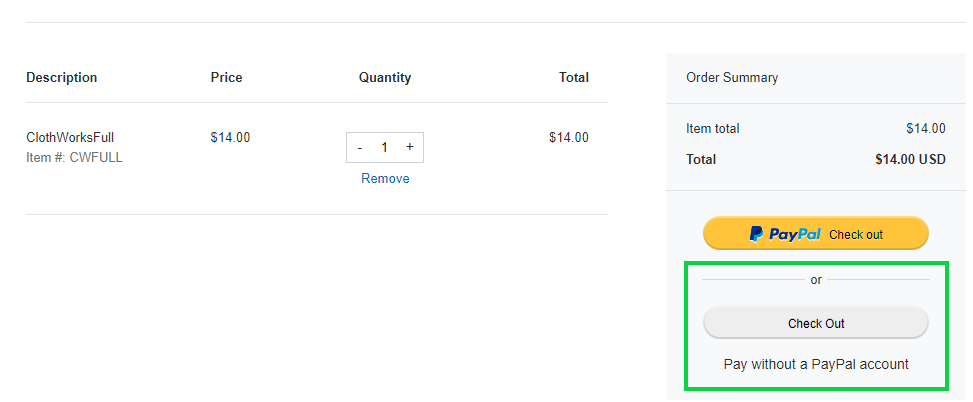
-
ruby name is clothworks
I bought a ruby. by the way, I wrote my email address wrong. What should I do? Who should I talk to?
I'm so annoying now T.T -
Anton,
Upgraded to the recent release and I don't have the licensing problems I had last year.
I am having difficulty reading the UI which appears to be a problem with other extensions on Sketchup. It appears to be using MSIE on my system.
Is there a way to increase the size of the UI since I find it difficult to read? Zooming in doesn't work. I imagine it would require some tweaking of the UI.css or the html.
This is what it looks like.
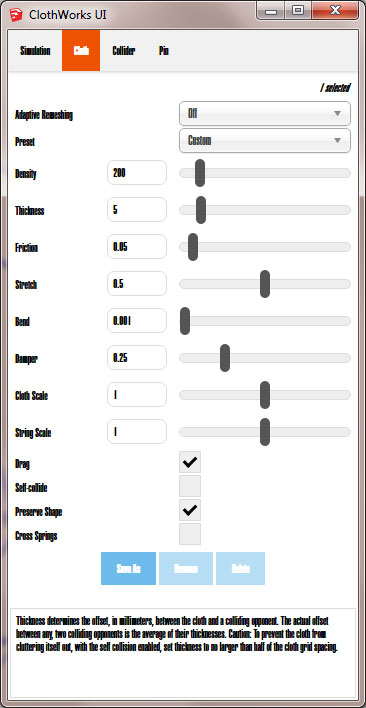
-
Looks like I already answered my own question.
I changed the "font family" line to "Arial" on the ui.css as such:
font-family: "Arial", Helvetica, Arial, sans-serif;
Then I increased the font sizes from 12px to 14px. It worked with 12px as well.
Now it looks like this.
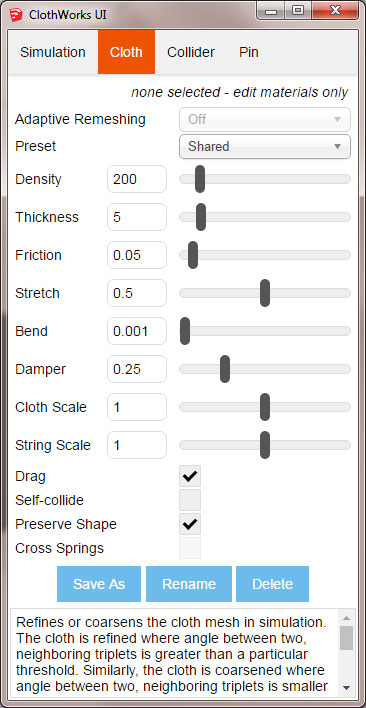
-
Thanks for the report and the solution, Gus R. I have only tested this with Windows 10 but I see that Windows 7, with an older version of IE, needs some CSS adjustments. Once again, thank you.
-
@anton_s said:
Thanks for the report and the solution, Gus R. I have only tested this with Windows 10 but I see that Windows 7, with an older version of IE, needs some CSS adjustments. Once again, thank you.
You're welcome Anton.
It looks like it's un-validating itself again when I empty out my directory located at "C:\Users\Asus P8P67 Deluxe\AppData\Local\Temp."
I'm able to validate the license again without losing any seats. I can keep Sketchup open and clear out the contents of the temp directory and I lose the validation. I re-validate and it creates a random directory with a .tmp file located there.
Maybe the attached screenshot provides a hint?
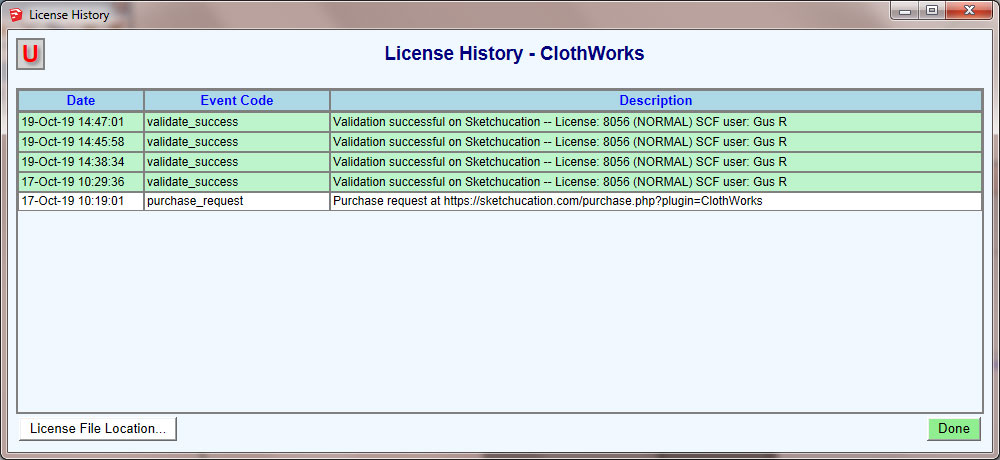
-
Are you using the latest version of SketchUcationTools? By the way, I reset your seat count. It was full.
-
Updated SketchUcationTools and reinstalled from there. Same thing. Looks like now it's deducting from seat counts with only 2 left.
Seats: Max = 3 - Taken = 1 - Left = 2
It's the same like last time where it creates a .tmp file in the temp directory.
I'm wondering if I should try installing it in "C:\ProgramData\SketchUp\SketchUp 2017."
-
Hmm... I am not sure what is going on. Is it necessary to clear the temp folder?
-
Cleaning out my temp directory is part of my routine. Normally my other license files are put elsewhere on my computer with the extension .lic or something similar. Nothing ever ends up in the temp directory.
-
@Gus R
Can you type
ENV["LOCALAPPDATA"]andENV["APPDATA"]in the Ruby console and check if they are defined. If they are not, the local storage of files defaults to the temporary directory.Fredo
-
@fredo6 said:
@Gus R
Can you type
ENV["LOCALAPPDATA"]andENV["APPDATA"]in the Ruby console and check if they are defined. If they are not, the local storage of files defaults to the temporary directory.Fredo
I get:
ENV["LOCALAPPDATA"]
C:\Users\Asus P8P67 Deluxe\AppData\LocalENV["APPDATA"]
C:\Users\Asus P8P67 Deluxe\AppData\RoamingTemp file located in:
C:\Users\Asus P8P67 Deluxe\AppData\Local\Temp
-
Whenever I check license status it creates a new directory with a new .tmp file in said directory. Of course that isn't necessary but just part of what I've observed.
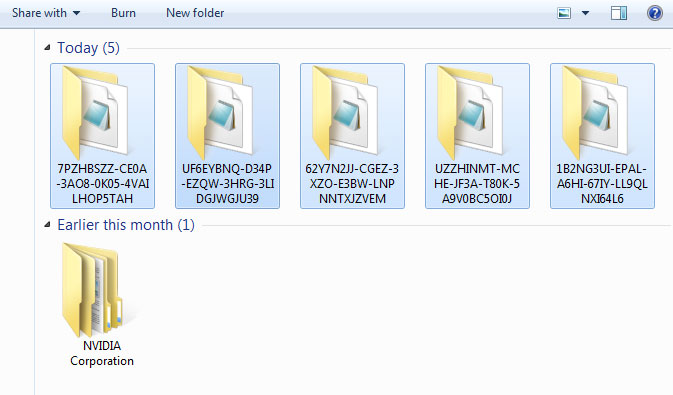
Advertisement







