Model size
-
Hi,
I am building a Victorian market with has lots of columns and girders and bracing, but before I go too far it occurred to me that once finished my model might be so slow to be useless (not made such a large space before). So far I have been using follow me to form the moldings and imported some capital heads.
Any advice on how to reduce the final model size but still retain the detail. Its 4mb now with only 2 columns drawn and there are about 24 all together.
Regards,
Sybun
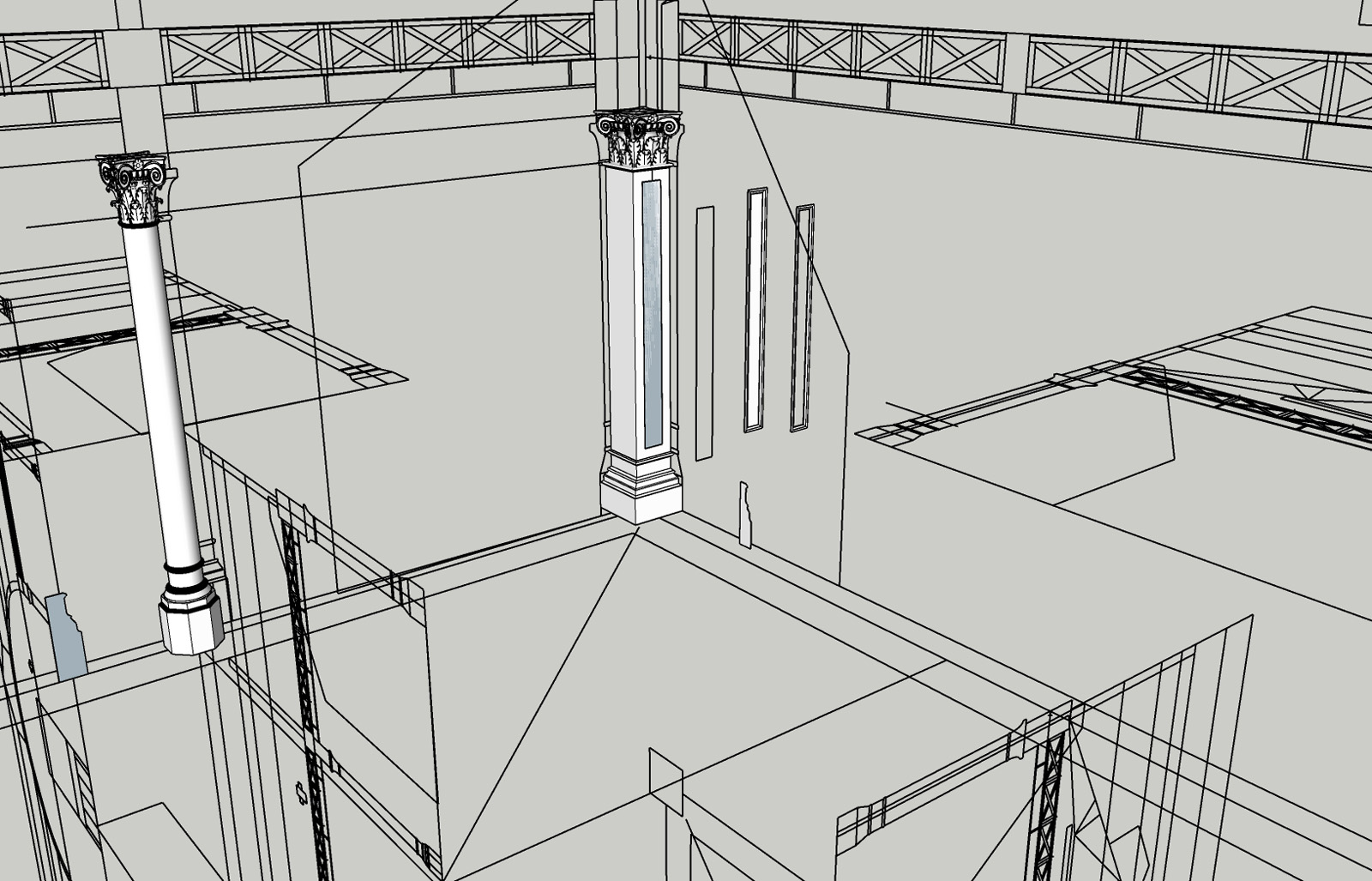
-
Components, components, components...
The more repeatable elements the better.
Also texture resolution needs to be managed. No point using 4k texture in SketchUp.
-
• SketchUp Help Center : Improving Performance
-
As part of using components, consider making very simplified proxy components to stand in for the complex components like your columns. If you make the proxies with the same relative origin and axis locations as the complex ones, you can easily swap one for the other using Select Instances and Replace Selected in the Components window.
Also make sure you eliminate any unseen geometry. If details you are drawing won't be seen up close, make them simpler. The bead along the length of the crown molding doesn't need to be made of a large number of segments. Eight will probably do. If the insides of closet doors won't be seen, they don't need to be detailed on the inside.
It's fun to see the materials as you go but resist the urge to paint as you build. Save painting for the end.
By the way, keep up on correcting face orientation as you go. It's a lot easier to fix it as you go along than it is to go back and fix it.
Advertisement







