Smooth contour lines plugin
-
Hi Guys,
Just wondering if there is a plugin / extension which will smooth all contour lines I have got from slicing terrain (with planes).
I am getting something like on image 01 and I want to get a smooth poly line Image 02, I know it will create more points.
Or maybe convert to B-Spline using points as a control points for a spline?Thank you,
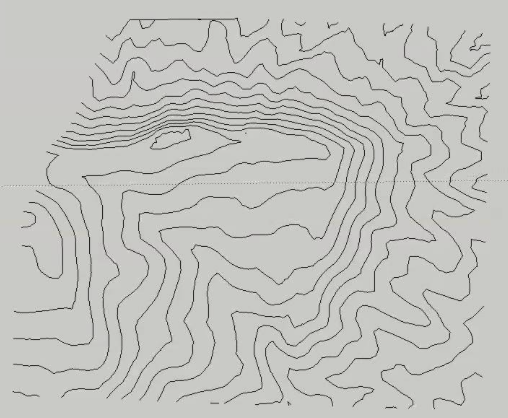
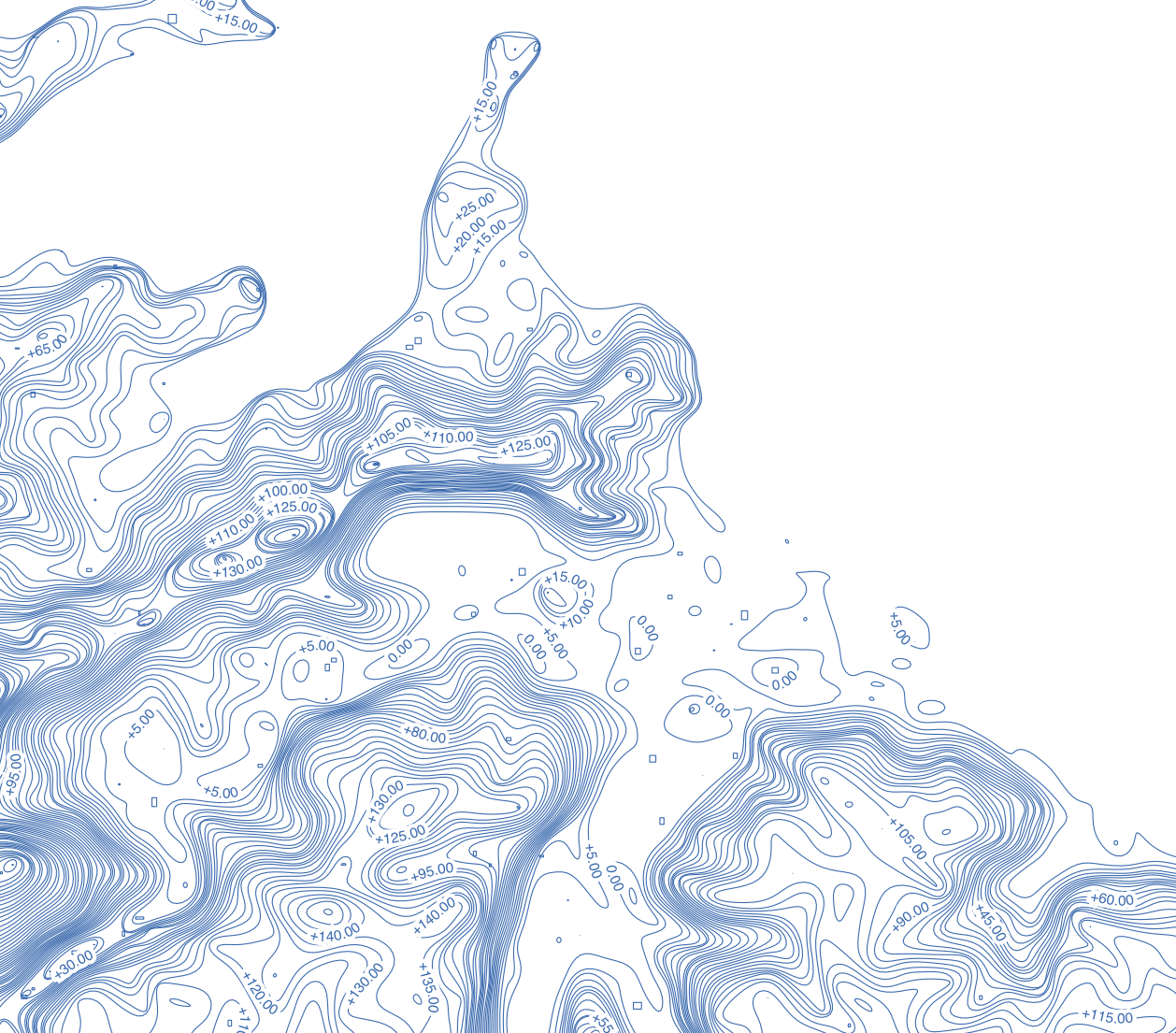
-
Use TIG Weld to weld the edges of each contour together and then convert the contours to Catmull Splines with Fredo's BZ_Spline extension.
-
I would rather use Curvizard, which has a bulk mode to operate on all curves in one-shot and can both smooth and weld at the same time.
-
@fredo6 said:
I would rather use Curvizard, which has a bulk mode to operate on all curves in one-shot and can both smooth and weld at the same time.
Thank you it is what I need! Curvizard works perfectly.
Do you know if there is a way to project a 2d road, but then make it flat ?
Instant Road NUI alternative?Cheers
-
Excellent suggestions. I have to look into that use of Curvizard.
Road depends on the terrain and the extent. Why not build the road if you want it flat? You can push pull a projection down to the terrain then give the road the grade that you want. Keep it separate from the terrain Reshape a copy of the existing terrain (new terrain) for fill and cut around the road. Sometimes I project the road on a copy of the terrain with sandbox Drape. I don't like to cut up the terrain with Drape directly. Makes a mess. Depends on what you are starting with in terms of topo and what your end use is (e.g. how accurate). Sometimes a simple drape is enough to indicate a road for the views you are making. Sometimes you are working out a design for an actual road.
Advertisement







