.skb files & SU default app in Windows 10
-
I've recently been having issues with my hard drive & Windows 10 updates. So I've had to reinstall everything (again
 ) but I've noticed Windows Explorer doesn't recognise my .skb files as SketchUp backup files & when I try to designate SketchUp 2018 as the default app it isn't available on my system. I just get the App Store (online) come up.
) but I've noticed Windows Explorer doesn't recognise my .skb files as SketchUp backup files & when I try to designate SketchUp 2018 as the default app it isn't available on my system. I just get the App Store (online) come up.
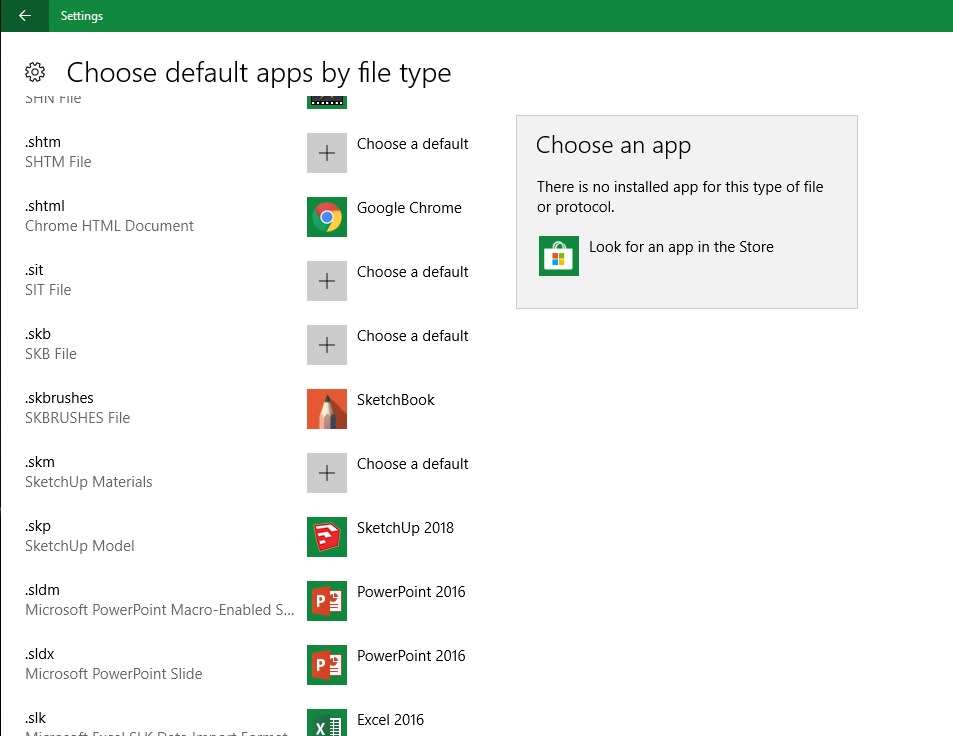
-
You don't want them to open in SU, they are backup files and should only be opened by either importing them into SU or by changing the .skb to .skp
-
@box said:
You don't want them to open in SU, they are backup files and should only be opened by either importing them into SU or by changing the .skb to .skp
Thanks Box. Good to know they should be imported if needed to be opened, but as you say, I don't normally open my SketchUp backup files (or haven't had to yet, anyway).
I was more concerned about why Windows 10 (or my system) doesn't seem to show them with the SketchUp Icon in Windows Explorer or recognise them as a SketchUp file type when I try and set SketchUp as the default app for .skb files. Just wondering if I have something wrong with my system or if anyone else with Windows 10 has the same issue?
-
Mine don't show with the SketchUp icon and I don't have any reason to want them to. When the files are sort in a folder by name, I don't want to accidentally select the SKB file when opening an existing one. SketchUp doesn't care what the icon is. It is still able to open the SKB file if it needs to do so.
-
SJS66 If you want to see .skb thumbnails, icon overlay and default "open with" you have to edit few registry keys.
-
Pretty happy to leave as is actually. Does make sense to differentiate backups from working files. I'm starting to like the saying "if it's not broken, don't fix it" so as long as everything is working....happy days.
-
@tboy said:
SJS66 If you want to see .skb thumbnails, icon overlay and default "open with" you have to edit few registry keys.
Is there an expert around that would be able to specify what those registry keys are?
Advertisement







