Material Scale Problem
-
Hi Guys,
I'm building my first 3D model of a house in Sketchup.
When applying a material Brick texture the scale of the bricks is different to the main floor and upper floor.
I did draw these separately so I can disable the upper level or roof to look inside the model.The scale of the material is perfect for the main floor but when applying the same material to the upper floor it scales way to big so the bricks are tiny as hell.

What is the best way to fix this?
Best regards
Bobbyjuwing -
Sample the lower material and paint the upper surface with that sampled material. Alt + Paint to Sample.
-
@rich o brien said:
Sample the lower material and paint the upper surface with that sampled material. Alt + Paint to Sample.
Tried it but it gives me the same result.
Hope there is another way.Best regards
Bobbyjuwing -
You must have scaled part of your model and not the other part.
You can use a Plugin by Tig called Descaler to reset the out of scale material.
https://sketchucation.com/pluginstore?pln=TIG_Descaler
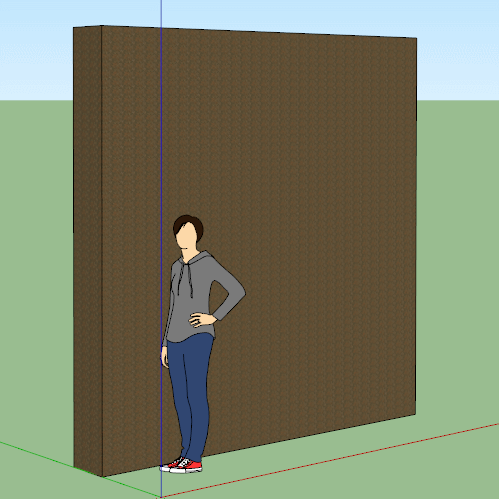
-
Materials can have physical dimension and UV scale.
You can also try Fredo's ThruPaint to scale the material to the correct size.
-
I'm starting to think the problem sits in my model.
I notice some missing lines on top of the wales.
I'm a noob in all this, maybe you guys can figure something out.I tried the TIG descaler but I'm only able to use it on the model of the main floor.
On the top floor TIG descaler doesn't appear in the context menu.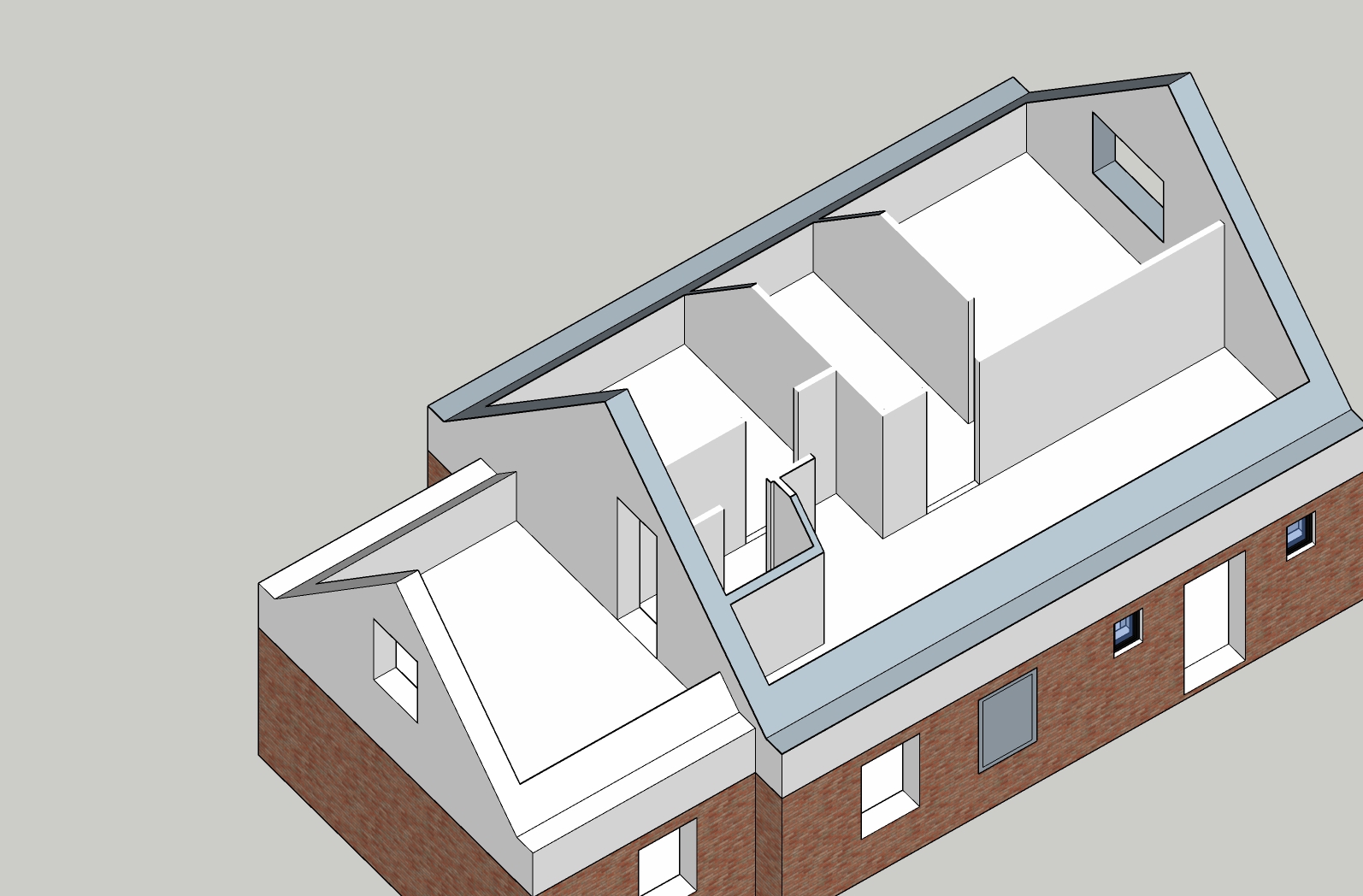
-
You must have a suitable object selected before this tool will appear in the right-click > context-menu...
Assuming that it's been properly installed... what are you selecting prior to seeing if the tool appears - or not...
Re-read the usage notes here...
https://sketchucation.com/pluginstore?pln=TIG_Descaler
Advertisement







