V-Ray 3.4 IES Light NOT On
-
Hi All, I've followed all instructions to set up IES lights that I downloaded from the internet, but no matter how big I set the intensity to be, it just wouldn't show on the Frame Buffer...Help please!
-
Intensity is top low. Take a test for about 800.000 and disable the sun.
For every ies file you must set different intensity, there is nog ground rule for that. -
I turned off GI and changed the parameters in GI to be Primary Rays - Irradiance Map and Secondary Rays - None. It worked with one IES for a minute as attached photo but after me putting more IES lights even setting them at different intensity, they all disappear!! How frustrated... Still don't know what went wrong...
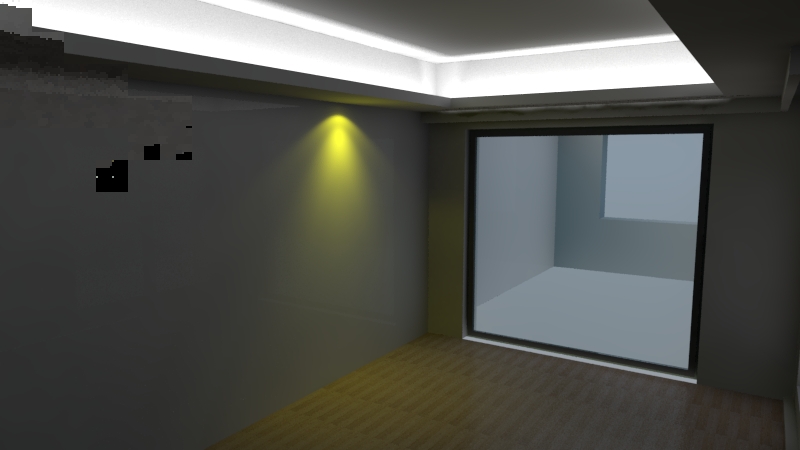
-
Are the lights not connecting with the wall ? They should be free from the wall.
-
Think about posting your skp file so people can have a look and see what is wrong. Also, CG released a new version, Vray 3.6. You should update, there are a lot of new features and bug fixes.
-
Is this a trial version of Vray? In the past, with the trial, you could only have one light operable.
-
Thank you, I'm here because of a similar problem. I am glad that this forum is visited by some people who understand something about this issue.
Also check https://newestmovieshdapk.org
Advertisement







