Flexwindow and scaling
-
Hello Yoni,
I realized that when scaling manually, the stretching works correctly (FW keeping its dynamic compo attributes), but when I scale numerically (typing a value in the VCB like 0,25 or 0,5), the compo loses its dynamic compo attribute and becomes a regular compo (and the "smart" stretching fails).
Ex.: I create a FW, stretches it with anchor points and smart inference snaps in my model. ok.
Then I want to reduce its size, and during a non-uniform scaling operation (like, just the width), I type 0,25 to reduce its width to 25%, then the stretching occurs alla regular sketchup way, that's to say with the vertical frames becoming superthin, instead of keeping their width, Flex way.Is it a normal limitation or a bug?
Cheers
-
Hm,
I've never tried doing that before. But now that I tried it, I'm getting the same results. It seems to be a "feature" in the Dynamic Components plugin, where it isn't refreshing after that type of a re-scale. The component is not broken, it's just not refreshing.You can easily refresh the scaled FlexWindow, or any DC, by clicking on the refresh button that comes with FlexTools (which is basically a shortcut to - Right Click > Dynamic Components > Redraw.

-
Ok, thanks.
Good to know!
EDIT: you're a genius
-
Sometimes the handles disappear, and you need to guess where it is supposed to be (even F2 wirefame mode doesn't make them appear) to make them visible again.
Strange. -
@optimaforever said:
Sometimes the handles disappear, and you need to guess where it is supposed to be (even F2 wirefame mode doesn't make them appear) to make them visible again.
Strange.Can you send an example screenshot?
-
I'll do when the thing happens again. for sure.
-
Hello Yoni,
Is there a way to mirror the flew window easily?
And a way to see where's front and back? -
And about Sills:
Why the inconsistency of Sill values between these two cases?
I guess I need to type a 0 width frame (with the same depth value as the profile) to get the correct result?
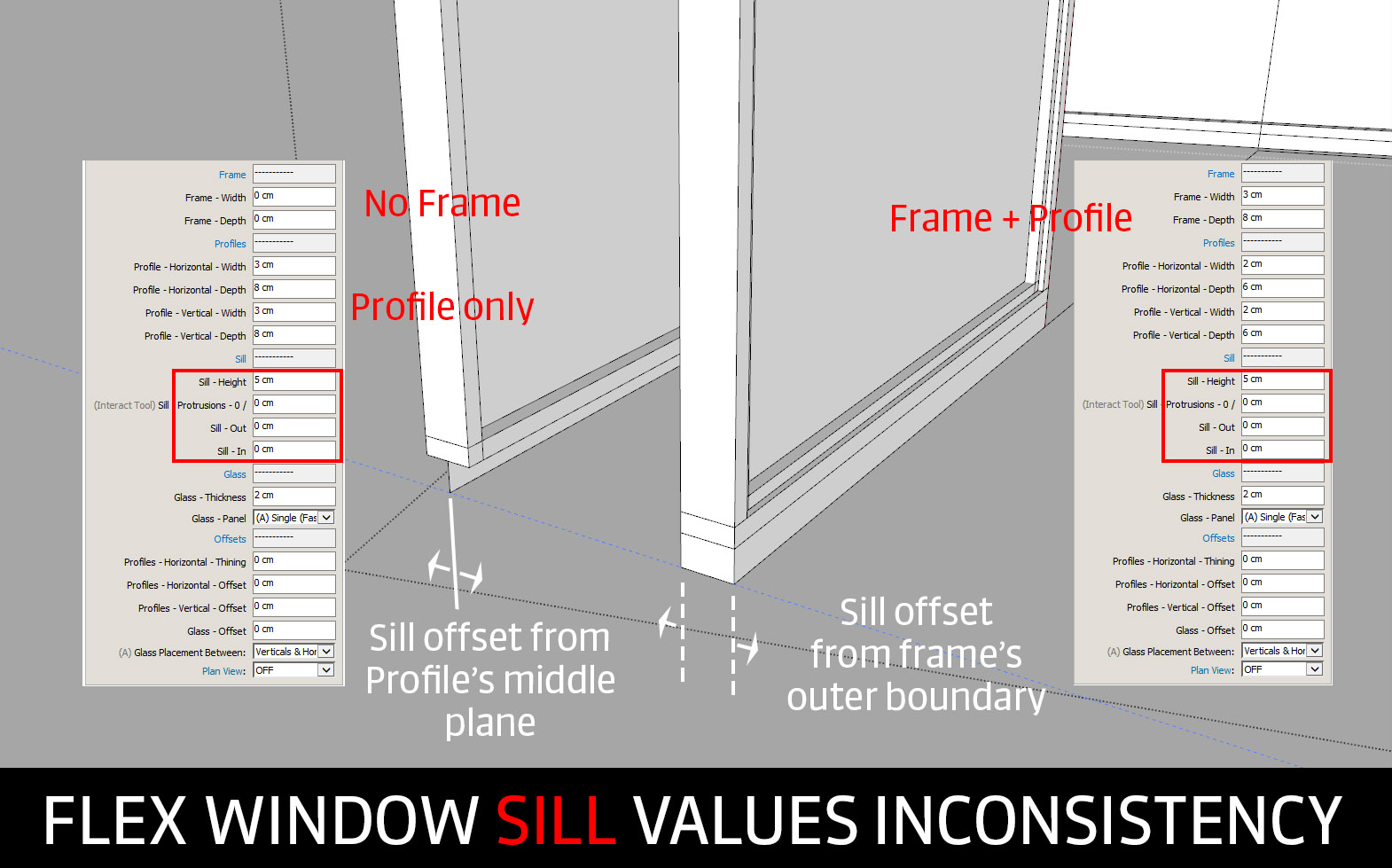
-
And one more:

Often, I need bottom frames that are higher than side and above frame.
It's of course possible to simulate using sills of same depth as the frame to absorb the difference but then you lose the possibility to have actual sills.So, is it possible to have more parameters for the frame itself, just like the profiles?
Thanks in advance,
-
@optimaforever said:
Hello Yoni,
Is there a way to mirror the flex window easily?The quickest and best way to mirror the components is by binding a keyboard shortcut key to:
Flip Along/Component's Green and Component's Red (those are usually found by right clicking on the component)Note that specifically for the cutter version of FlexDoor, in order to flip it inside/out you'll need to use the Flip Door tool.
@optimaforever said:
And a way to see where's front and back?
Window > Model Info > Components > Show component axes
-
@optimaforever said:
I guess I need to type a 0 width frame (with the same depth value as the profile) to get the correct result?
Yes, you'll need to set the frame depth to be the same as the profile depth. The 'Sill - In' and 'Sill - Out' are calculated from the frame edges. If the frame depth is set to 0 you'll get what you got in the image above. I could have it so the sill were calculated according to the profiles if the frame is set to 0, but I think it will be an over complication.
-
@optimaforever said:
And one more:

Often, I need bottom frames that are higher than side and above frame.
It's of course possible to simulate using sills of same depth as the frame to absorb the difference but then you lose the possibility to have actual sills.So, is it possible to have more parameters for the frame itself, just like the profiles?
Thanks in advance,
I think FlexWindow needs an overhaul of the frame vs profile settings. Setting the verticals should be separate than the horizontals - the bottom horizontal frame should be different than the top frame. And (what I call) inner profiles (those that are glued to the frame) should be disabled if needed, as it is in reality in many cases. I've started working on a new/different version of FlexWindow, though there's quite a bit of work yet.
Just in case, please send me an example window of what you need?
-
Basically, something like this.
Advertisement







