CLEANING UP MY GLITCHY SKETCHUP 2017
-
As I can't be sure of the exact paths you have tried...
If you use the Finder to search your entire MAC for
vfs.rbdo you find anything ?
Then again searching forV-Ray... anything ? -
TIG's advice is dead-on. I suspect that you are either omitting spaces in one or more items in the path or breaking the path over multiple lines the way it wraps in the error popup. So let's try another one-step-at-a-time route.
In Finder, at the bottom you will see a stripe listing the folders in the current path. The left-most entry will be the base folder of your hard drive (typically named something like Macintosh HD). Double-click that entry to open it in Finder. You will then see a list of contents including a Library folder. Open the Library folder and in it you will see 'Application Support'. Open that and you will see 'SketchUp 2017'. Open that and you will see 'SketchUp'. Open that and you will see 'Plugins'. Open that and you should find the offending vfs.rb. Delete that file and V-ray should stop trying to load.
-
Hi Tig,
Tried what you suggested, nothing comes up see below
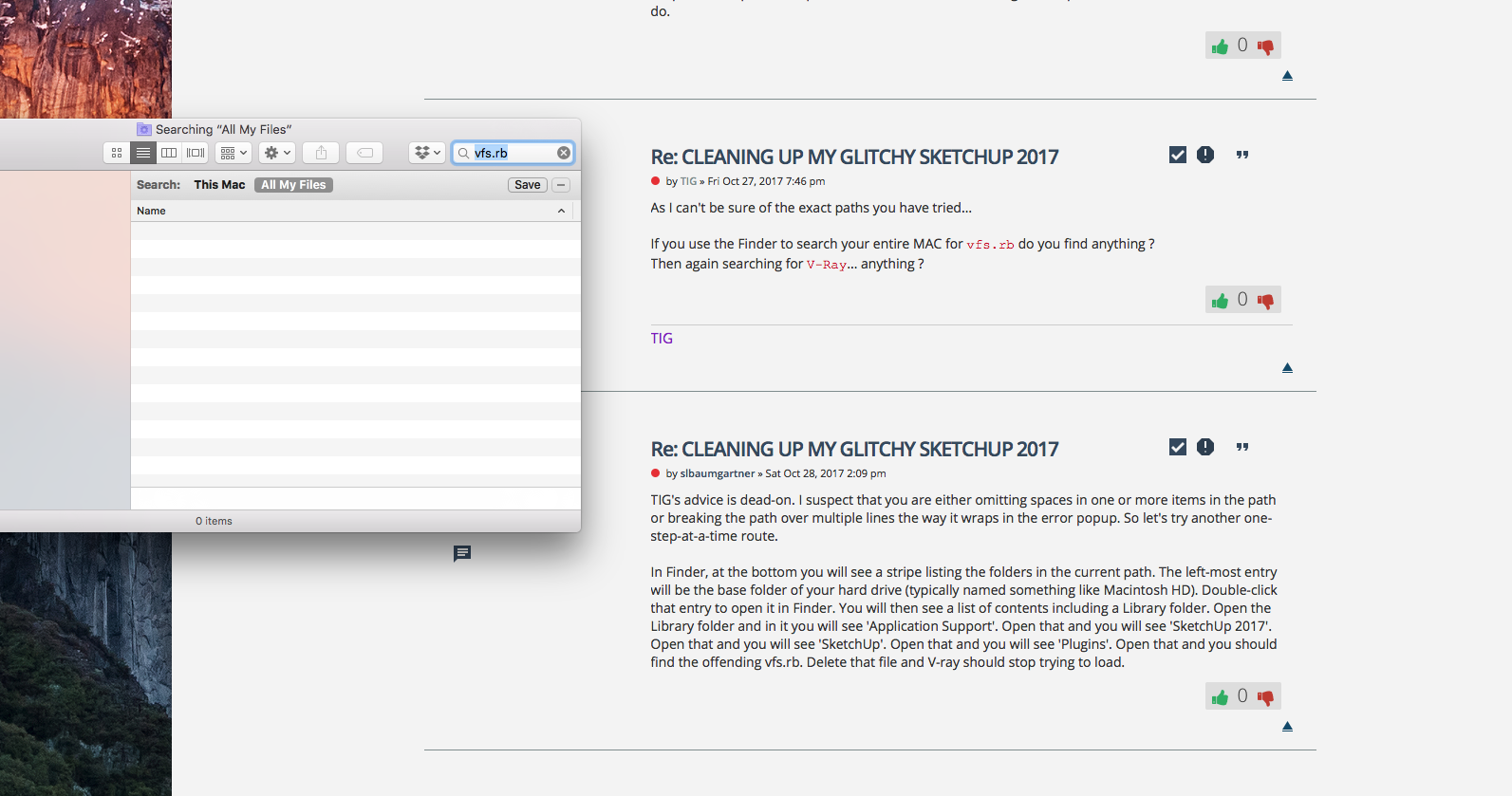
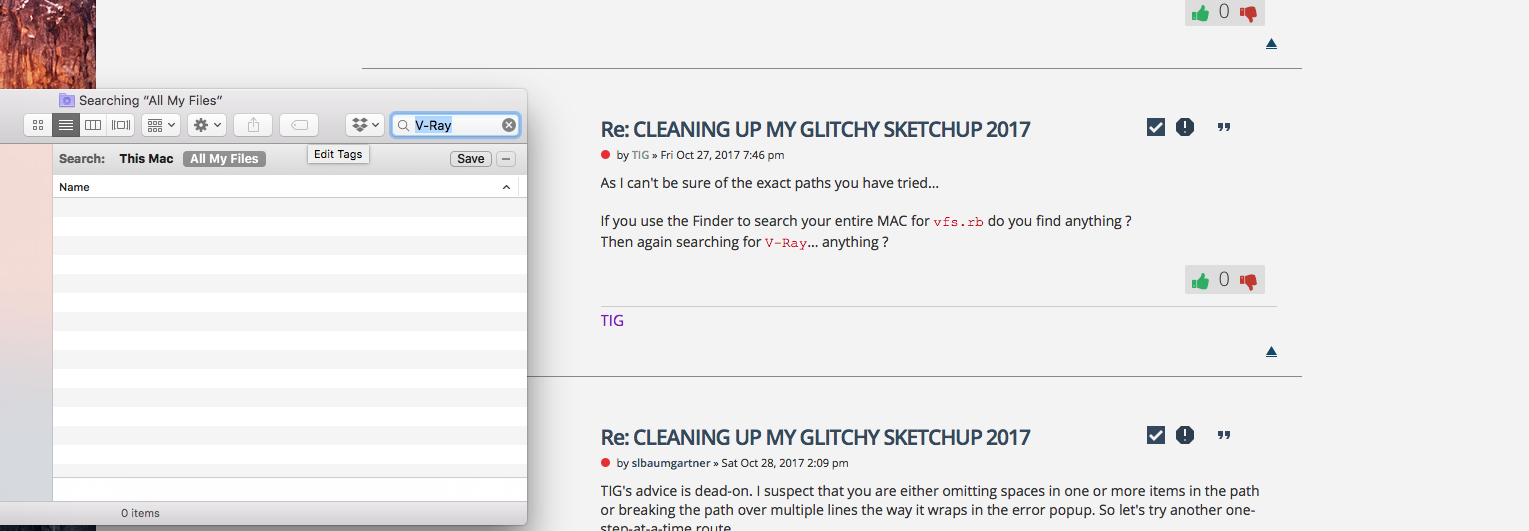
-
Hi Slbaumgartner
Tried what you suggested, only see these files in plugins folder.
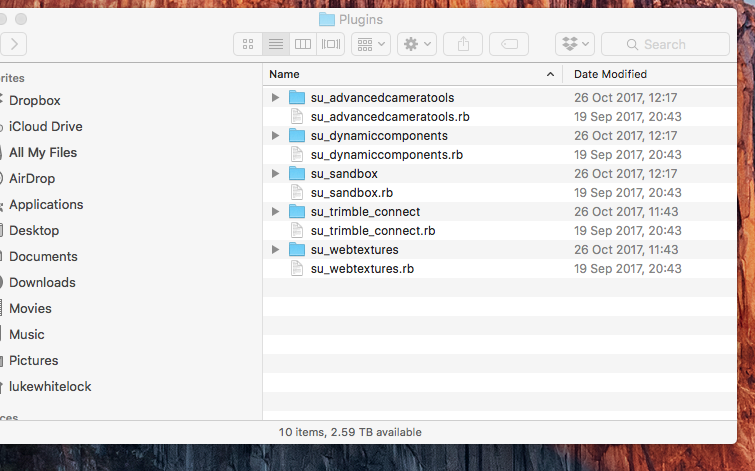
-
There is an RB file somewhere trying to load something it can't find...
Let's approach this in another direction...
Open SketchUp.
Open its menu item: Window > Ruby Console.
In the console's bottom field type [or copy+paste] this
$LOAD_PATH
Press enter.You will now have a list of all of the folder paths which SketchUp auto-loads RB files from...
Go through each in turn, and use the path to open the specified folders.
The list is separated by commas and the paths are inside "" - ignore those when using the path...
Look for thevfs.rbfile...
Firstly Look in any specifying a 'Plugins' folder, then 'Tools' folder.
Leave any 'Ruby' based folders until the end, as they are unlikely to be contain it.Any luck ?
-
Whitelock, sorry to say there are two problems with what you just reported! First, the error message you posted earlier plainly said the folder I told you how to examine is where the offending extension script lives (see the yellow highlights TIG added to your screenshot)! Second, the extensions you show in your screenshot are not placed in that folder, they are in your personal Library (/users/yourname/Library/..., not the system's /Library). I mean no offense, but that sounds like you didn't follow my detailed instructions and are looking in the wrong place.
-
Hi TIG,
Thanks again for your patience. I did as you suggested, however I can't see any of the info you said that might be in there. I still copied and pasted the paths into finder and none returned any hits!!
-
I didn't say to use the Finder.
Use the paths one at a time [without the "" around them] thus:@unknownuser said:
First, copy a file path to your Mac's clipboard (by selecting the folder name, and pressing Command-C or selecting File -> Copy). Then, after choosing File -> Save in a new document, press Command-V. That will open a Go to Folder dialog box, with that folder path already pasted into it.
or look here:
http://osxdaily.com/2011/08/31/go-to-folder-useful-mac-os-x-keyboard-shortcut/ -
Hi All,
Thanks again for all your input I was away and couldn't get back to you until now. I worked out what the problem was and found the file with thanks to Tigs instructions. All sorted. I was then able to open sketchup without the pop up window opening.
Thanks
Luke
-
Hi All,
Thanks again for all your input I was away and couldn't get back to you until now. I worked out what the problem was and found the file with thanks to Tigs instructions. All sorted. I was then able to open sketchup without the pop up window opening.
Thanks
Luke
Advertisement







