Need help punching pattern into cylindrical object
-
Hi there! I could really use some guidance. I am very new to Sketchup. I am trying to "punch" the flower of life pattern into a 3mm thick cylinder shape. See attached images for details.
I can recreate the 3d flower shape in Sketchup but then can't figure out how to push it into all the sides towards the centre.
I also tried using the draw on surface tool to draw my own "petals" to punch out. I can get it to work however I have to draw each one separate as I can't copy and paste onto the face and it is difficult to reproduce the exact pattern every time.
Can anybody offer suggestions on how to pull this off?
Thanks in advance for any help!
Lee
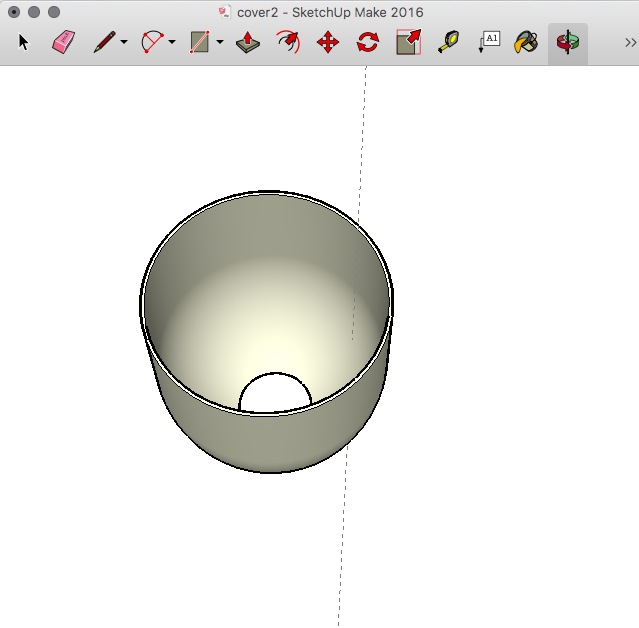
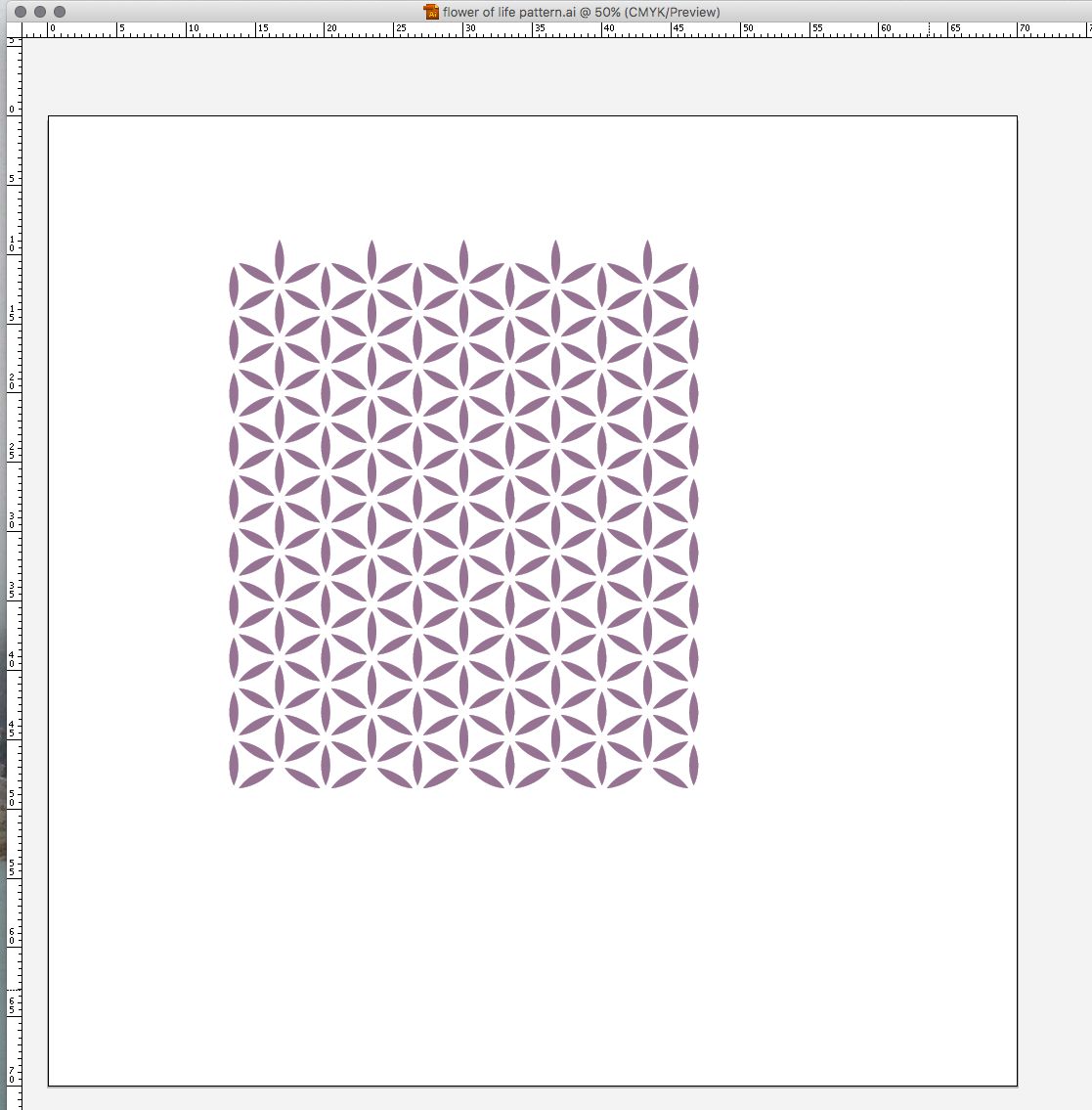
-
Reminds me of math problems in school. Modeling is easy, but you need to have a strategy for this. Which I don't have at the moment

Cylindrical part on top is easy, just make a cylinder, turn on hidden geometry, make one vertical stripe with these (), then rotate around center of that cylinder (press CTRL to copy while rotating). But for the bottom part which is spherical, that's tough, I don't have an answer for that now.
Maybe download some geodesic dome (that's built from triangles) and try to apply the pattern inside those triangles or on edges... Do that first and then do the top cylindrical part.Don't give it thickness right away, use Joint Push Pull to extrude it later.
-
@kimi kimi said:
Maybe download some geodesic dome (that's built from triangles) and try to apply the pattern inside those triangles or on edges... Do that first and then do the top cylindrical part.
Thanks for your reply kimi kimi. I will give geodesic a try. I may have to use a different program to achieve this not sure yet!
-
it has to be 3d pattern? , Cutouts? I am not sure how best to do the deformation (Flowify plugin? Shapebender?), but I think there needs to be a unique way this pattern fits, based on the size and for it to work it would be symmetrical. So I would, if it were me.... decide how I wanted the pattern to fit first of all, then work on a section that can be mirrored and duplicated. It may even seem to be half of pattern, if you know what I mean, so you are only working on a small slice that is repeatable by mirroring and rotating.
Depending on the scale, you'll be adding a lot of smaller detail, so probably making sure the object is large enough before you work on it will help SU which cannot make tiny faces and will help you be able to "manually" fix things as you go. You can scale it up then down to the right size in the end to print.
-
Oh I see what you mean, like create a linear rounded section that has all the elements of the pattern and then copy that via rotation until it forms a circle. Great idea! Now lets see if I can pull it off! lol
The actual piece has a circumference of 22cm on the bottom and 60 cm on the top, so would you suggest that I start larger than that and then scale down or is that a reasonable size for small faces?
Thanks again for the suggestion!
-
that might be reasonable, while keeping the model as clean and simple as possible. You can make a component of the section--also it would need to start as a full shape to get it right and you'd need to keep it geometrically correct so it aligns perfectly. With components you can have all the identical parts in the model and see how they work together as you go...I see some people doing this sort of work sometimes use larger sections sometimes smaller to be able to model consistent with the overall shape.
-
@pbacot said:
it has to be 3d pattern? , Cutouts? I am not sure how best to do the deformation (Flowify plugin? Shapebender?), but I think there needs to be a unique way this pattern fits, based on the size and for it to work it would be symmetrical. So I would, if it were me.... decide how I wanted the pattern to fit first of all, then work on a section that can be mirrored and duplicated. It may even seem to be half of pattern, if you know what I mean, so you are only working on a small slice that is repeatable by mirroring and rotating.
Depending on the scale, you'll be adding a lot of smaller detail, so probably making sure the object is large enough before you work on it will help SU which cannot make tiny faces and will help you be able to "manually" fix things as you go. You can scale it up then down to the right size in the end to print.
Okay so I have reached another wall. I had it all figured out in my head but I can't seem to make it work. I have created the pattern so that I can drape it over the curved edge (I have a square in this picture just to test it out). Then I was going to copy the curved surface to form a circle. The problem I am having is the drape won't work. I watched numerous videos and did exactly what you are supposed to but nothing seems to work. The drape function just doesn't work for me. What am I doing wrong? Does anybody have any advice to get this pattern to drape on the face? I must be missing something important.
Attached is an image of what I am trying to do and if you want to see for yourself here is the file: https://www.dropbox.com/s/vm3rrv9vit12pty/pattern_v3.skp?dl=0
I also tried draping from above, as a group and as a component, still nothing works...
Thanks for any help!
Lee
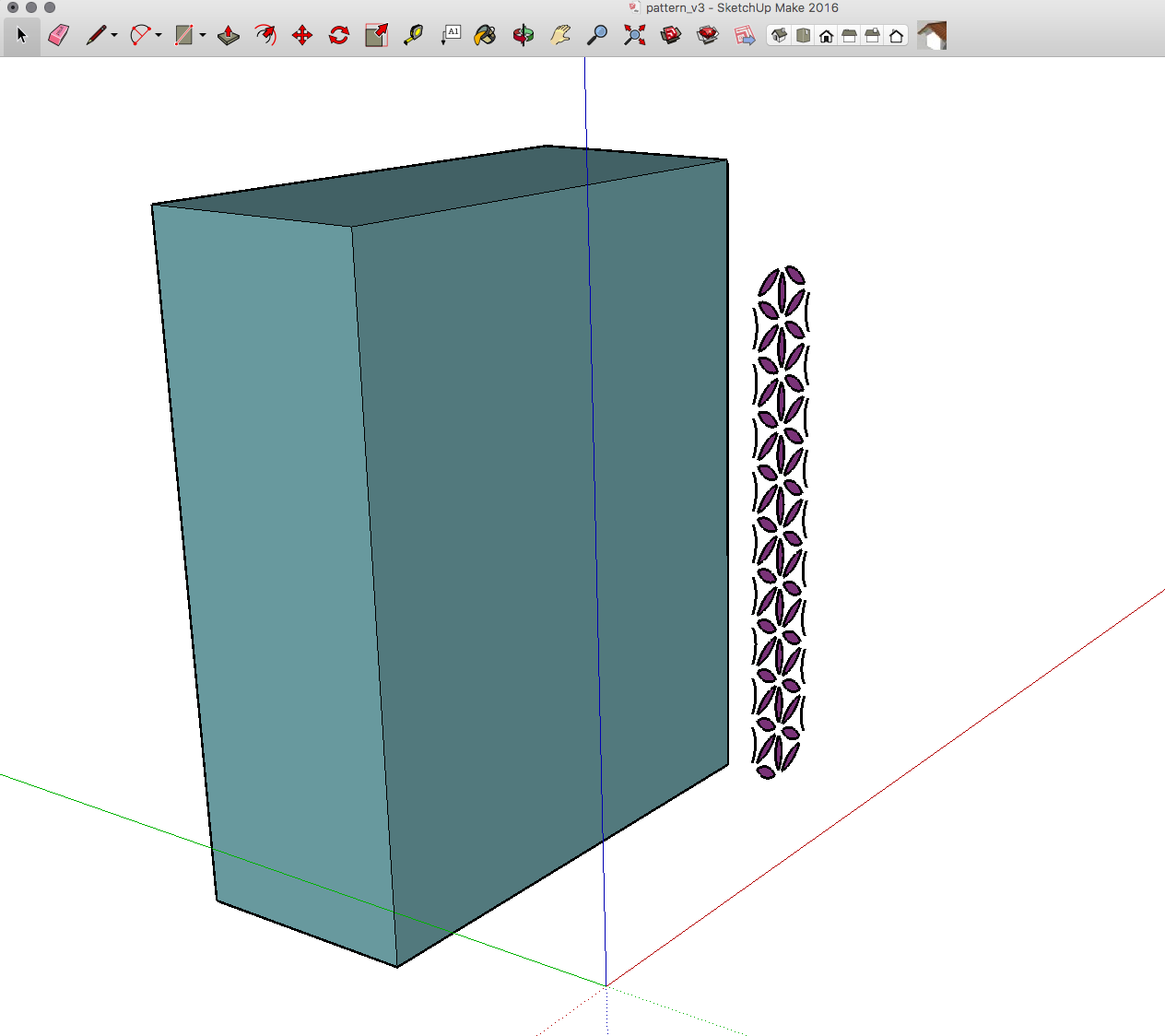
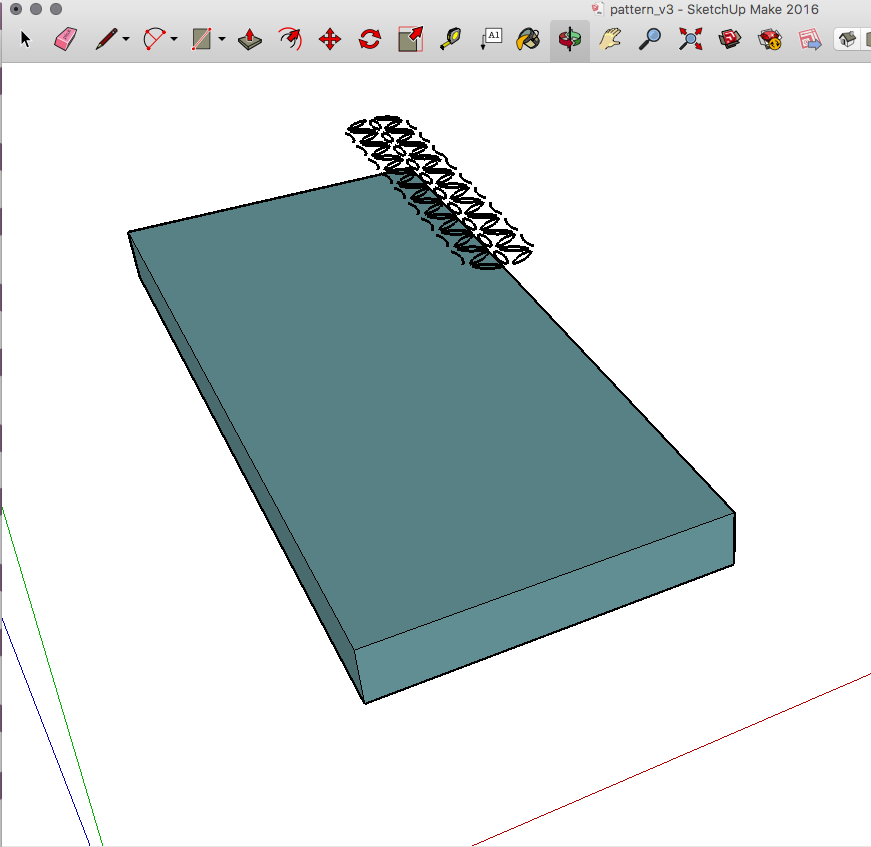
-
This one stumped me but I think I figured out one way to do it. Here is an image of the finished object. I will try to post up a how to here soon...
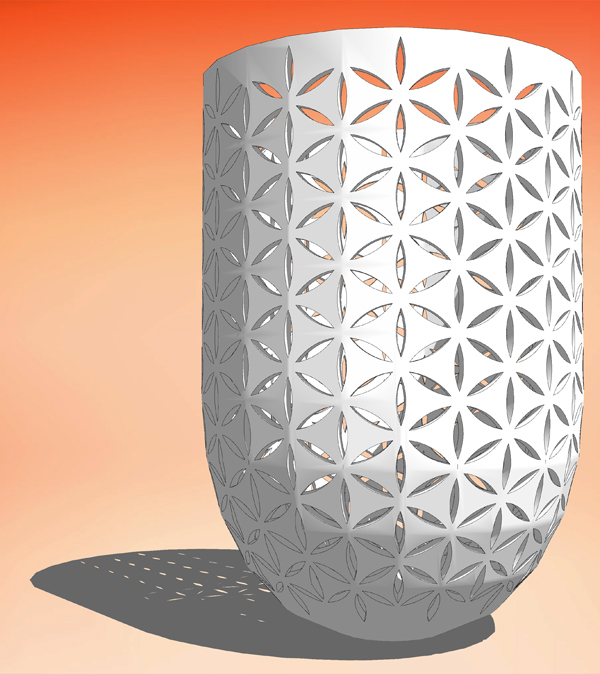
-
@boofredlay said:
This one stumped me but I think I figured out one way to do it. Here is an image of the finished object. I will try to post up a how to here soon...
OMG! That is IT! You are amazing. I am still struggling with this 3 days in... lol
Can't wait to see how you did it!
Thanks so much!
Lee




-
Nice!
-
Here is the tutorial on Youtube: https://youtu.be/sQJoDYOCM0M
This is one way to do it. I am sure there are probably others.
Here are the plugins if you need them.
Joint Push Pull Interactive:
https://sketchucation.com/plugin/715-jointpushpull -
@boofredlay said:
Here is the tutorial on Youtube: https://youtu.be/sQJoDYOCM0M
This is one way to do it. I am sure there are probably others.
Here are the plugins if you need them.
Joint Push Pull Interactive:
https://sketchucation.com/plugin/715-jointpushpullWow boofredlay, that is incredible. I will give it a try although I think I have to watch your video a few times! lol Thank you so much for taking the time to do this. I really helped seeing such a Pro tackle this concept that I have been thinking about for ages! Finally being so close is great! Now lets see if I can pull it off... lol
Thanks again and great work!
-
Happy to help. Good luck.
-
The pattern isn't right but it was a 15 minute doodle.
Using a single plugin: shape bender. Some kind of steped tutorial inside Skp.
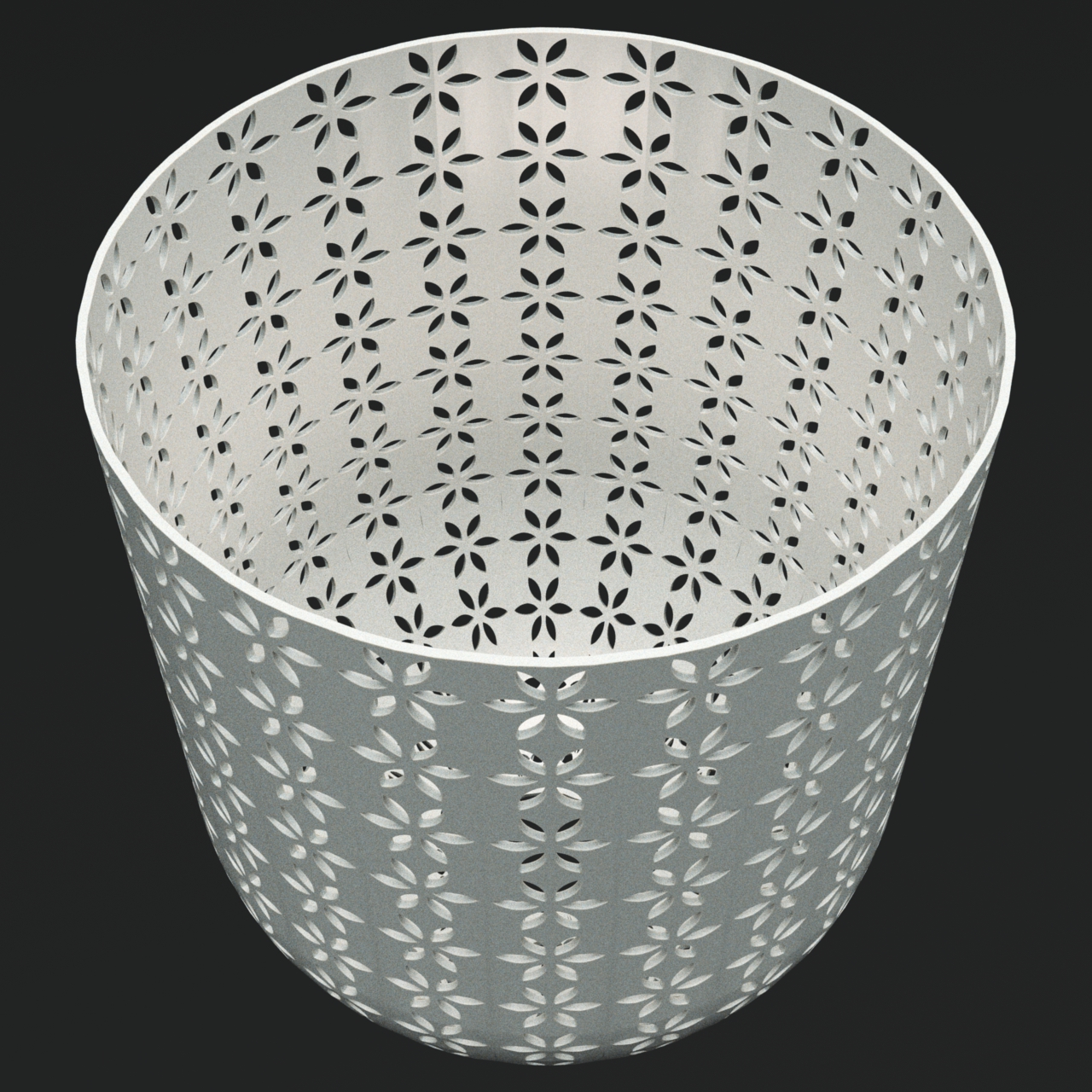
-
@jql said:
The pattern isn't right but it was a 15 minute doodle.
Using a single plugin: shape bender. Some kind of steped tutorial inside Skp.
[attachment=0:3gpqdurf]<!-- ia0 -->Shape Bender.skp<!-- ia0 -->[/attachment:3gpqdurf]
[attachment=1:3gpqdurf]<!-- ia1 -->Shape Bender.jpg<!-- ia1 -->[/attachment:3gpqdurf]
Oh wow JQL another great idea! I tried shape bender originally but was going about it all wrong, I had created a kind of flattened pattern of it and then I tried to roll it up along the edge of the circumference, but that was a disaster as I couldn't get the pattern right. I even tried "unwrapping" the simple model to get the flattened object thinking that I could flatten it, punch the pattern in and then wrap it up again, but I couldn't get that plugin to work, it kept unwinding it for some reason instead of unwrapping it, so I gave up! lol
This is a very clever way of using the shape bender and then tapering that edge on the bottom, very smart! And very helpful also to share the .skp file. Thanks so much! Great to see the starting point with the tile.
This forum is GREAT! I was just about ready to give up...
Lee

-
@maclee said:
I was just about ready to give up...
Lee

Please don't... Stick around until the point you will be able to help others as others helped you.
The cycle must not stop

-
@jql said:
@maclee said:
I was just about ready to give up...
Lee

Please don't... Stick around until the point you will be able to help others as others helped you.
The cycle must not stop

haha, right! I have a feeling I will be posting quite often... Sketchup is such a fun program to learn and even more so when you have people helping you when you get stuck!
-
@jql said:
The pattern isn't right but it was a 15 minute doodle.
Using a single plugin: shape bender...
JQL, how did you go from the step on the right to the one on the left?
Also, your final shape has quite a bit of overlap. I assume this is not ideal for a 3d print. Curious. -
I used shape bender using the arc of rhe pie.
In the end there's cleaning up to do to reach the last step as shape bender wasn't able to compress the bottom center part to an edge.
-
 Cheers.
Cheers.
Advertisement







