Anti-aliasing & edge selection
-
Hi Thomas,
I have sometimes problems trying to visualize selected edges, as with anti-aliasing SU tends to merge black lines and red selected lines. If I choose no anti-aliasing, or low anti-aliasing (2x, 4x), the selection is visible (red lines are fatter than black lines) but if I select 16x anti-aliasing, the red selection are barely visible.
So my question is:
Is it possible to change the width of the red (selected) edges? Btw I have the same issue with selected seam visibility with WrapR so I guess it's a SU thing...Thanks in advance,
-
Printscreens?
-
Here are some printscreens as asked.

btw I never use profile lines in SU (except for good-looking final outputs, but never during modeling)
-
Be more specific. what do you mean by 'trying visualize edges'? What's your aim?
Are you trying to make all edges black, same width?
Have you used some dedicated plugins Wrapr, color edges by direction etc?
check edges colorization in your style, if its 'by material'- switch to 'all the same'.
And it's not so bad idea to post your .skp file (a part?)
-
@rv1974 said:
Be more specific. what do you mean by 'trying visualize edges'? What's your aim?
Are you trying to make all edges black, same width?
Have you used some dedicated plugins Wrapr, color edges by direction etc?
check edges colorization in your style, if its 'by material'- switch to 'all the same'.
And it's not so bad idea to post your .skp file (a part?)
Don't you see that some edges are a mix of red and black?
The 2 examples show the exact same selection, but differ from an anti-aliasing point.Above, on the AA4x, you can clearly see what is red and what is black (selected vs unselected), as it is supposed to be. Yet, according to the geometry, sometimes the red gets hidden under the geometry, dunno why. If you use a line only mode (F2), you can understand if an edge is red or not, but it's not always confortable to work in line mode.
Beneath, on the AA16x, some (supposed to be) selected edges are red AND black, and on some parts the red fades to black, some edges look even black even though they are selected.
I can't even imagine the struggle on 4k screens (I use FullHD only).
So for my understanding, there is an OpenGL fight between the red and black line, which is enhanced by the anti-aliasing. Then a solution could be to make the selected red line thicker? -
overlapping geometry?
what happens when you bring back default blue? Update\downgrage your grivers. -
@rv1974 said:
overlapping geometry?
what happens when you bring back default blue? Update\downgrage your grivers.Nope. it's not overlapping geometry unless Thom says otherwise.
It's clearly related to the OpenGL support of SketchUp, because WrapR suffers the same symptoms. -
Hm... What graphic card and driver are you using?
What is your screen resolution? -
Renderer: GeForce GTX TITAN X/PCIe/SSE2
GL version: 4.5.0 NVIDIA 382.05
Pixel Format: DBL RGBA:8-8-8-8 Depth: 24 Stencil:8 MSAA:16 FF:1
Res: 1920x1200 -
Hm.. I'm not able to reproduce this:
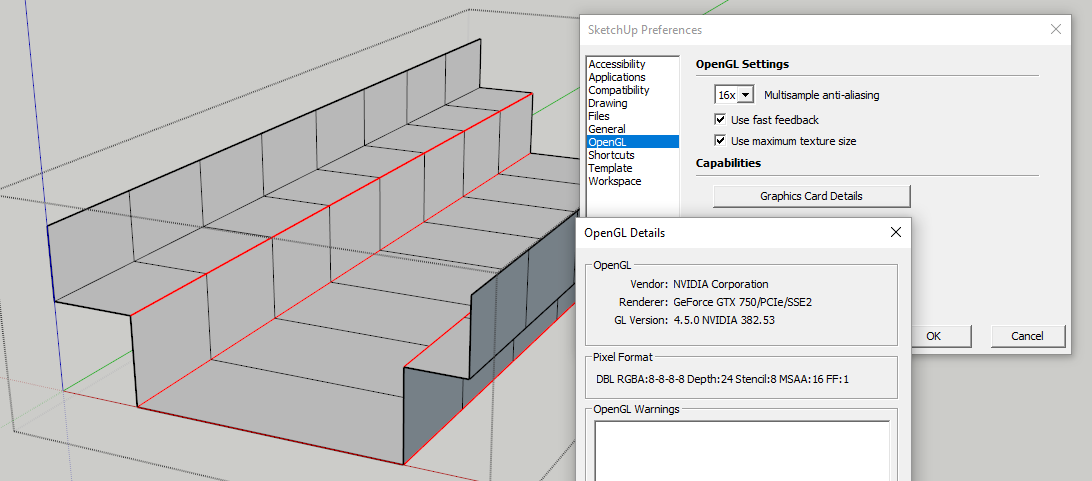
-
Maybe it's model specific... can you share a model?
Advertisement







