Oops, your profile's looking a bit empty! To help us tailor your experience, please fill in key details like your SketchUp version, skill level, operating system, and more. Update and save your info on your profile page today!
🔌 Smart Spline | Fluid way to handle splines for furniture design and complex structures. Download
Shape bender plane problem
-
I did shape bender flat one to curved one behind in the image
I don't know Why I got that diagonol lines in the red circle.
Can anyone tell me how to do shapebender without that line???
by the way I couldn't delete that line without losing plane....
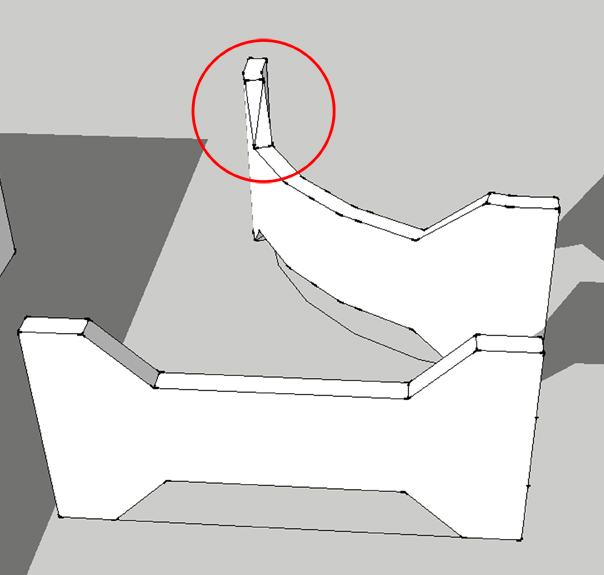
-
It's because the bending skewed that particular surface, so to retain it a diagonal was added.
The two triangular facets are no longer coplanar, so you can't simply delete that shared edge.
You can use Erase + Ctrl to smooth it.
If you use View > Hidden Geometry > ON you'll see various added smoothed edges in the bent form.
Somehow that one slipped through.
So just 'smooth' it, and carry on...
Advertisement







