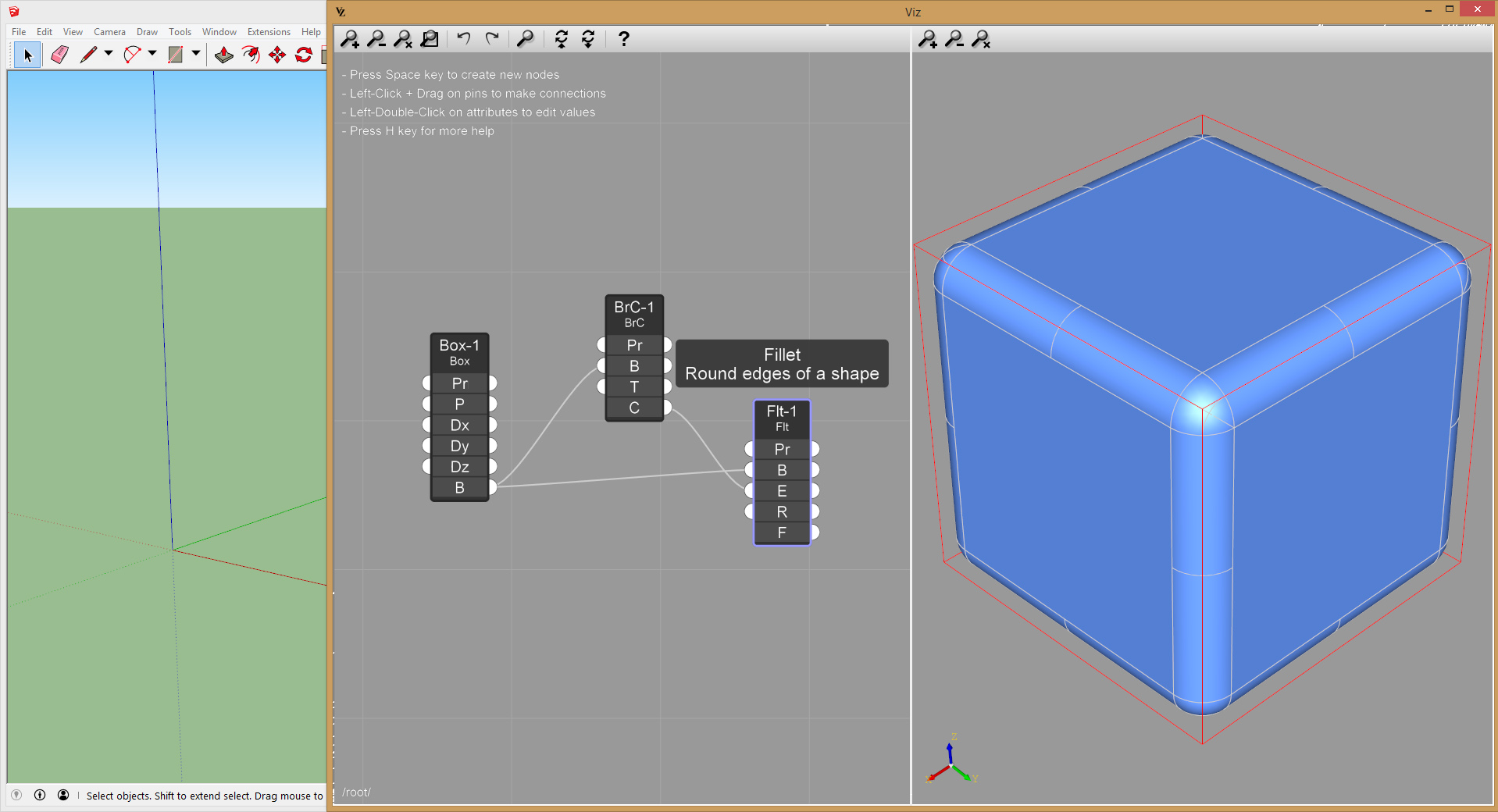Viz Pro 2.0 Parametric Modeling
-
We just released Viz Pro 2.0 parametric modeling extension. You can get it here.
This new version brings a lot of changes compared to version 1.0:
- Integration with OpenCascade CAD library
- Support for NURBS curves and surfaces
- Many modeling operations such as Fillet, Chamfer, Draft, Extrude, Revolve, Pipe, Loft, etc
- Perform computations and output the result as Leader Text
- Boolean Operations and Solid Modeling
- Added useful widgets such as Sliders, Numeric Input and Preview
- Major UI enhancements
- Much improved stability
- New User Manual
[flash:1cc7d4yi]https://www.youtube.com/v/eCfhdooV4ho[/flash:1cc7d4yi]
Fillet operation done on the fly:
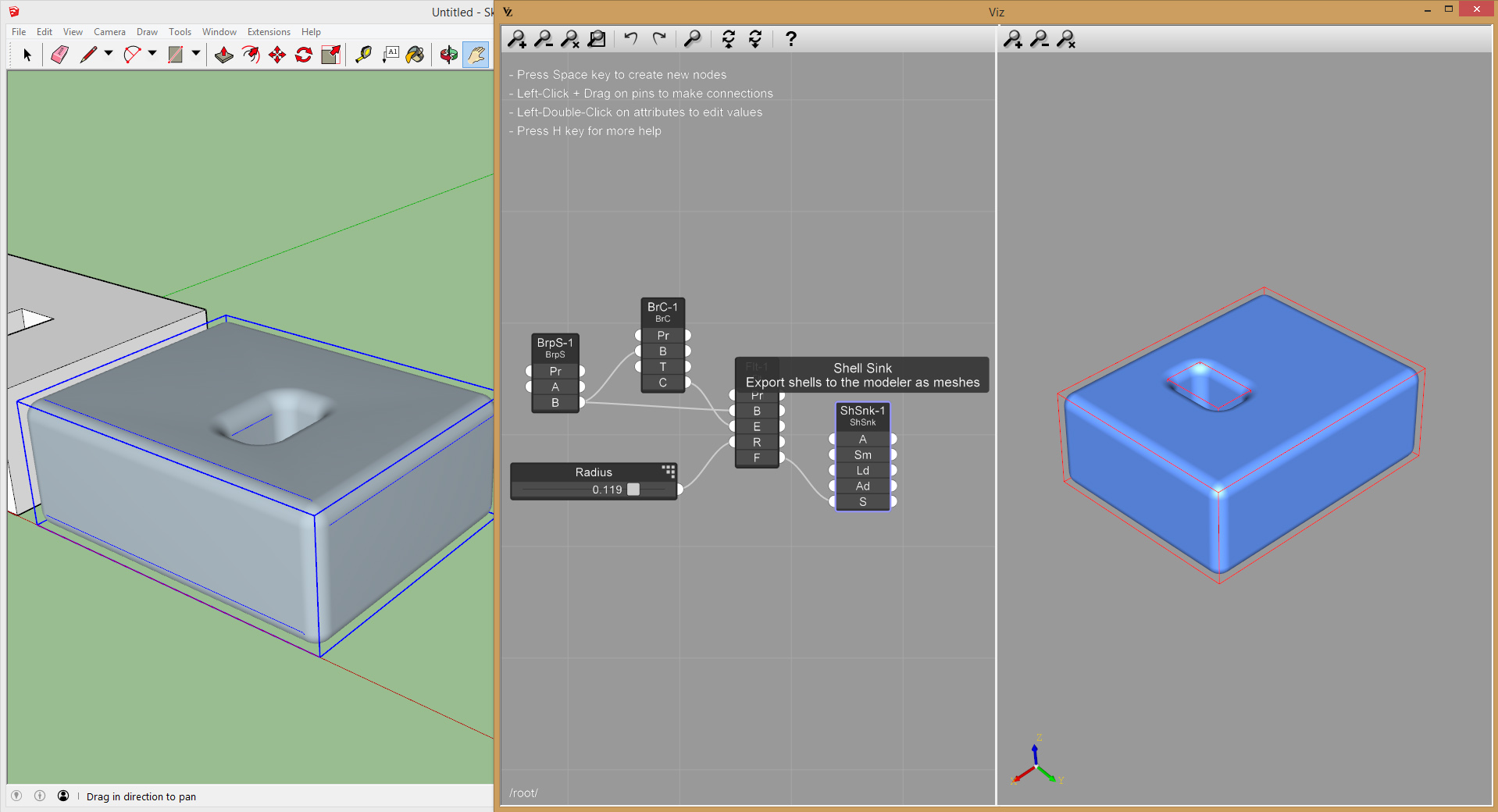
Compute the area of faces of a SketchUp model and export the result back to SketchUp on the fly as leader text:
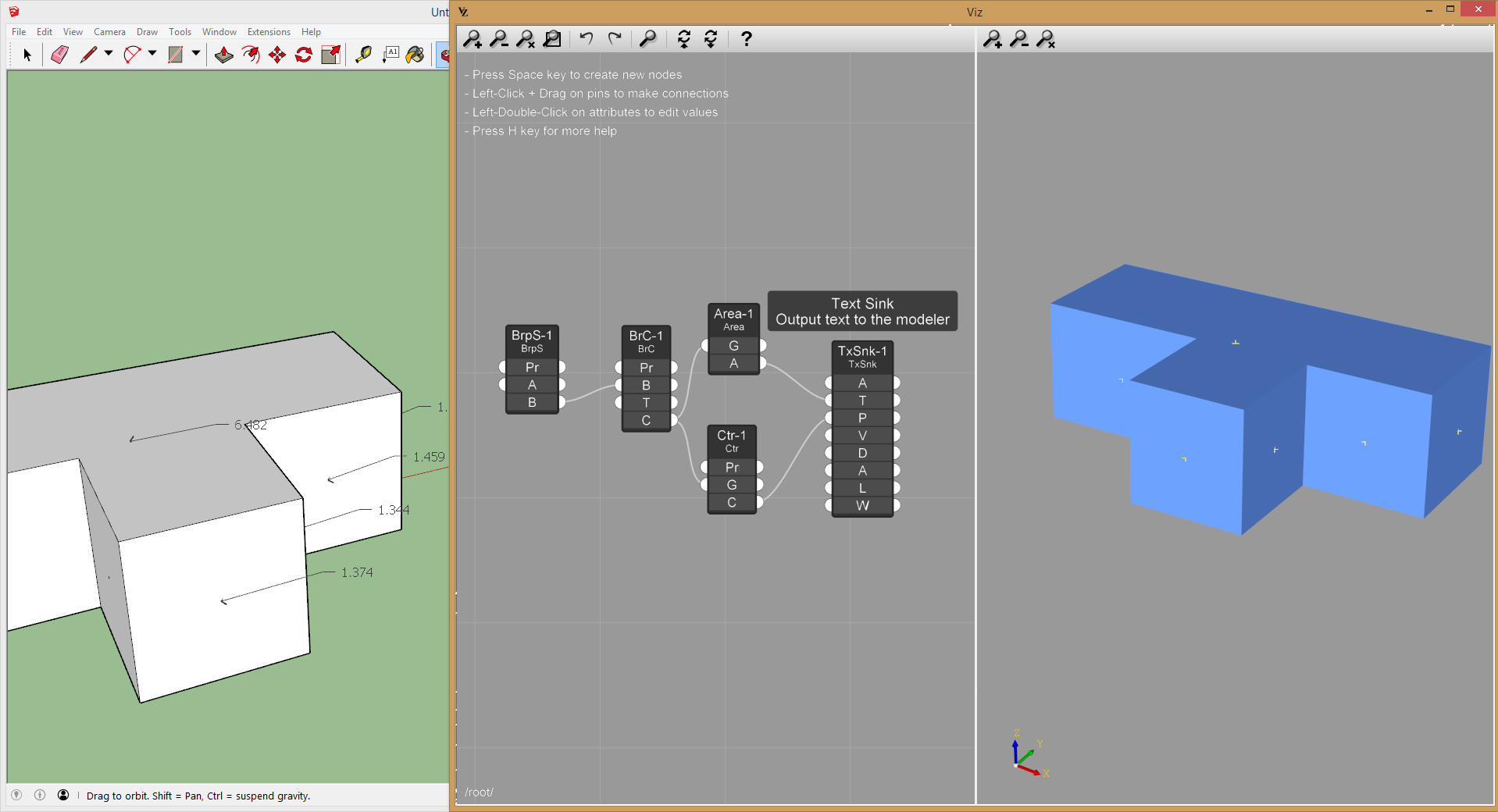
Operations on NURBS curves:
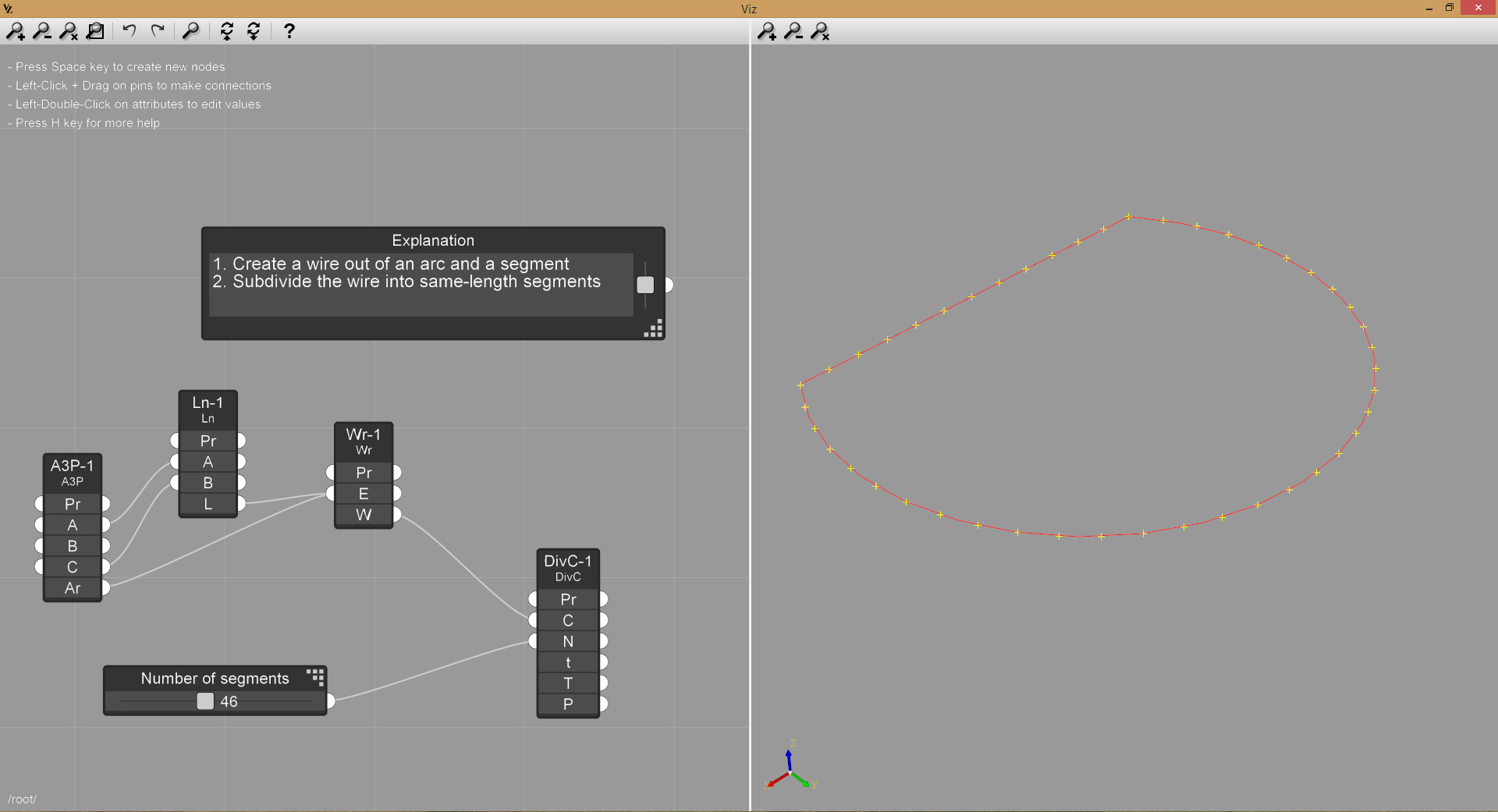
-
We just released Viz Pro 2.1, you can get it here.
This version adds parametric materials and procedural textures to SketchUp:
[flash:kzq5qqh1]https://www.youtube.com/v/39q0ZC-Q6-o[/flash:kzq5qqh1]
-
What!
Can it extrapolate masks from mesh data? AO or Curvature?
That looks insane. Well done
-
That looks real impressive. How is it working with SU material? Is it writing data to a png file or what?
-
WoW! I tried the first version of Viz a while ago but the plugin has come a long way!
A question; is it / would it be possible to map a parametric function to a key-press (or button) so you can select a few objects, key-press = run a parametric 'script', select something else - key-press etc..?
Like this it would almost be just like you apply any other regular SketchUp function to an object. -
@Rich: Masks from mesh data is not yet supported, but it's something we are thinking of adding in the future.
@Pixero: Yes, we are saving temporary data to an image file, it could be .png or .jpg depending on the situation.
@kaas: It's not possible yet, but it sounds like something that might be pretty useful.
-
@fluid said:
It's not possible yet, but it sounds like something that might be pretty useful.
I think it could be. Your functions really add another dimension to the native functions in SketchUp. If it would be just as easy to apply them to objects as the native functions (without the need for opening your parametric graph scheme) that would make users like me happy I think.
Also, something like this could help users, who don't have any programming skills, make their own 'plugins' by just connection nodes and methods in your parametric graph. Once it works fine, bind the complete parametric function to a keypress and happily use your own new plugin from then on.
Way more easy said then done probably...
-
@fluid said:
We just released Viz Pro 2.1, you can get it here.
This version adds parametric materials and procedural textures to SketchUp:
[flash:3vj8s6p5]https://www.youtube.com/v/39q0ZC-Q6-o[/flash:3vj8s6p5]
Holy moly! You actually did it?!
-
I noticed all objects come with inverted normals. Is it easy to fix?
Is creation of dynamic components for archviz somewhat
easier via this editor comparing
to unusable built-in one? -
The normals are not inverted, blue is the color we chose to represent objects in Viz. We'll probably change it in the future, to avoid confusion with the SketchUp convention.
Working with the editor should be quite easy, but the main difference is the amount of operations available, which is much bigger than dynamic components. -
Hi, could it be possible to link it to excel and can it survive on large scale or detailed model?
-
From excel, you need to save in csv or text files, then Viz is able load the data and interpret it depending on the context, as either points, vectors, or single values etc.
For large models, it really depends on the operations your going to do. -
We just released a new getting started video about Viz Pro:
[flash:y0kppd87]https://www.youtube.com/v/Zhx8WMOiQuk[/flash:y0kppd87] -
Thanks for the tutorial. I will have to try it out soon. I like the bar at the top with the different categories.
Any chance for a tutorial on making parametric tiles with random materials?
Is it possible to save groups of ready made nodes for working quicker?
-
We are currently working of a series of new tutorials, hopefully we'll be able to include that as well.
Yes, you can create container nodes that can group multiple nodes into one:
Advertisement