2017 bugsplat
-
today i upgraded from make2015 to 2017. go to open 2017 and all i get is a bugsplat. i still have 2015 installed (free versions)
-
If the bug splat occurs on startup, most likely it's related to the installation or the graphics drivers.
Did you install SketchUp correctly? That requires that you right clicked on the installer and selected Run as administrator from the Context menu. Note: logging in as the administrator is not the same thing.
What is your graphcs card? Are the drivers up to date? Will the graphics card support OpenGL 3.0 or higher? If not, SketchUp 2017 won't run.
The presence of SketchUp 2015 makes no difference.
-
Dave R beats me to it again!
Since I already typed this...
Here goes...Different versions install separately - so do not be concerned about that.
When you install SketchUp you must download, then select the installer's exe file, right-click . context-menu > Run As administrator...
Installing the program in any other way will cause issues.
e.g. double-clicking on the installer's icon.If you have SketchUp already installed you probably do not need to uninstall/reinstall; instead close SketchUp and select the installer's exe file, right-click . context-menu > Run As administrator...
When prompted choose 'Repair'See if that helps.
If not, also note how the newest version of SketchUp requires OpenGL >= 3.0, so update your Graphics Card Drivers...
Report back...
-
this is the errors i get. i right clicked to install with same result. im on a lenovo desktop windows 10 intel core i3. attached is a screenshot of the errors. i dont know how to get opengl at least for my computer or which one i need. the main reason i am doing the update to 17 is for the joint pushpull and round corners by fredo6
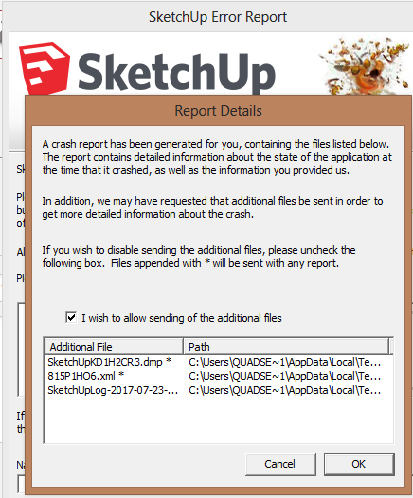
-
@quadse7en said:
this is the errors i get. i right clicked to install with same result. im on a lenovo desktop windows 10 intel core i3. attached is a screenshot of the errors. i dont know how to get opengl at least for my computer or which one i need. the main reason i am doing the update to 17 is for the joint pushpull and round corners by fredo6
If you have installed SketchUp using 'Run as administrator' and are still getting this issue then your Graphics Card is suspect.
To find your GC details...
Open Control Panel > Device Manager
Find the 'Display adapters' entry and expand it.
Your GC details should be shown.
Right-click on that entry and select 'Update Driver Software...'
When prompted let Windows search the www for the latest driver.
SketchUp v2017 needs OpenGLv3.0 or higher - most now offer 4.0.
Some GCs are known to be robust [e.g. most Nvidias], a few are flaky [some Intel/Radeon] and need therefore special attention...
If updating the GC's driver doesn't improve things, then post the full details of the GC so we can see if anyone has a fix...
Incidentally I think most of Fredo's extensions work in v2015 ?
Advertisement







