Saved files not showing as "skp" in Make 2017
-
This is a minor annoyance, but I've installed Make 2017 on my daughter's computer (Windows 7 pro) and when she saves a file it omits the "skp" extension.
If she names it "Garden_Bench-01" it leaves out the .skp instead of naming it "Garden_Bench-01.skp".
But for some reason it does not omit the "skb" in an skb save...
I checked preferences, but there is no option for that.
Is this a weird little bug, or is this a Windows 7 issue?
I'm using SU 2016 on my computer, which is also Windows 7 pro and this does not occur.
Weird.
Thanks in advance if you have any input. -
Make sure that you have installed SketchUp properly.
The [only] correct way is to close SketchUp, then find its installer's exe file [probably in your Downloads folder or maybe where you placed the exe later?]
Then right-click > context-menu > "Run as administrator..."
When prompted, choose to "Repair"...This will ensure SketchUp is properly installed.
-
Is her computer setup to show file extensions for known file types?
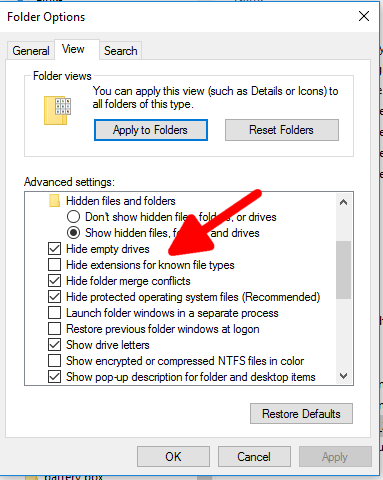
-
That's exactly what I was looking for.
I thought it was a SketchUp setting.
I'm an ex Mac user, and sometimes those common Windows functions don't click.
I didn't think to check folder options in the "view" section.
Thanks DaveR and TIG!
Advertisement







