Black rendering "buckets" + splotchy areas
-
Hello,
I'm encountering an issue in V-ray 3.4 - some areas of rendering are black and some with splotches - reflection areas etc.
At first I tried to move the camera, thought it was a camera issue. Then I thought it is because of texture transfer rate - V-ray and SU are installed on my SSD and the model is on the HDD - moved the model to SSD and tried render from there, with no result. And I'm not using Swarm either.
Any idea what it is and how to solve it?

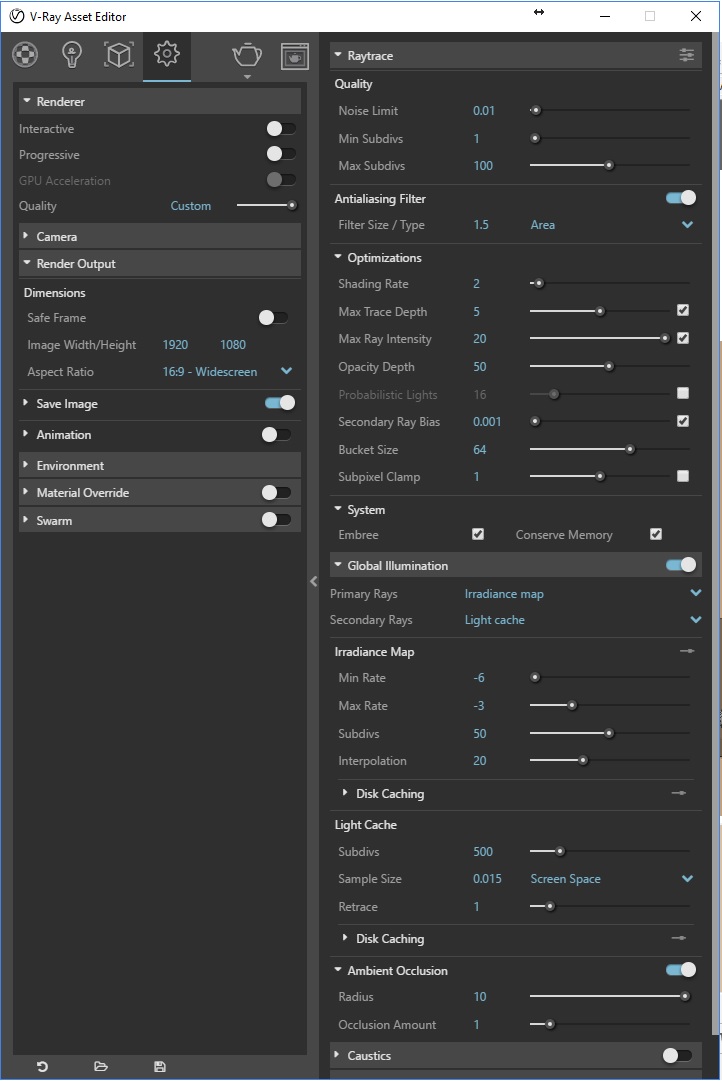
-
To make sure, you let it finish and this is how it turned out? You didn't save the image half way through rendering?
-
@kimi kimi said:
To make sure, you let it finish and this is how it turned out? You didn't save the image half way through rendering?
Yes. Event tests have the same result. Tried to separate the model on layers and hide useless objects too, but with no result.
*attached a complete saved image.

-
Anyway...
I solved it. For further notice, watch what models you copy/ import in your sketchup or they might waste your scenes and your nerves.
The whole thing was a model with some unknown properties that I copied inside my Skp. I made a backup before that change in which V-ray worked without a problem so I'm using it carefully.
-
Definitely a good reminder to use the wipe clean tool on models imported from other sources. Glad you figured it out.
Advertisement







