Cristals and Water are black
-
Whenever I apply water or Cristal textures (as well of others) the material is visualized as black, grey, or as a patch with the vray label on it. Is there a way to visualize water with its proper texture, Cristal as transparent, and so on?
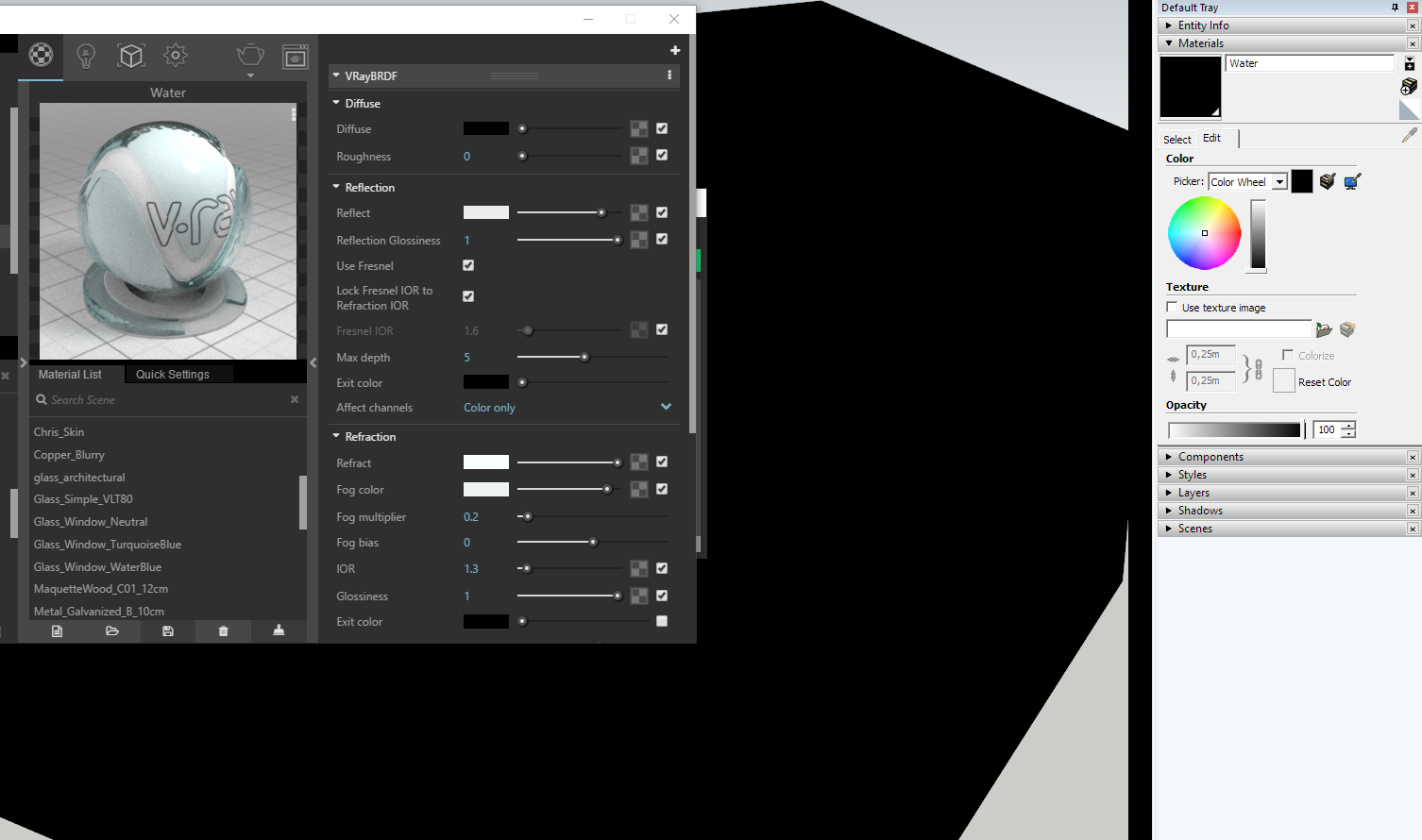
-
You can add a diffuse layer above the BRDF layer (click on the plus sign in the top right corner to add a layer) and then change the transparency texture in the Vray settings to a color texture set to 100% white. Then you can adjust the transparency in SU to whatever you'd like. Hope that helps!
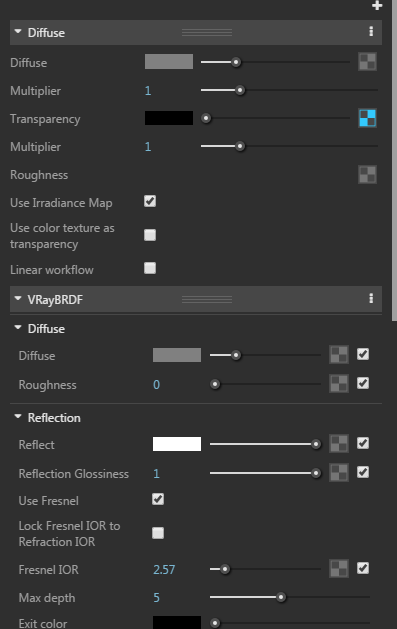
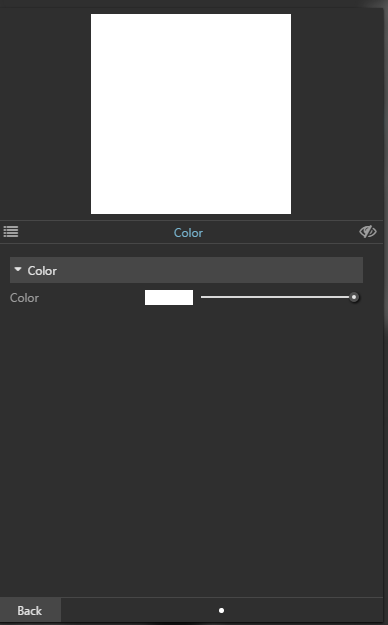
-
This is kind of not intended or deficiency. Check this topic in the official V-ray forum.
andybot's solution is the way for now since V-ray developer suggests that as well in that topic:
@unknownuser said:
Once you have created a glass material through the V-Ray Asset Editor, select it through the SketchUp material editor, choose "Edit" and lower the Opacity value. This will make the material transparent only in the viewport without affecting its V-Ray properties.
We are exploring some options to have this automated when creating V-Ray materials (feedback and suggestions are welcome!). However, it is a bit tricky since some of the users still keep creating materials through SketchUp and not V-Ray. -
@filibis said:
This is kind of not intended or deficiency.
Yes, that's what the developers say.
 However, they do acknowledge there's work to be done regards workflow. I consider these releases are still beta releases.
However, they do acknowledge there's work to be done regards workflow. I consider these releases are still beta releases. 
-
Is there word as to when they plan to release an update?
-
You should check/ask at Vray official forum for such information or release notes in the manual.
Advertisement







