EEVEE is a gamechanger
-
Been hanging out lately with blender guru MasterXeon1001, author of Blender addons Hardops and Boccutter to try and learn more about this product.
Couple of points I'd like to share, but first...
I recently spent a week in Pasadena teaching some Art Center faculty the ins and outs of immersive VR using HTC Vive, SketchUp and Unity. I chose SketchUp because it is the easiest software to learn, or so I thought. I was amazed on actually how difficult SU actually is for first timers.
Navigation differs from any other program (other than one which I'll come back to). Everything "sticks" together and you can't "unstick" polys easily after the fact. Grouping is just a bizarre way of fixing this. Push-pull, and drawing on surfaces, while great features, are not typical ways of modeling if you're coming from other 3d apps. We're all so used to it because it's now second nature.
It just takes a different mindset to model using SU. New strategies and different thinking.
On to Blender:
- It's the only program I know of which has the exact same mouse navigation model as SU.
- If you haven't seen it in years, the interface has changed substantially. Much easier today, especially if you configure the left mouse button to switch with the right mouse button so that it selects. Furthermore, customize the keys so they match all the same shortcuts for move, rotate and scale.
- Take time to view some of the great getting started videos. See below for one. Speaking of videos, I don't know of any 3d app, other than perhaps SU, that has as much online support for it.
- It has an amazing built-in renderer called cycles, and now this new EEVEE, not to mention wicked fast modeling workflows such as hardops and decal machine to name a few.
- SU users complain of numbers of buttons? LOL! Most blender users do everything by keyboard shortcuts. In fact MasterXeon1001 prefers working with a screen with zero windows and palettes.
- And of course Blender can do so much more than SU. UVunwrap, animate, bones, bake normals, subd, proper bevelling, cloth draping, physics and the list goes on.
Not saying one should switch, but it is a good time to take a look.
-
Yes, boxcutter. I think the groove lines are automatic when you C-Sharp
-
@unknownuser said:
Boccutter
maybe BoxCutter ?
yes Masterxeon1001 is a master of the beast!

(plugin(s) will be more terrific (if possible) when intersections'grooves lines will be automatic)
-
Hi Frenchy,
Those DECAL machine groove lines are parallax corrected normal maps (you of course know this) and as such do not create real geometry. DECAL machine is not made by Masterxeon1001, he is only demo'ing it here. His Boxcutter and Hardops products do create "real" geometry and it was those I was referring to when I mentioned C-Sharp.
-
-
Yes perfect things are a long way!

In any case very productive products!
About the free Fluid Designer above : maybe a cool trick for use Blender
like a SketchUp user!
Without Cycle render...so nothing to do!
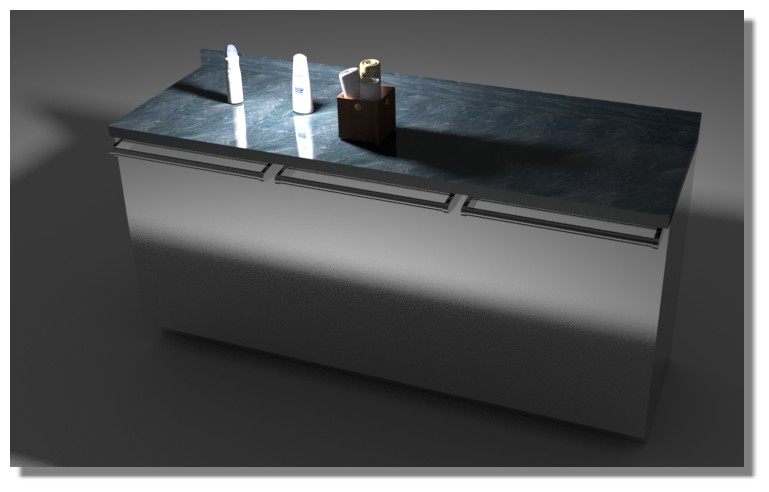
Advertisement







