Can't make components
-
Just opened SU 2016 to find I can't make a component. When I try, my cursor stays a white arrow & I have to hit ESC to make it black so it works as Select Tool. The component window doesn't open & also noticed that the same thing happens when I try to open Window>Model. No window appears & have to hit ESC to return to Select Tool (black arrow).
Help!
-
Looks like your dialogs are parked of screen.
The white cursor indicates the dialog is open. Just not visible on screen.
If you make a selection a then use Make Component and hit ENTER does it make a component from the selection.
If it does then your dialogs are off screen.
Did you hook up to a second monitor at some point?
-
Thanks Rich, you were right, I've been fiddling with my extended monitor settings. Figured out what I did to cause it. Pays not to change your extended monitor setting using the method shown in attached screenshot. Not with the set up I've got anyway. I don't know where the windows went but I changed settings to one shown selected & all sorted.
Phew....Thanks.
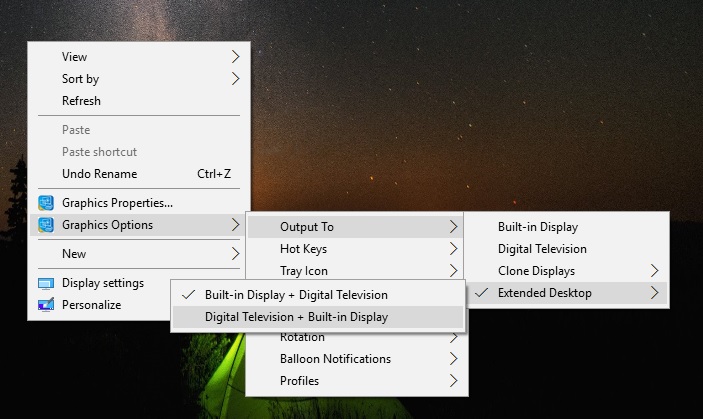
-
My tip for the day! Don't mess with your monitor settings if everything is working ok. Mine are totally stuffed up now! My DC window & model info windows keep hiding somewhere. Where the hell do they go off screen? Thought I had it reset back to original settings but I've upset something somewhere. My desktop shortcuts keep re-arranging themselves in some random order too. Trouble seems to be if I unplug my extended monitor it changes to laptop monitor setting then re-arranges things when I reconnect my extended monitor. Getting sick of stuffing with display settings. Doh!
-
Make sure you reset to just the laptop display before you disconnect any external monitors. In other words, in the screenshot above, choose Output To/ Built-in display.
As for getting everything back in SU, go Window/Preferences/Workspace and hit the Reset workspace button.
If your preferences window is hiding off screen so you can't get to the reset workspace button,
Go Window/Preferences (to get the focus on this window even though you can't see it)then hit alt and space together, then m, then any arrow key once, now move the mouse around, without clicking it, until the window comes into view. -
Yeah, I do have a habit of unplugging my TV/monitor without changing monitor setting like you say Box, but I thought we were in the "plug & play" era;-). I actually tried to arrange my desktop shortcuts into some order, but it is a waste of time. When I disconnect/reconnect my TV/Monitor from my laptop, they re-arrange themselves in some random manner. Usually it isn't a problem but it's playing games like War Thunder that tends to upset things. I play full screen to prevent my cursor going off screen whilst in a dogfight & crashing like noob, but it requires you to set TV as Display#1 & "make this my main display" ticked, as it will only run on what is set to Main Display if on full screen setting. One dis-advantage to using a laptop for everything I guess. Be nice if you could save your Desktop settings in Windows as a Profile & reload for different monitors which you can probably do but It's beyond my realms of knowledge, which isn't much:-) Hope that makes sense.
-
@box said:
If your preferences window is hiding off screen so you can't get to the reset workspace button,
Go Window/Preferences (to get the focus on this window even though you can't see it)then hit alt and space together, then m, then any arrow key once, now move the mouse around, without clicking it, until the window comes into view.Dam your good!

Advertisement







