Cursor response delay
-
SKETCHUP2017 The cursor response has developed a three to five second delay problem and it is not related to just one particular drawing, also I do not have a lot of components open to slow down the response time and my pc has plenty of memory available. Any help will be greatly appreciated, thank you
-
There have been a number of reports of this sort of behavior. In all cases they've been traced to a couple of issues. Either graphics drivers need an update--what kind of graphics card do you have? Or some bad Windows update files that were pushed automatically. When those updates have been removed, the issue goes away.
One other thing you should make sure of is that SketchUp was installed correctly. On Windows machines this means that you right clicked on the installer file and chose Run as administrator. If you didn't do that, SketchUp 2017 is not installed correctly. You can repair the installation by going to the installer again and use Run as administrator. Choose the Repair option. Note: it is not enough to be logged in as an administrator. You must use Run as administrator.
-
Before you go to the hard stuff, I would suggest you go to the Window > Preferences menu, and then select OpenGL in the list.
Try to change the "capabilities" and see if this improves.
It happened to me in past installations, and the symptom was precisely to have the cursor lagging.
Fredo
-
@fredo6 said:
Before you go to the hard stuff, I would suggest you go to the Window > Preferences menu, and then select OpenGL in the list.
Try to change the "capabilities" and see if this improves.
It happened to me in past installations, and the symptom was precisely to have the cursor lagging.
Fredo
Tried it but when I open capabilities there is no way to change anything there, just a blank space entitled " Warnings" what am I doing wrong?
-
Sorry, This was for Pre-SU2017 version, where you get this dialog box.
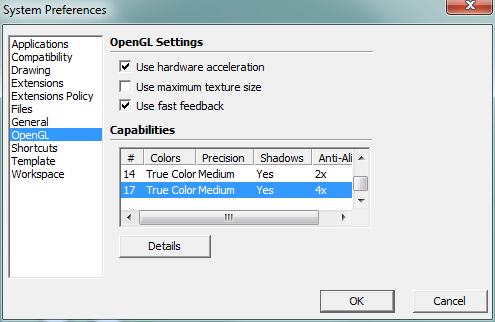
For SU2017, it is true that there is no option, so maybe the cause of your problem is elsewhere.
Fredo
-
@serrot said:
what am I doing wrong?
Did you read what I wrote?
In SU2016 and earlier versions you could turn off hardware acceleration which would make the CPU do the rendering. With SU2017, that is no longer an option. The rendering is done by the GPU. That means the GPU must be sufficient.
Again, what graphics card? What driver version?
There have also been many user reports of delays related to some files Microsoft pushed in automatic updates. Removing those fixed the problem. First, make sure your graphics drivers are up to date and that your graphics card can support OpenGL 3.0 or higher.
Advertisement







