Bug animator 1.6a ?
-
Impossible to increase the speed!

Decrease is ok !
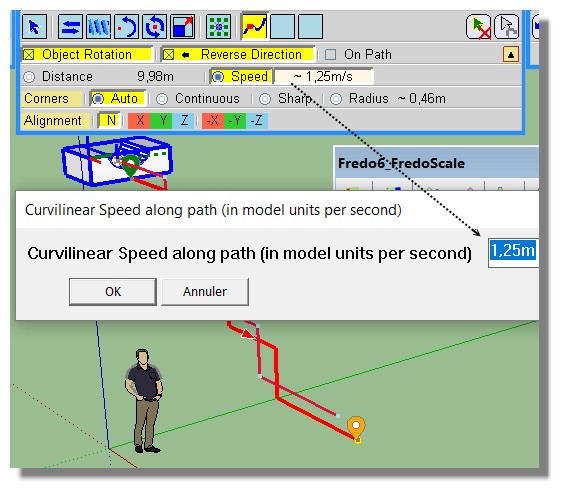
Cool the animation along path!

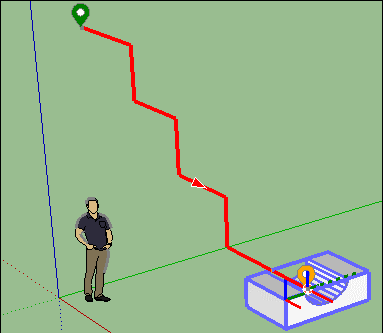
FIle save in V6 : must we save in upper version ?
-
@pilou said:
Impossible to increase the speed!

Decrease is ok !
[attachment=2:2qais4n1]<!-- ia2 -->animator_bug01.jpg<!-- ia2 -->[/attachment:2qais4n1]
Pilou,
When the path is an open curve, you cannot go beyond the end. So the distance and speed are limited. You can of course increase the time.
For Loop curves, this is however possible since you can make additional laps.Fredo
-
Bizarre!

To meditate!
-
@pilou said:
Jsut a question on a closed path loop
does possible to make invisibility of the Element during the green path ?[attachment=1:24d6ln0m]<!-- ia1 -->green_path.jpg<!-- ia1 -->[/attachment:24d6ln0m]
You can control the object visibility with Visual Effects:: Layer on-off
Note that if you wish to repeat the movement, you could use the Repeat option too.
-
Ok! What a gymnastic for simulate increase speed during of a portion of an open curve path!

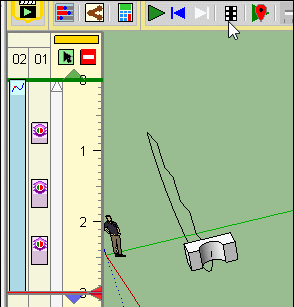
-
So for increase the speed
Increase the The Speed Factor for clip Clip Animation...
Or reduce the duration of the Element...Just a question on a closed path loop
does possible to make invisibility of the Element during the green path ?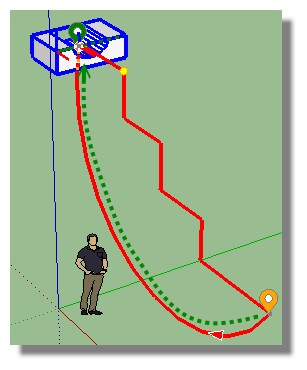
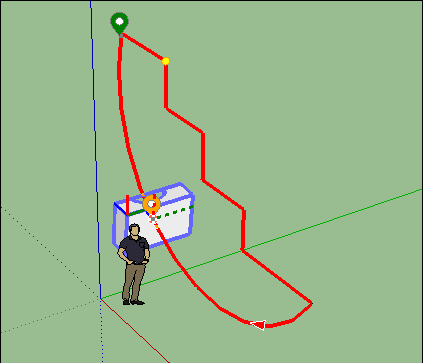
-
@pilou said:
Ok! What a gymnastic for simulate increase speed during of a portion of an open curve path!

Do you use Easing ?
-
No I speak about "accelerate" an object above an open path...

On the beautiful new plane animation by Charlie - seems plane has a constant speed!

-
@pilou said:
No I speak about "accelerate" an object above an open path...

On the beautiful new plane animation by Charlie - seems plane has a constant speed!

Thanks Pilou.......and yes.....speed is constant in my Plane video, though "delayed " using easing.
I have not yet experimented with increasing speed "acceleration" ...........yet

Charlie
Edit: PS
Are your trying to gradually accelerate or just have immediate set speed along your path?
I.E.: x meter or foot per second immediate from beginning to end of path?
-
@pilou said:
No I speak about "accelerate" an object above an open path...

On the beautiful new plane animation by Charlie - seems plane has a constant speed![/img]
Easingis precisely there to change the speed of any movement, based on profile (Polynom, Bezier, etc...).
You set the Easing for the element in the timeline, not in the Movement Editor.Fredo
Advertisement







