Use of Mac "command" key for shorcuts
-
SketchUp will not let me use the command key when I am setting up shortcuts. What's the deal there. Is there a workaround, as script to fool it? It's been a bothering me because I use similar commands in another program and I always end up getting an error.
-
I think that's not unusual. Certainly any keyboard shortcuts that are hard coded in the OS are going to be off limits. Cmd-C, Cmn-V, cmd-x for example. The same sort of thing happens on Windows. The OS will over ride the shortcuts.
-
Dave is exactly on the money. Keychords involving command never make it to the part of the app that handles user-defined shortcuts. They are either processed by OS X itself (which has many cmd-key shortcuts) or by the compiled-in menu system of the application. SketchUp doesn't allow them because they wouldn't work anyway!
-
I think it's command-M then, specifically that I want to use. I set it in other programs and it's not blocked.
-
Since custom CMD chords aren't allowed by SketchUp, could you use Shift instead?
-
I have used another setup but it's mirror command like I've use in CAD for years and I wish it were the same or at least I could disable the apple command (minimize), because I can't help hitting this combination.
-
-
Don't know if it's changed with time as I am on archaic 8 but I tested changing command M to delete easy enough in System Preferences and shortcut works.
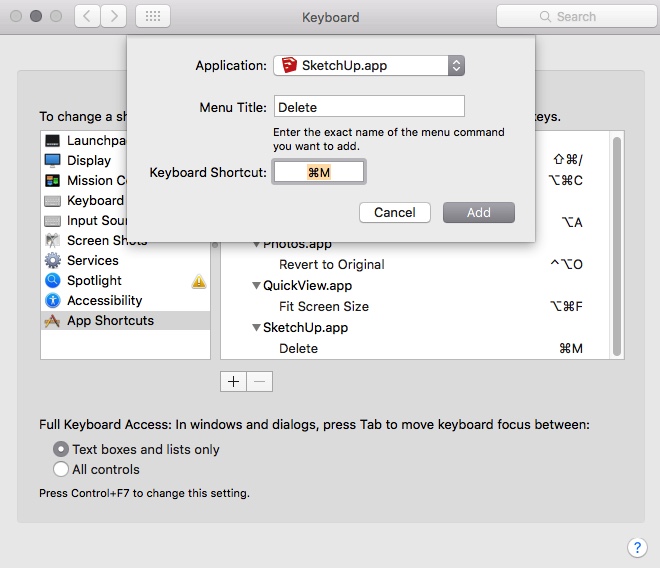
-
Hahahaha GREAT! I didn't know about that wind-borne. Thanks a bunch! That overrides the Apple command. Life's little puzzles solved by Sketchucation.
Advertisement







