Double-Cut - Cut through double-sided walls
-
Just want to announce our new plugin Double-Cut for cutting through double-sided walls. Thomthom had been pursuing this plugin many years ago and he was kind enough to let me use his plugin name since he is not working on it anymore. Thanks Thom!
Available for purchase here (SU2017+ only):
http:https://mindsightstudios.com/double-cut/15 Day Free trial also available
-
Great exciting music.
(Oh and did I say the plugin looks AWESOME!!!!!!)
Thank you, Thank you, Thank you!
-
Ole!
-
A VisuHole + Components!

-
Minute 0.27 - 0.38 is yet "double cut" ?
-
Wow. Looks great. Another must have plugin.
-
Will this work on cavity walls (multi layered walls) and complete the returns / reveals?
-
@juju said:
Will this work on cavity walls (multi layered walls) and complete the returns / reveals?
Sorry, it just works inside the 'active' wall group. If the wall is multi-layered and each layer is a separate group, it won't work for that.
-
Ahhh, sigh of relief! This is something I've been imaging should be possible for about as long as I've been using sketchup. Great work, can't wait to try it!
-
Instant buy for yet another "must have" tool. Many thanks.


-
A question.
If I use this plugin in a model and someone that doesn't have this opens the model and moves a window. What happens? -
I'll buy X10 if it works on curved surface.
P.S. Any plans for PB refreshing? -
@pixero said:
A question.
If I use this plugin in a model and someone that doesn't have this opens the model and moves a window. What happens?The window will move but the hole created from Double-Cut will not move unless you 'unlock' it with the Right-click context menu and move it manually with the SU move tool.
-
@rv1974 said:
I'll buy X10 if it works on curved surface.
P.S. Any plans for PB refreshing?Sorry, the tool is not designed for curved surfaces. Basically, the tool extends the existing functionality of SketchUp's cutting components. Since SketchUp's cutting components don't work on curved surfaces, DC won't work either.
-
I'm having some trouble with this plugin. Please see attached video. My door component doesn't seem to want to cut through the wall.
-
The axis of your door needs to be set correctly. You also need to make sure your component has a closed loop of edges on the same plane as the x-y plane of your component. Check out this tutorial on creating cutting components.

SketchUp: Creating Cutting Components
As my first How To post, here is a method of creating a component that cuts through a surface. Here are a few things to keep in mind Although you can activate the cutting feature on an existing component, it can become…

SketchUp Community (forums.sketchup.com)
-
Cool plugin, Dale!! Something that has been on the request list for soooo.... long!!
Just thought I'd make everyone aware that are using Skalp that it won't cut around openings as the standard SU section cut tool does. Not sure why; I'll ask the question of the Skalp team and see what they say.
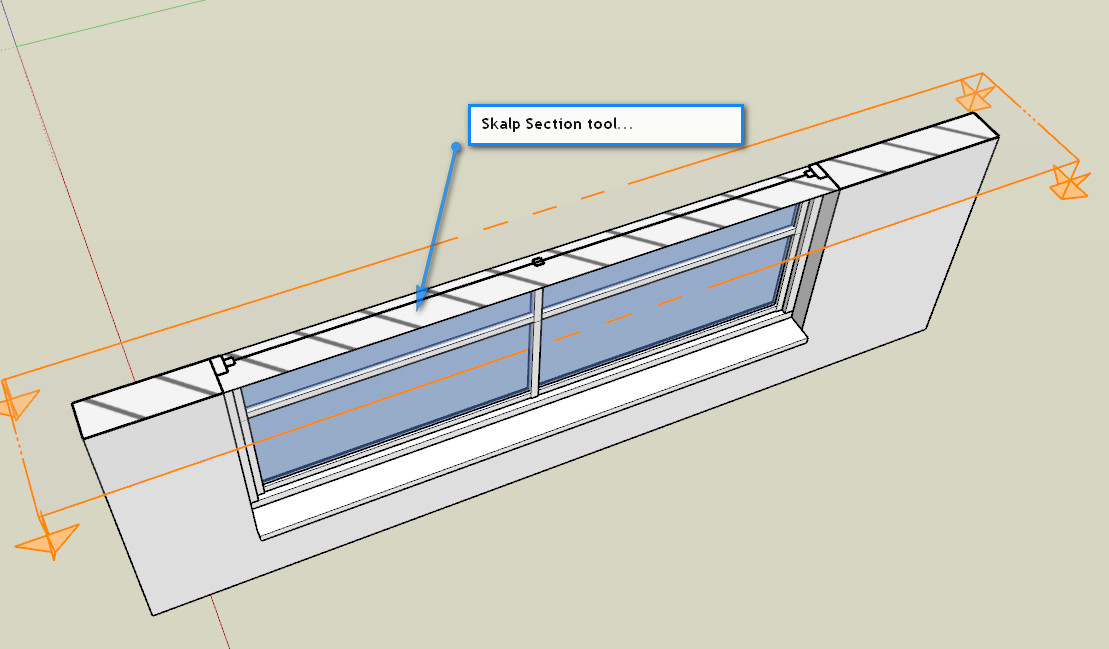
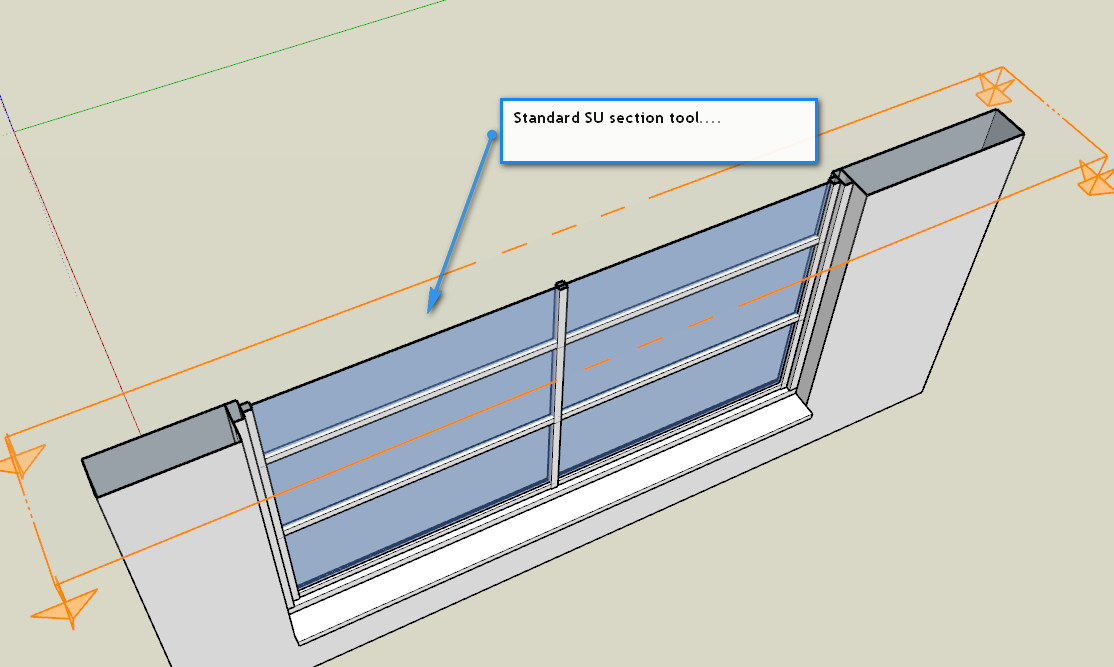
-
This is because the wall is not a solid. Faces on the side belongs to window group I guess.
-
Whether its a solid or not surely the skalp tool should be able to work similar to the SU native tool??
-
@utiler said:
Whether its a solid or not surely the skalp tool should be able to work similar to the SU native tool??
SU native tool doesn't make faces inside the wall.
Advertisement







