Rectangle
-
Hi
If i draw a rectangle and like to habe correct dimensions for example 200 x 200 cm i type 200,200 and press enter. But nothing happens. It should draw te rectangle in the dimensions i type in. Correct? -
it should be semicolon like this 200;200
Check this article for more information about Drawing basics: https://help.sketchup.com/en/article/3000084
-
Thanks, you are right! But before it was working also with an , i think?
-
And decimal point can be "." or "," following your general system on the computer!
So "," can't be used for any function!
-
@zacchia said:
If i draw a rectangle and like to habe correct dimensions for example 200 x 200 cm i type 200,200 and press enter. But nothing happens. It should draw te rectangle in the dimensions i type in. Correct?
200,200 should draw a rectangle if your OS uses . as a decimal point and not ,
It could also be that your zoomed out too far and can't see the rectangle if your model units is in mm and you are viewing from a point that a 200mm x 200mm just can't be seen.
-
The fact is that I have a pt_PT windows, and changed my decimal separators from , to . and all other versions of Sketchup would allow for a rectangle to be drawn with 2,2 and now it's forcing me to draw it with 2;2
I don't use the rectangle tool much, as I prefer the rotated rectangle (which has also changed for the worse in 2017 so I'm using the old plugin... duh...) but when I do use the rectangle tool I keep banging my head against the screen until I can actually perform the action.
These rectangles changes are probably the worse things in SU2017.
-
Draw a rectangle as an "extrude line(s)" by Projections by Didier Bur can help in critical positions!

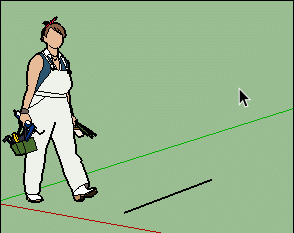
Advertisement







