Bitmap size control
-
I have attached a VRay Rubber material to my model and in Vrays materials added a bump map. My problem is I have no way to control the size of the output of that map. Its there but tiny, since the main map is a color I have no control on the sketchup side. I've played with the U V setting on the vray bitmap but it does not change it in the view. Is there a way of doing this or do I need to go another route with sketchup and VRay?
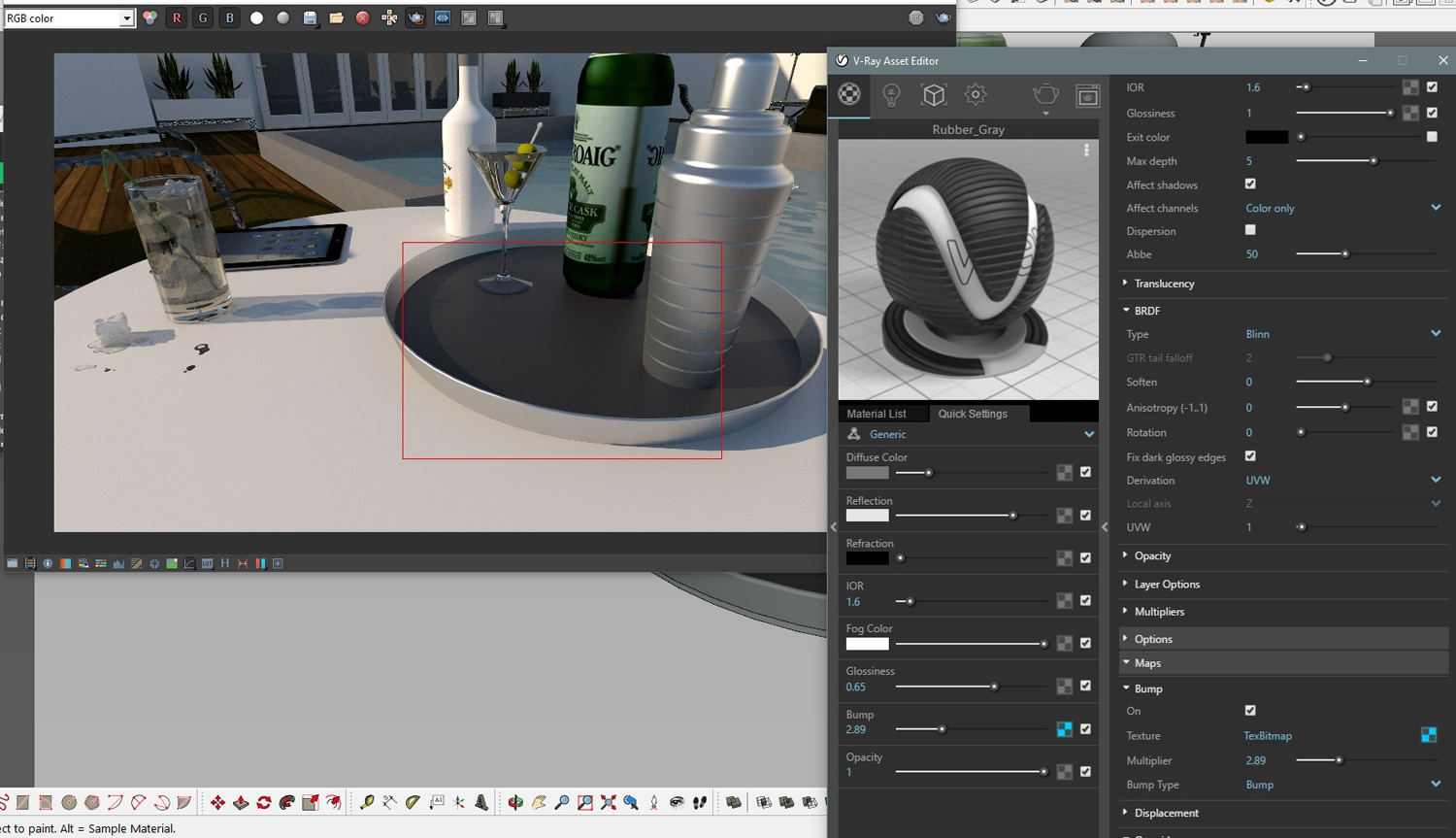
-
When you change UV map parameters inside V-ray, it actually changes it properly (as you can see in material preview and renders) but you just don't see it in Sketchup viewport (for some reason).
Alternatively you can just change the parameters inside Sketchup as seen in the image (that will show in viewport and render accordingly but not in V-ray material preview).I would like to hear if someone has a better/proper solution to this

-
This works on the top primary map. in other words if the map is a color or in my case a Rubber material. in VRay i can add a map to the bump slot, but then i have no control of that bump map (that I know of) in the sketchup material window, only the rubber map which is a color only on the material pallet.
-
You can add another diffuse layer in the material. Give it a texture, ie a checkerboard or something, and use a white color texture in the transparency slot. This way the object has a scalable texture in SU but won't render and you see the material that's underneath it. I hope I explained it good enough?
Best,
Peter -
i'll give it a try over this weekend.
Thanks
Advertisement







