Problems with section cut face plugin
-
Hi,
I am having trouble with the section cut face plugin; works well cutting horizontally to create floor plans but seems to work intermittedly cutting a model vertically that is composed of multiple groups for floor, walls and roof etc. I end up with many rooms completely blacked out. Does anyone have any tips, is it the groups causing me problems? If so is there a way around it?
-
Without a sample file or image it's hard to decipher.
What cut mode is enabled?
-
I am very sorry , what do you mean by cut mode? (I used the sketchup standard section tool then right clicked, chose makesection cut face)
-
When you run the tool are you playing with these setting?
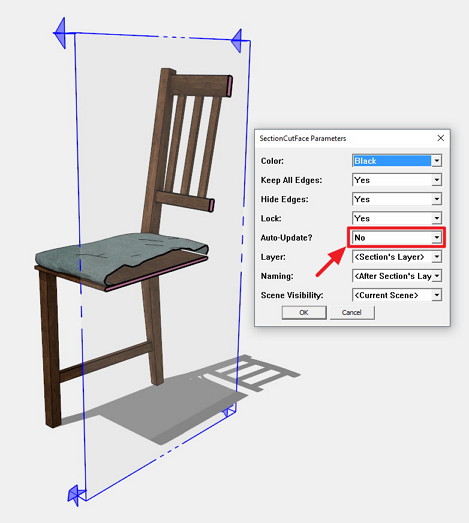
Can you screengrab the appearance of your cut?
-
I've tried it on all the auto update settings and played around with the others settings and makes no difference. Front room and back room? I'll screen grab later when I'm at my computer thanks for your help.
-
Front room/back room is my signature. not related to what i asked.
Section cuts only fill the void in a space. If you can isolate the area and share it then we can look at it.
-
Do you have the very latest version installed from the PluginStore ?
Run it with the Ruby console open - any error messages ?You should get a face made on the three 'yellow' outlines as the attached image.
Unless you have very tiny geometry on chamfered/rounded arrises etc - when intersection can fail in lots of different operations - not just SCF.
There is probably a line following the cushion's top surface [it's not a solid object], however, you have it set to hide lines so we can't be sure.To test this, set it to keep all lines and NOT to hide lines, also don't lock it.
Use the Outliner to select the SCF and move it to one side - so you can still see it in the SectioCut.
Edit it and zoom in to see the unfaced edges etc.
Are there tiny gaps where SketchUp's 1/1000" tolerance fails to form edges and faces ?Try making the same 'cut' manually...
Make a large [i.e. bigger than the chair] grouped rectangle, parallel with the SectionPlane and located just within it.
Edit that group and select the face.
Right-click > context-menu > Intersect > with Model.
View > Component Edit > Hide rest of model so you can see everything
Erase the original four edges of the rectangle.
What's left ?
-
Hi TIG,
For some reason I am able to edit the cutface properly today and therefore there is no issue, also I do not get the yellow lines so maybe I have an old version of cutface?
-
Please ignore that last bit I am viewing this on my phone and just realised the lines have been added by yourself.
Advertisement







