Textures fading away
-
Hello,
I made a new texture of a wall design.
Made the pattern, put in the textures and made a combined texture including remove dividing lines.
This works well and looks good nearby but in the distance it starts fading away.Is this a setting somewhere ?
Many thanks for answers in advance.
(This is in SU pro 2013)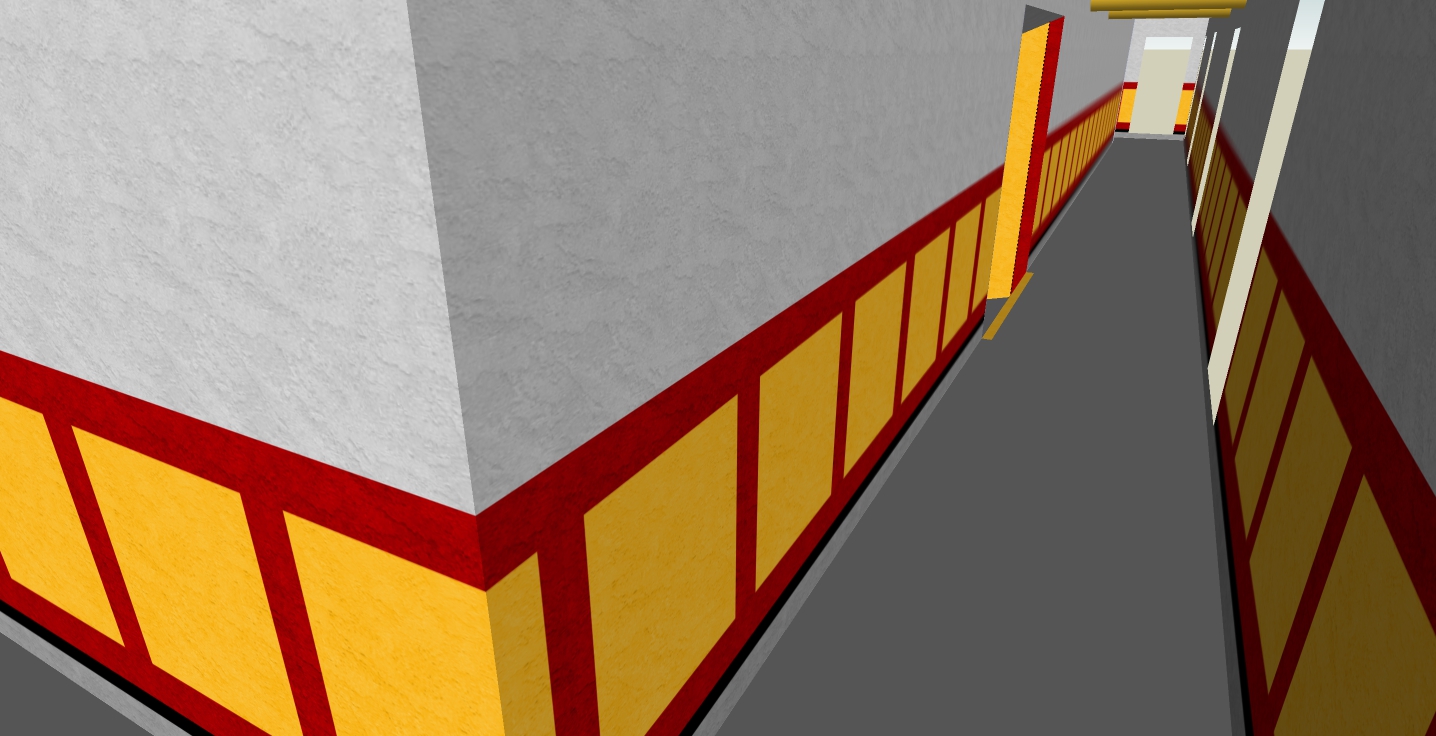
-
Only setting would be the max texture size. But that won't change this appearance I'd imagine.
Window > Preferences > OpenGL
There's also stuff you can tweak with the AA setting but that will degrade the edge pixelation in the viewport.
-
It looks to me like you need to do a little study on what happens in perspective views. It's not so much that your texture is fading away, the vertical red areas are getting narrower as they recede into the distance. The fix would be to make the colored regions wider in the distance.
-
I think the OP is flagging the blurring to the texture at the end of the corridor. I could be wrong though.
To me it is a natural artifact because the pixels of the image are smaller than the pixels on the screen.
Advertisement







