SU to 3DMAX strage polygons
-
Hello
I really dont know why this happen.
- I save model without textures in SKetchup 2015 file and open it with 3D max, and most of my face are triangulated
2.Do the same thing but add texture to all faces at once, and the problem still exist.
3.When i add texture to each face seperatly the this problem disapear.
How can texturing in sketchup affect geometry in 3d max? And how can a solve this problem cause when i have complex model i cant texture face by face seperatly.
-
What are you exporting the .skp as?
-
I save skp file and open it in 3d max. Also try with exporter dae and 3ds but the same problem appear.
-
Did you triangulating the skp mesh before export?
Looks like the importer for Max is not liking n-gons.
Wouldn't a simple Box UV projection in Max fix this?
-
I have read this on other forum
SketchUp very cleverly abstracts away the underlying geometry by rendering all connected faces on the same plane as one surface (unless you tell it not to). With this visual abstraction SketchUp allows surfaces to have gaps.
This describe my problem but I dont know how texruring this face in Sketchup change triangulation in 3d max???
-
When you apply materials are you applying directly to a face or are you painting a group/component?
The default way SketchUp makes UVs makes no real sense when you just paint a surface...
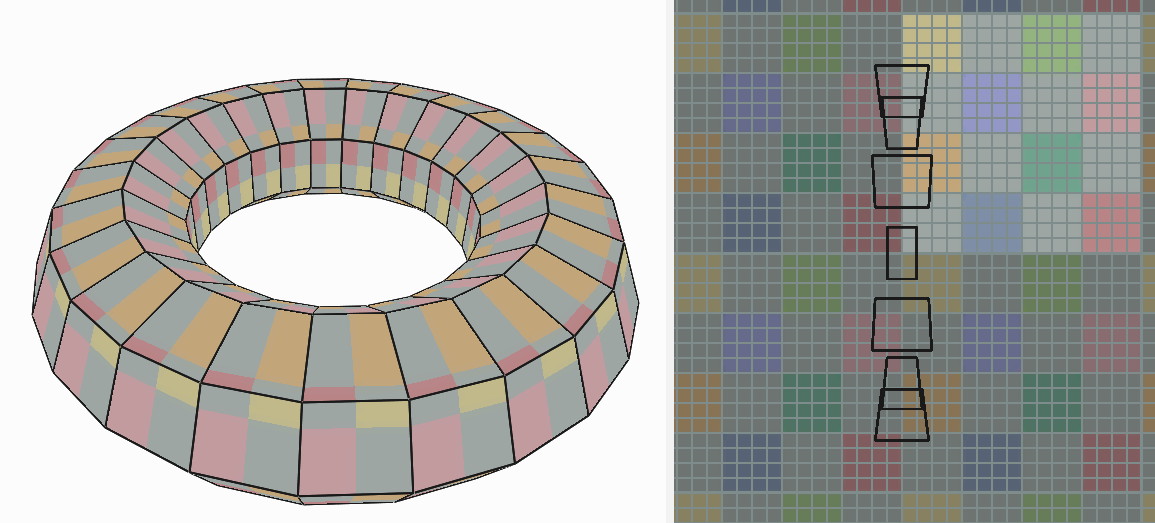
Some of it's exporters will then create a myriad of separate textures if you don't triangulate the mesh.
I find that triangulated FBX or OBJ are the best exports to retain UVs and not create multiple textures.
-
When i select all faces and aplay material to all the problem still exist, but when i paint just one face and open file in 3d max, this painted face have no problems with triangulation but stil there is one line on face as you can see on second image
-
Are the vertices welded in Max?
The only faces showing this behaviour are ngons. Looks like Max is doing out of necessity.
Especially on faces with holes.
-
No! When i delete this verticle on face one polygons face disapear.
-
I'm out of suggestions.
Triangulate the face and see if it works.
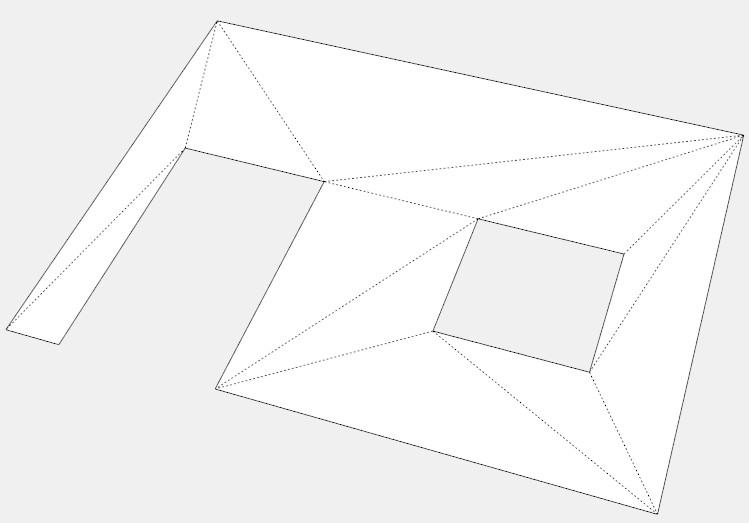
-
Than you very much. I will try some experiment and also search other forums and than when i realize sth. i will post here.
Advertisement







