Extensions missing from Preferences in SU Pro 2017
-
Extensions is not listed within Preferences in my version of SU Pro 2017. Is it in a new location, or something weird with my version? How do I load my extensions?
Also, I cannot access the 3D Warehouse.
No problem with either of these issues in 2016 which I still have on my computer.
Any ideas please? -
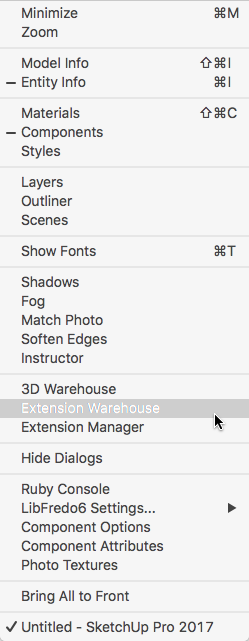
So you don't see Extension Warehouse or Extension Manager in the Window menu?
-
I'm on Windows and Extension Manager is in the Windows drop down.
-
Thanks for your help - didn't realise that Extensions was under the Windows menu. All good now

-
How do I access the extensions I have installed? It isn't in the top row (Tools, Window, Help) like it was in SU 2016.
Thanks
-
Hi Fred, go to Windows: Extensions Manager. I had to re-install my extensions.
-
Fred, each version of SketchUp is a separate installation so you do need to install the extensions for the new version. Use the Sketchucation Extension Store and the Extension Warehouse to automatically install them.
-
OK, thanks.
Has anyone installed Visualizer in SU 2017?
-
@unknownuser said:
OK, thanks.
Has anyone installed Visualizer in SU 2017?
Yep, see here, it doesn't work with SU2017, even with the hack previously done to work in SU2016.
-
I see. What a drag. Anyone know a similar extension: quick realistic views?
-
Maybe look at LightUp. Or Twilight Render would be another option. I personally prefer a stand alone renderer and use Kerkythea.
-
I have a problem with Extension Store in 2017 in that the Extension store only opens a a minimized bar. Clicking on maximise only changes the position of the title bar and trying to drag to a larger window does nothing. I have been forced to use the native SU Extension warehouse which is both slow and limited. Anyone else having this problem?
-
@jcharltoncarp said:
I have a problem with Extension Store in 2017 in that the Extension store only opens a a minimized bar. Clicking on maximise only changes the position of the title bar and trying to drag to a larger window does nothing. I have been forced to use the native SU Extension warehouse which is both slow and limited. Anyone else having this problem?
http://sketchucation.com/pluginstore?pln=SketchUcationTools
Last week's update to v3.0.4 should fix this...
While most users had no issues with the earlier version, a few reported this weird shrunken/locked height issue - so it was adjust to avoid it !
Why it happened to only a few users, remains an as yet unsolved mystery. -
Thanks Tig! I had to do a clean instal of 2017 and then download 3.0.4 but it's working now.
-
@john sayers said:
I'm on Windows and Extension Manager is in the Windows drop down.
I don't see extension option in system preference. And hence I'm not able to install extension, what shall I do?
-
Since this thread was written things have changed. In the Window menu you will fine Extension Warehouse and Extension Manager. If you are wanting to install extensions you've downloaded directly, go to Window>Extension Manager. At the bottom you will find Install Extension.
Advertisement







