SKP 2016 TOOL INFERENCE
-
WITHOUT CHANGING CAMERA LOCATION in the attached file, how can a circle be placed on the far end of the line path? With SU 2015, you would initiate the circle tool, hover the cursor over the near end of the cylinder so as to turn the cursor green, hold the shift key, place the cursor on the end of the line, left click, release the shift key, drag the cursor to form the circle and left click to complete. with 2016, the inference engine behaves differently and will not allow this old method to work. Or am i missing something?
-
Press the Left Arrow key to lock the drawing to green axis...
Click to play...
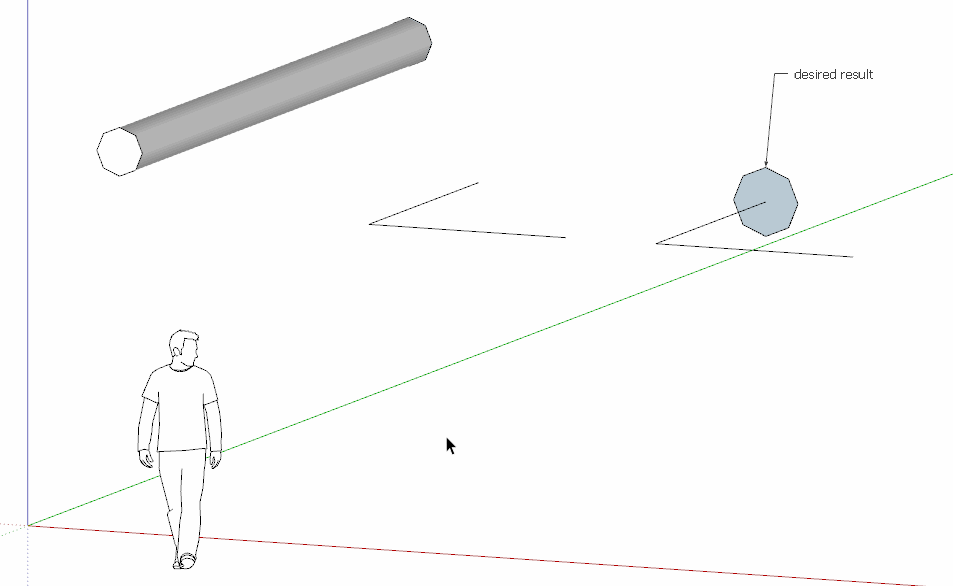
-
Use the arrow-keys to lock inference...
Hover over the face to match and press the down-arrow - you should get a magenta outline of that face and the possible circle with the same 'normal' - you can then click on the line end and drag out the circle's circumference.
The other arrow keys lock inferences axially - left=green, right=red and up=blue.You can of course still use the old way - orbit the camera so you can see sky more in the green or red direction, hover the cursor in that space and use shift to lock on that axial orientation...
-
No problems
-
Thanks Rich for the video
Tig - the premise of this exercise was not to change camera position - aka do not pan/orbit/zoom. But thanks anyway for the good narrative.
Advertisement







