Oops, your profile's looking a bit empty! To help us tailor your experience, please fill in key details like your SketchUp version, skill level, operating system, and more. Update and save your info on your profile page today!
⚠️ Important | Libfredo 15.6b introduces important bugfixes for Fredo's Extensions Update
Component attribute value is red with # at beginning
-
Whenever I create a component (say a simple box) and try to 'fix' it's size in Component Attibutes by typing = in front of the LenX value for example, it turns red with a # in front of the value as in '#=100cm'. What is going on? What am I doing wrong? Can save a file with a component in it that I've tried to fix size and upload file if needed.
-
Click to play...
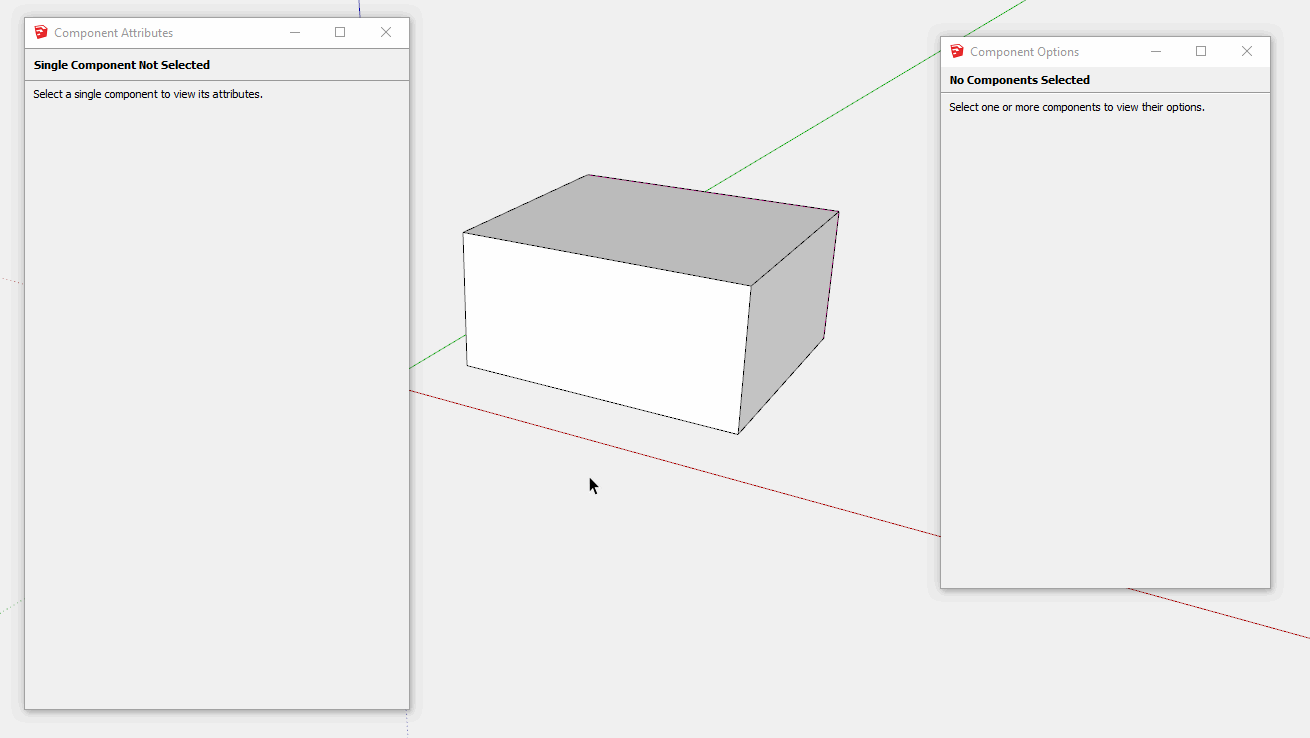
You need to set the LenX to handled by User input to see changes.
-
I think I've got one for the next Doh Book. When constraining a component attribute it pays to delete the units from the value. I was leaving the cm in the value box and this is what was causing the #=100 cm in red. Noob I am.
Advertisement







