[Plugin]Ithil Render Tools
-
Greetings to everyone! Im glad to introduce my new plugin to you guys.
It's the first serious project to me and i started learning Ruby specially for this one=)
After i ran from 3DS max to SketchUp i got lack of some options needed in my daily work.This plugin was called to help you with this routine work.
Most of simple materials are now create with just one click. Moreover, all similar materials having different color can be grouped and tagged and you can work with them using just one button.For example: all plastic toys in kids room , all books, pencils on the desk, all magazines and etc. Imagine if you have to set up each of these materials?
Now, with this plugin you can automatically set them up without any problems!
This plugin also has a block of scnene materials analyzis and you can also search incorrect materials with wrong textures.
Plugin can rewrite paths to texures and proxies if you need to change your PC.
Creates a report about lost materials and helps to find them and get back!:DAnd finally a cherry on top of the cake - copying and drag&drop method of all maps in scene.
If you know what the procedural map is, this plugin will simplify your life!
Watch the explaining video and read manual below!
I hope my new extension will save you a lot of time!
SU Version - Developed on SU 2015, checked in SU 2016. Only for Windows
supported render: V-ray Version - 2.
not support V-ray Version 3.**Toolbars:
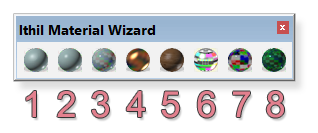
- Plastic tip 1 - Flat Enamel Plastic
- Plastic tip 2 - Soft Gloss Plastic
- Plastic tip 3 - Polished Plastic
- Non-ferrous metal
- Wood
- Emissive materials
- Clean glass
- Colored glass
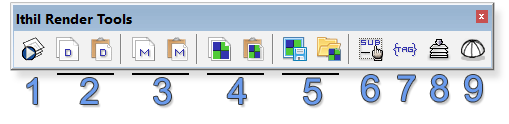
- Start render
- Copy Difuse Layer/ Past Difuse Layer
- Copy V-ray material attribute/Past V-ray attribute
- Copy V-ray material texture map/ Past V-ray texture map
- Save V-ray texture map/Load V-ray texture map
- Edit Subdivs
- Edit Tag
- Merge material
- Rotate HDRI
Menu Plugins
Extensions(Plugins) >> Ithil Tools- Camera Clipping Plane
- Edit Subdivs
- Turn off Interpolation
- Turn off Displacement
- Convert Displacement to Bump
- Change the path to the textures
- Change the path to the .VRMESH
- Replace all VRMAT from folder
- Import all VRMAT from folder
- Save all VRMAT
- Texture list
- Material Layers list
- Copy and rename texture file from Cache folder
- Resource Collector
- Mark Standart Material
- Mark Max Subdivs
- Convert (ST) >> {ST} tag
- Fix Material Name
Menu File
- File>>Import texture and convert to VRmat
Right-click mouse menu
- Import material
- Import atribut
- Change Size in Map
- Past HEX color
-
Is this useful for VRAY users only?
-
Yes. This version is only for v-ray.
-
Wow! Itil, this is an incredible collection of tools. Thanks so much! I can't believe how much time this could save. Will be very handy while waiting for Vray3. Cheers!

-
Have thought about writing a 'light lister' script for Vray SKU? (I'm currently manually resetting subdivs on 20+ lights in a scene...fun, fun!)
-
Yes. It's possible. I will add in the next update.
Before, You can use "Global subbdivs mult" in DMC sampler, and use light inside the components. -
Any future plans of this working with other renderers? Twilight Render? LuxRender?
-
First I am going to make a version compatible with V-ray 3.4 and Corona render version.
I want to make the converter materials V-ray <==> Corona. -
This is awesome!
-
1000 thanks ! So many functions that are missing in Vray are added with that plugin ! And also congrats for adding the camera clipping plane, that's going to make realistic sections renders way easier !!!
-
converter materials V-ray <==> Corona ??
GREAT
-
It's so awesome!!!
I have a bit trouble with apply metal matterial and with matterial attribute paste.- Metal matterial it's not friendly =.= I feel so hard to change any value
- Matterial attribute paste also paste diffuse, too
Hope guy with fix those bugs (any the other) soon. I truly love clipping plane rendering
1000 stars for you. Sorry for my bad English
-
great plugin! would it be possible to edit the material wizard to make use of brdf mats as default in editing already placed materials?
-
Chavinskee, You are free to change the files in the folder.
C:\Users\USER_NAME\AppData\Roaming\SketchUp\SketchUp 2015\SketchUp\Plugins\ithil_render\vrmat
Read the help file. -
i can't seem to find the help file. is it because i installed it in sketchup 2016? but the plugin is working properly. anyway, when i edited the material preset plastic 1 using brdf properties, the current applied material's colors in the model did not retain its property but instead used the color of the edited preset material. any help would be greatly appreciated.
-
File User manual.zip
In the first post of this topic -
I installed the plugin to my SU 2016 but the toolbar is missing all icon images. Anyone experienced this issue?
-
Such errors happen when you install a wrong path.
If you use ExtensionStore select the path for the installation this plugin:
C:\Users\USER_NAME\AppData\Roaming\SketchUp\SketchUp 2015\SketchUp\PluginsThe plugin version does not support path such:
c:\ProgramData\SketchUp\SketchUp 2015\SketchUp\Plugins -
hi Ithil, whats is the meaning of number 2200 in your example for camera clipping?
-
hi Ithil, what is the meaning of the number 2200 in your example of camera clipping?
Advertisement







